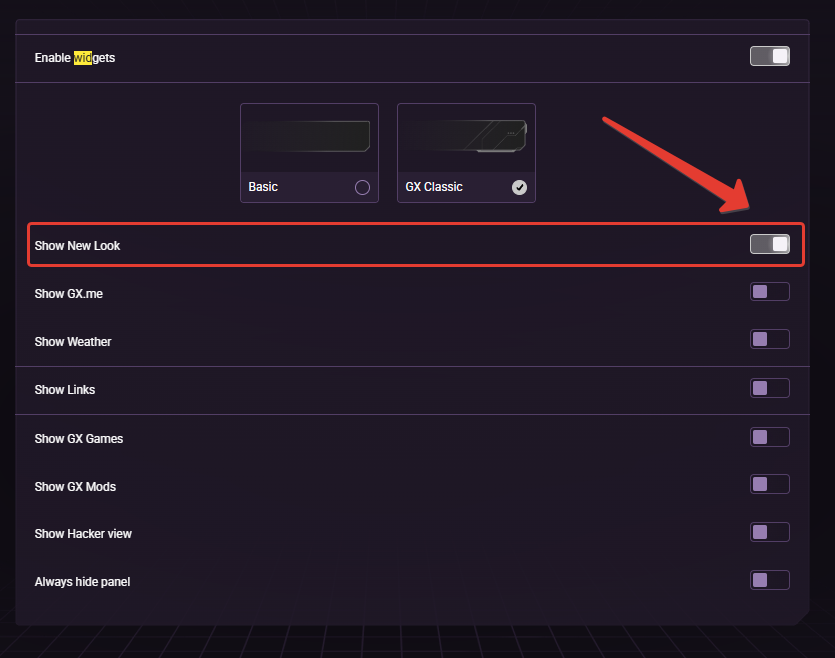How can I return to old UI?
-
MaoMadosa last edited by
After updating the interface 4 months ago, I was able to return UI back. But now I accidentally switched to a new appearance and now there are no "return button" in widgets. I tried to include "Show New Look" in the widget settings - nothing appears. Is it much to go back or really have to exist in this wretched design?
-
leocg Moderator Volunteer last edited by
@MaoMadosa I don't think that the old UI will be available forever. At some point they will remove it.
-
pilis00 last edited by
@MaoMadosa by old UI you mean "GX Classic"? You should find it in the easy setup panel
-
MaoMadosa last edited by
@leocg What is the point of deleting the visual and at the same time not touch the toggle switch in the settings. Or how I sat these half a year on the old interface, it is brownly in the program files, I just now don’t have access to it. (I also drank to the forum in the hope that someone will just say which .cfg can switch this clown interface, but увы). And on the other hand - why don't they just bring the old interface into the useless "Mods" tab?
-
MaoMadosa last edited by leocg
@pilis00 No. I don't mean a clown (new) look at the old interface. "GX Classic" simply changes the display of the line between the search bar and bookmarks, this can also be changed in the appearance tab in the same easy setup, but this is not it The interface will still have annoying elements. And the most important thing is the complete - filling the open tab in the interface color ... it's so comfortable when you have white accent colors and white font.
-
leocg Moderator Volunteer last edited by
@MaoMadosa What switch?
And I didn't say that they already removed the old UI, but that they probably will do it.
-
striderlk last edited by
@MaoMadosa Here's how to do it, i've been using the old version for a week and it works like a charm but i'll change to normal opera because gx is full of bs now.
The tutorial is made by the user burnout426, i was just lucky to find it.
I would:Download the installer for 79 from https://ftp.opera.com/pub/opera_gx/79.0.4143.57/win/ to your downloads folder.
Uninstall Opera, but don't choose to delete your data when uninstalling.
Delete Opera's install folder if it remains.
Open up the Windows Task Scheduler and delete any Opera update tasks that remain.
Open a command prompt, type cd "path to your download folder", press enter, type Opera_GX_79.0.4143.57_Setup_x64.exe --launchopera=0 and press enter.
Click "options" in the installer, adjust things how you like, and install.
Then, before you start Opera, go into the "79.0.4143.57" folder in the install folder and delete opera_autoupdate.exe. Also delete the "assistant" folder in the install folder. Then, open up the Windows Task Scheduler again and delete any Opera update tasks you see.
Then, Opera updating will be totally crippled and it won't be able to update itself.
Besides that, if you have any security software like Kaspersky that tries to automatically update programs for you, make sure it's not set to update Opera.
-
leocg Moderator Volunteer last edited by
@striderlk Why using a very old version of Opera that i unsecure and has a high chance of not be supported by many pages?
New UI is not that old.
-
MaoMadosa last edited by leocg
@striderlk Finally, this is the advice I was expecting when I wrote here. Thanks.
I was also thinking about switching to regular Opera, but its design also makes my eyes bleed, it feels like I went back to 2015 and installed Windows 8 for the first time.
I'm too old for such a stupid thing as "searching for a nice browser", I've been using GX for about 6-7 years, since the beginning its innovations seemed simply useless. And this fuss with the interface is just killing me....
-
MaoMadosa last edited by
@striderlk I tried roll back to version 115 (Dec 2024), which still had a button to return the old inteface - this is also a working option. I will try to survive on this version. And again - спасибо, I don't know what I would do without your help.