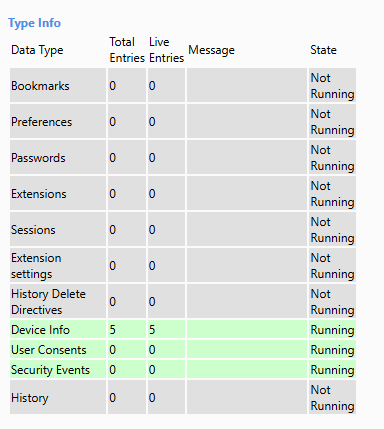[Duplicated]Opera synced show in the sync.opera page, but they don't show up in my browser.
-
krusly last edited by
Hi!
I have recently bought a PC and plan to use my laptop at work and PC at home.
Now I have been using Opera for some time and want the synchronization to work seemlessly on both devices. So that the browser has everything exactly as it was when I arrive at work or vice versa.
Now I have made sure to set "Opera Sync" to Data is synchronized (This image is on my laptop's Opera browser):
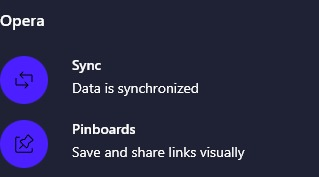
Now I have just installed the Opera on my PC and logged in with the same account as on my laptop. When I go to https://www.sync.opera.com, it does show that everything is synchronized (This image is on the new PC):
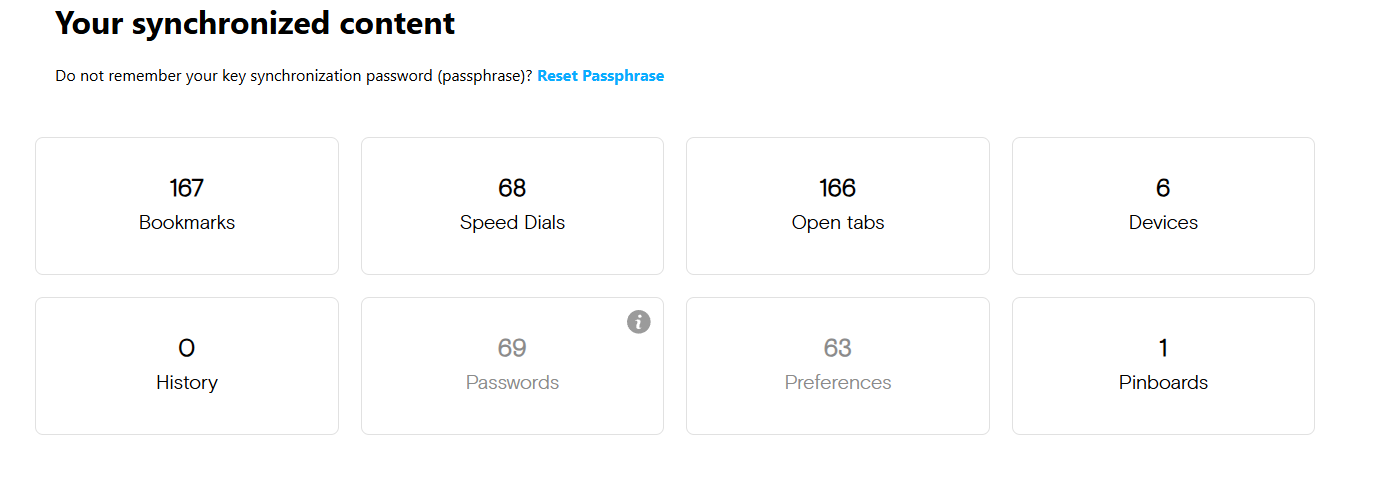
However when I for example open the bookmarks bar, it doesn't show the bookmarks (image on opera browser on pc):
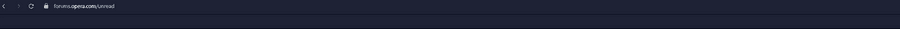
How can I make sure that everything that is synced gets actually shown in my opera browser on my PC (the new device)?
I know I have to enable synchronization on my opera browser on the PC, but I'm afraid that before everything is actually imported that it will synchronize the empty browser as it is now.
Do I have to do something to make sure the synchronized content from my account is actually imported in my new device's Opera browser? Cause I have logged in and was hoping that it would just simply be imported and done.
Let me know! Appreciate all the help I can get.
Krusly
-
krusly last edited by
Hi!
Thank you for your swift reply @leocg
I followed the steps, when I go to opera://bookmarks on the new device (pc) i see this:
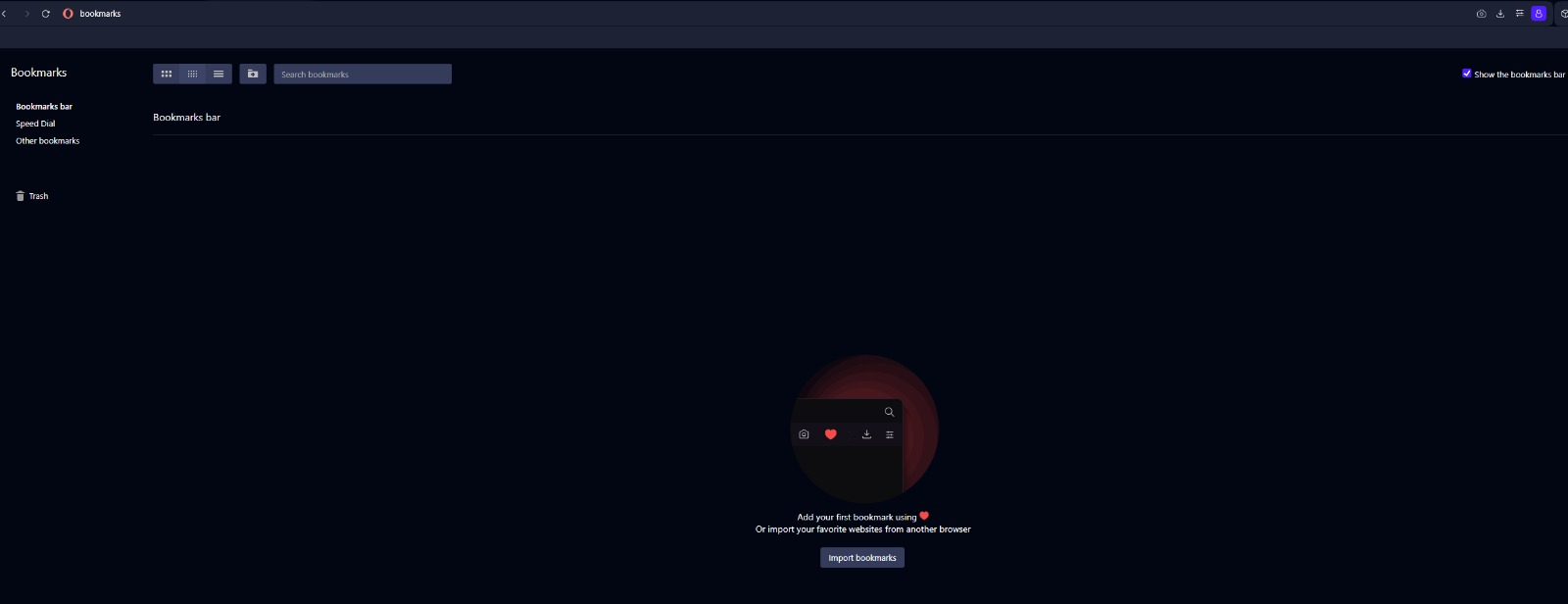
Also, I made sure to be logged into sync.opera.com on the new device (pc) See image below:
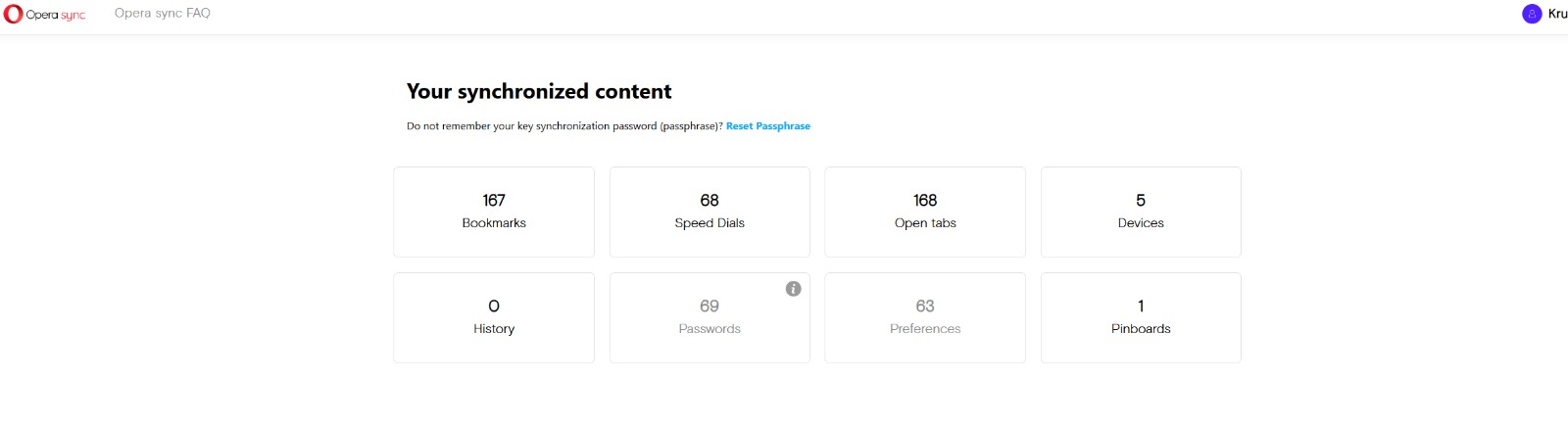
It seems its still not imported on my new device's opera browser. Anything I am doing wrong?
Thanks,
Krusly
-
krusly last edited by
@leocg Hi,
yes, I am logged into sync.opera.com as well.
That's what you mean right? Anything else I can do to make it work?
Krusly
-
krusly last edited by
@leocg said in [Duplicated]Opera synced show in the sync.opera page, but they don't show up in my browser.:
opera://sync-internals
Yo!!
I deleted the opera browser, re-installed it and did all the steps again and now its working!
LOL, not sure how the previous install didn't import it, but seems a re-install worked.
Thanks for your help anyway, appreciate you looking into it for me.
Have a great weekend brotha,
Krusly