devTools issue affecting other browser pages
-
Ultimatule last edited by
If I open devTools on one page and go to any other page, devTools seem to migrate with me to the new page and for a moment they limit the screen of the page just like on the previous page, but after a few moments everything becomes the way it should look without devTools. Not critical, but very unpleasant, as this problem has been around for quite some time now. This is what the page without devTools looks like, but the page I went to from the page where devTools was open:
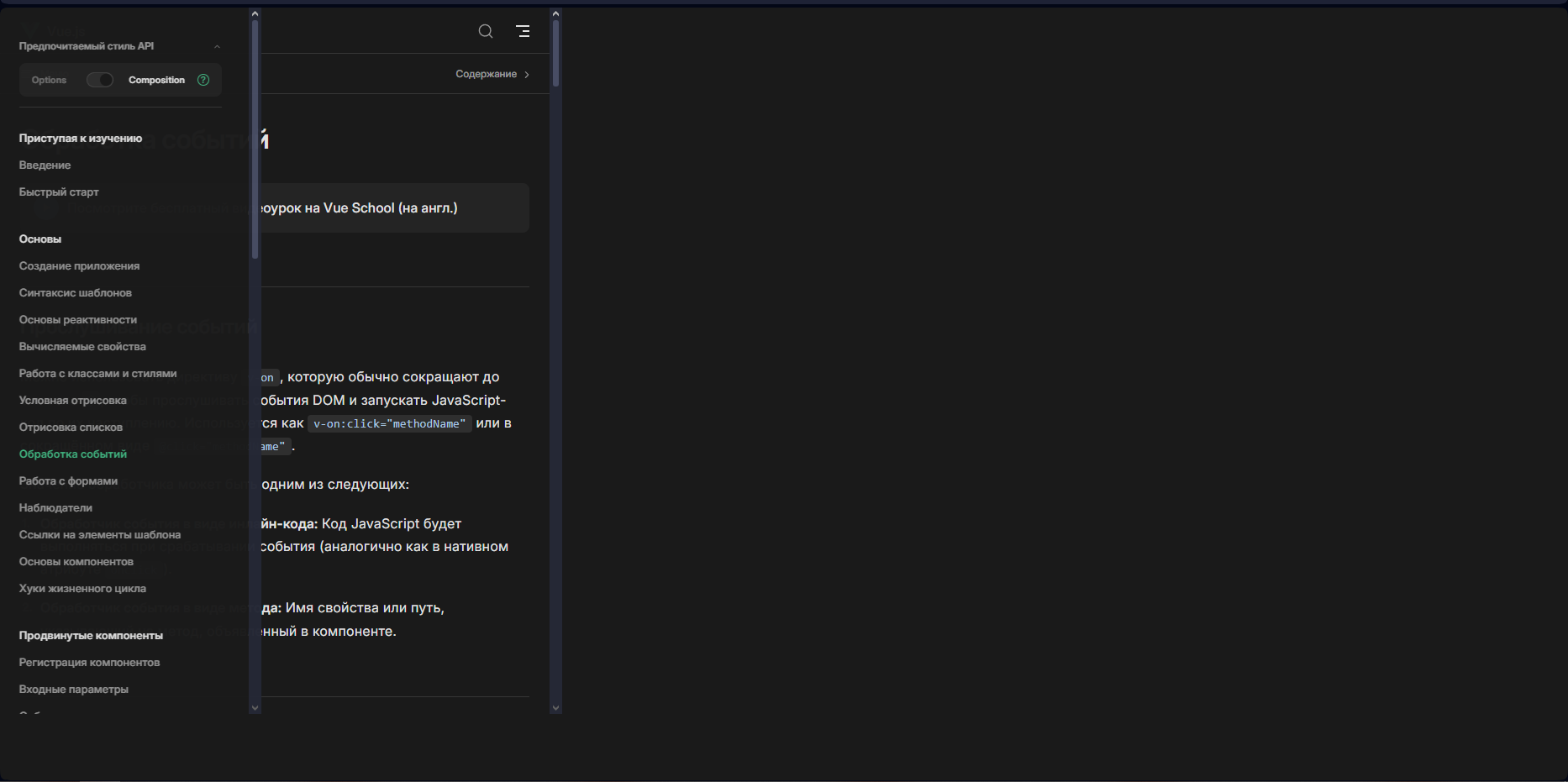
-
digitalpriya last edited by
@Ultimatule Could you clarify the issue you're experiencing? Are DevTools affecting other open pages in the same browser, causing slowness, crashes, or unexpected behavior? Or is it a specific DevTools feature interfering with other tabs? Let me know the details, and I’ll help troubleshoot!
-
achhu3sacchu Banned last edited by
@digitalpriya If DevTools are affecting other open pages in your browser by causing slowness, crashes, or unexpected behavior, here are some solutions to troubleshoot the issue:
- Limit Console Logging
Excessive console logging can slow down your browser. Try clearing the console (Ctrl + LorCmd + K) and disabling verbose logging. - Disable Unnecessary DevTools Features
Some DevTools features, like network throttling, heavy performance monitoring, or large script debugging, can impact browser performance. Close unnecessary panels like Performance, Memory, and Network. - Use Incognito Mode or a Separate Profile
DevTools settings and extensions can sometimes interfere with other tabs. Open an Incognito window (Ctrl + Shift + N/Cmd + Shift + N) and test if the issue persists. - Check for Extensions Conflicts
Browser extensions (especially debugging or developer extensions) might conflict with DevTools. Try 'disabling extensions' one by one to see if performance improves. - Increase System Resources
- Close unused tabs or applications consuming too much CPU/RAM.
- Restart your browser to free up memory.
- If you're using Chrome, go to
chrome://settings/systemand enable "Use hardware acceleration when available".
- Try Another Browser
If the issue is persistent, test DevTools in another browser (e.g., Firefox, Edge) to see if it's browser-specific. - Reset DevTools Settings
If DevTools is misbehaving, reset its settings:
- Open DevTools (
F12orCtrl + Shift + I). - Click the three-dot menu (⋮) > Settings> Restore defaults and reload.
- Update Browser & Clear Cache
- Make sure your browser is up to date.
- Clear browsing data (
Ctrl + Shift + Del) and restart the browser.
- Limit Console Logging
-
Miyaka123 last edited by
While this issue isn’t critical, it’s understandably frustrating if you’re frequently switching pages with DevTools open. For now, using the above workarounds is the best solution until (hopefully) a future update addresses the behavior.
This explanation summarizes both the cause and the available workarounds—providing a practical answer to a long-known annoyance.