How can i access my synchronized content??
-
abbbbbbbbooody last edited by
I was scrolling down in settings, looking at the new stuff, until I spotted the sync your data option so I was thinking 'Hmm its a good idea to save my data' so I clicked it and I chose sync everything and then it told me to either chose opera saving my data or I do with a paraphrase so I decided I do with my paraphrase it was confusing at first but I chose my choice and created my paraphrase and everything but then I wanted to know how could I access my data but it was a trouble finding how to but then I finally found how to but then it won't let me access any of my data not because I don't remember my paraphrase it's just that I cant see somewhere to put the phrase to give me access to see my data it only gave me "forgot your paraphrase?, Reset it" I didn't need to reset it so or either forget it and I've tried clicking multiple times I have been logged in to https://www.sync.opera.com and I have searched online how to access it but couldn't find anything so the question is how can I access it without losing any data because when I restarted my laptop all my tabs that I have opened would usually pop back but this time it didn't so please help it would mean a lot to me
(sorry for yapping)
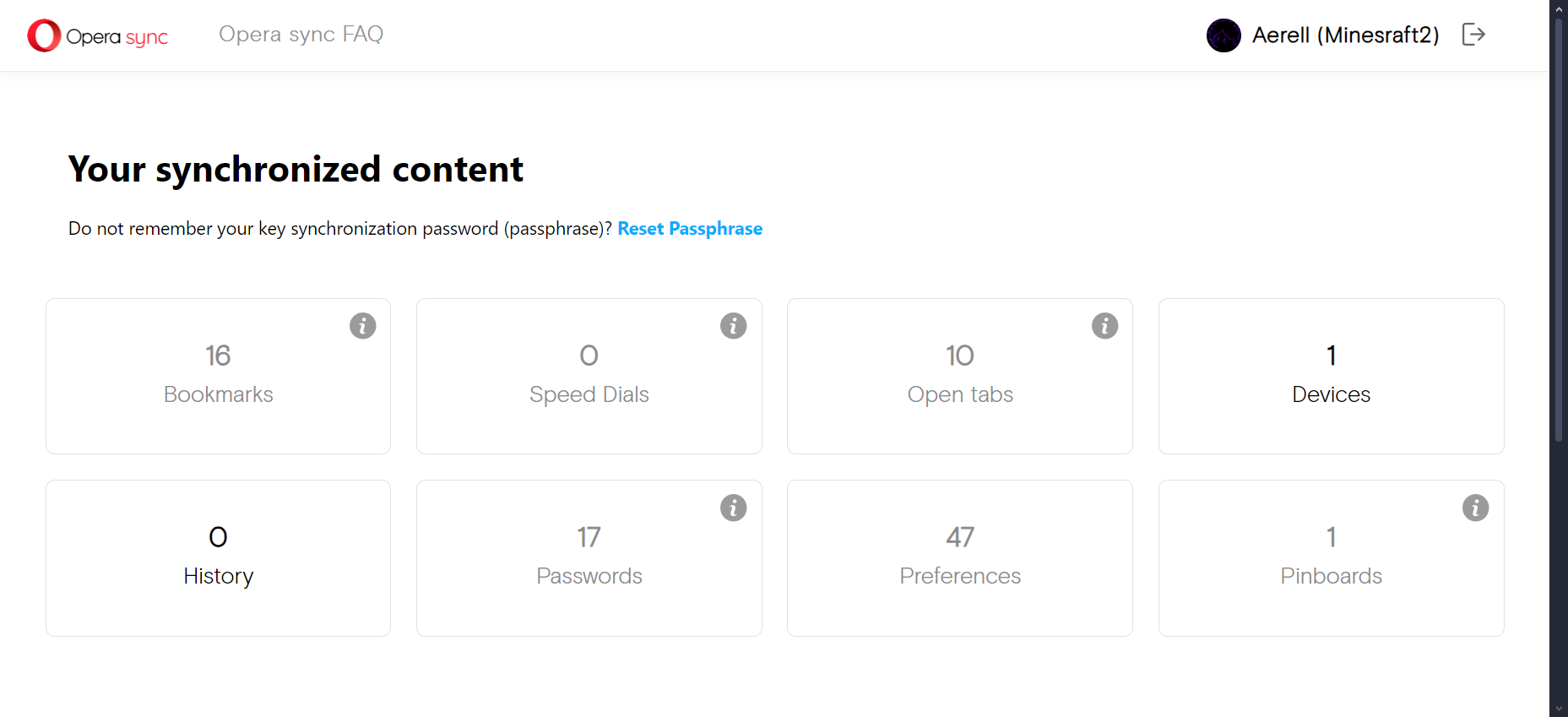
-
leocg Moderator Volunteer last edited by
@abbbbbbbbooody You should be able to see your synced opened tabs by clicking on the tabs icon on sidebar or by going to opera://activity page..
-
abbbbbbbbooody last edited by
@leocg sooo???!!! I have so many questions: where did my data go?, What did I just do?, what do I do now?, and what is that supposed to do like Im speechless rn like so confused I don't know what to do
-
abbbbbbbbooody last edited by
@leocg i went there before you even suggested me and couldn't even find the old tabs I only found the new tabs I opened before the old ones magically dissapeard
-
leocg Moderator Volunteer last edited by
@abbbbbbbbooody It means that the old tabs aren't/weren't being synced.
-
leocg Moderator Volunteer last edited by
@abbbbbbbbooody You logged in to Sync and decided to encrypt all your synced data using a passphrase.
It means that when you go to https://www.sync.opera.com, all your data will show as being encrypted and when you login to Sync a new Opera installation, you will need to provide your passphrase for your synced data to be decrypted.
If you forget your passphrase you will need to reset your synced data, what means removing it from the Sync servers
-
abbbbbbbbooody last edited by
@leocg so if I wanna get my data on another device and login there on a new opera and ill get my data back when I put my paraphrase is what ur saying? so that's what syncing data do??
-
leocg Moderator Volunteer last edited by
@abbbbbbbbooody You login to Sync on both devices.
And yes, you will need to provide your passphrase during the login process.