Restoring previous session from /sessions directory
-
rjensen last edited by
I had four Opera windows open.
Opera closed. When I reopened it, only one window opened.
In AppData, I found the "sessions" and "tabs" files shown below. (I created copies, just in case.)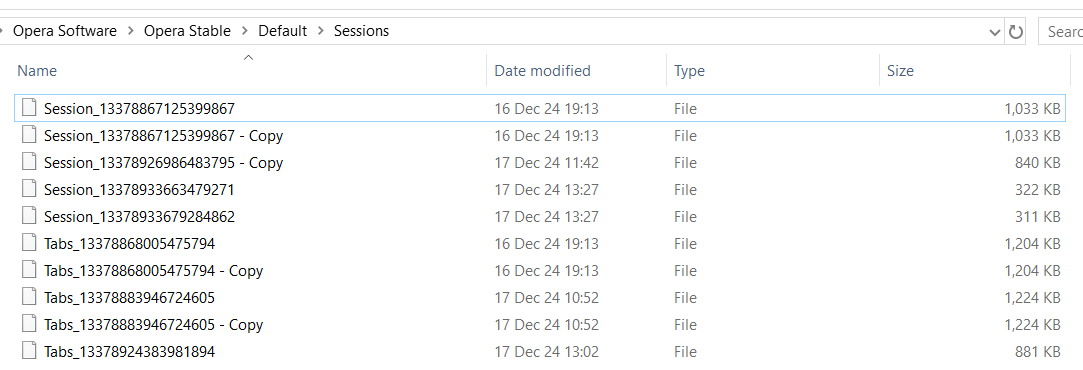
Notably the latest "sessions" and "tabs" files from 13:27 and 13:02 are considerably smaller, consistent with there being only one window open.
How do I restore one of the previous sessions? or tabs?
Thx
-
rjensen last edited by leocg
Solved
While LeoCG is correct, the /Sessions/ directory overwrites itself constantly.
However, if you regularly backup your system, restoring the
AppData\Roaming\Opera Software\Opera Stable\Default\Sessions
folder restores your Opera window and tabs.Thx
-
Locked by
 leocg
leocg