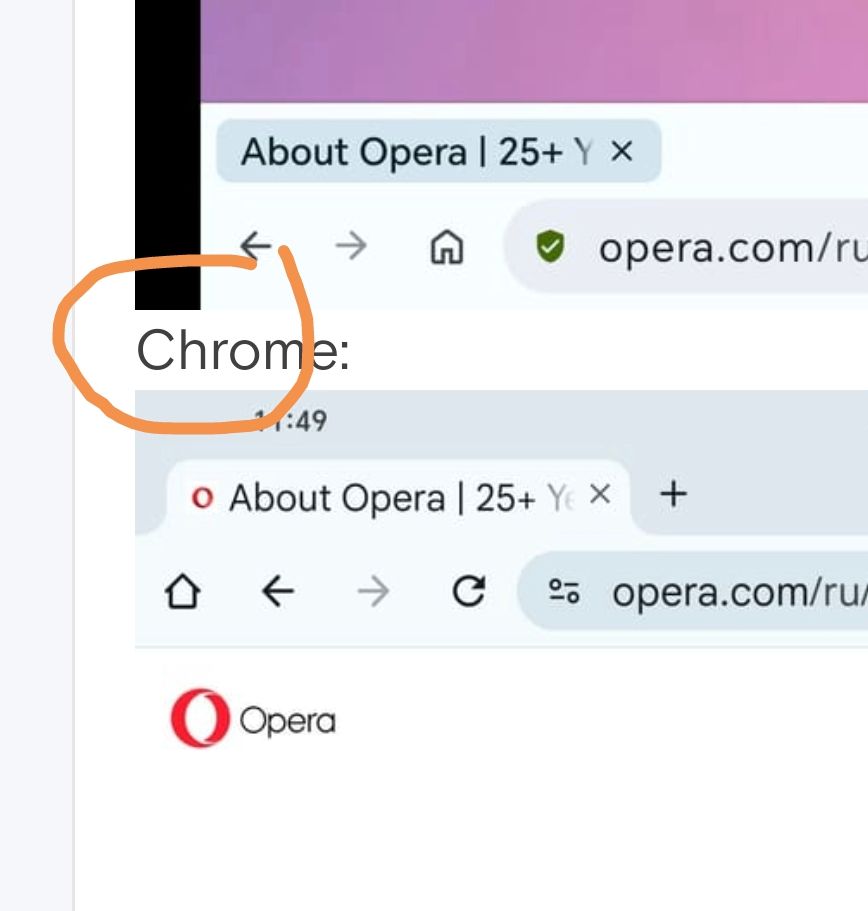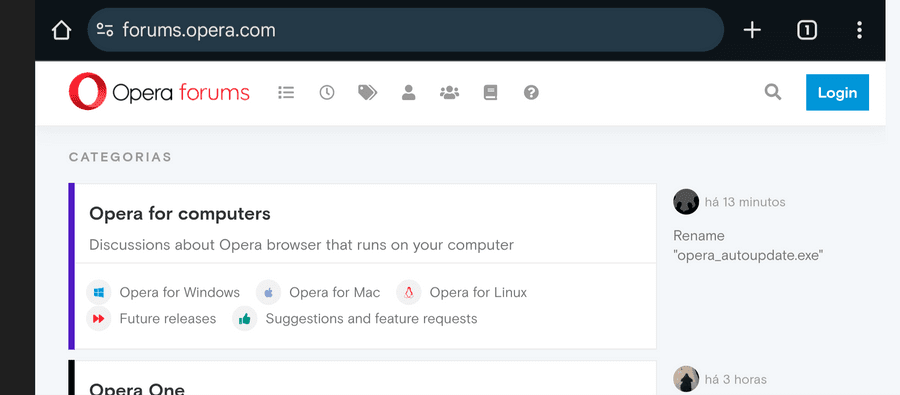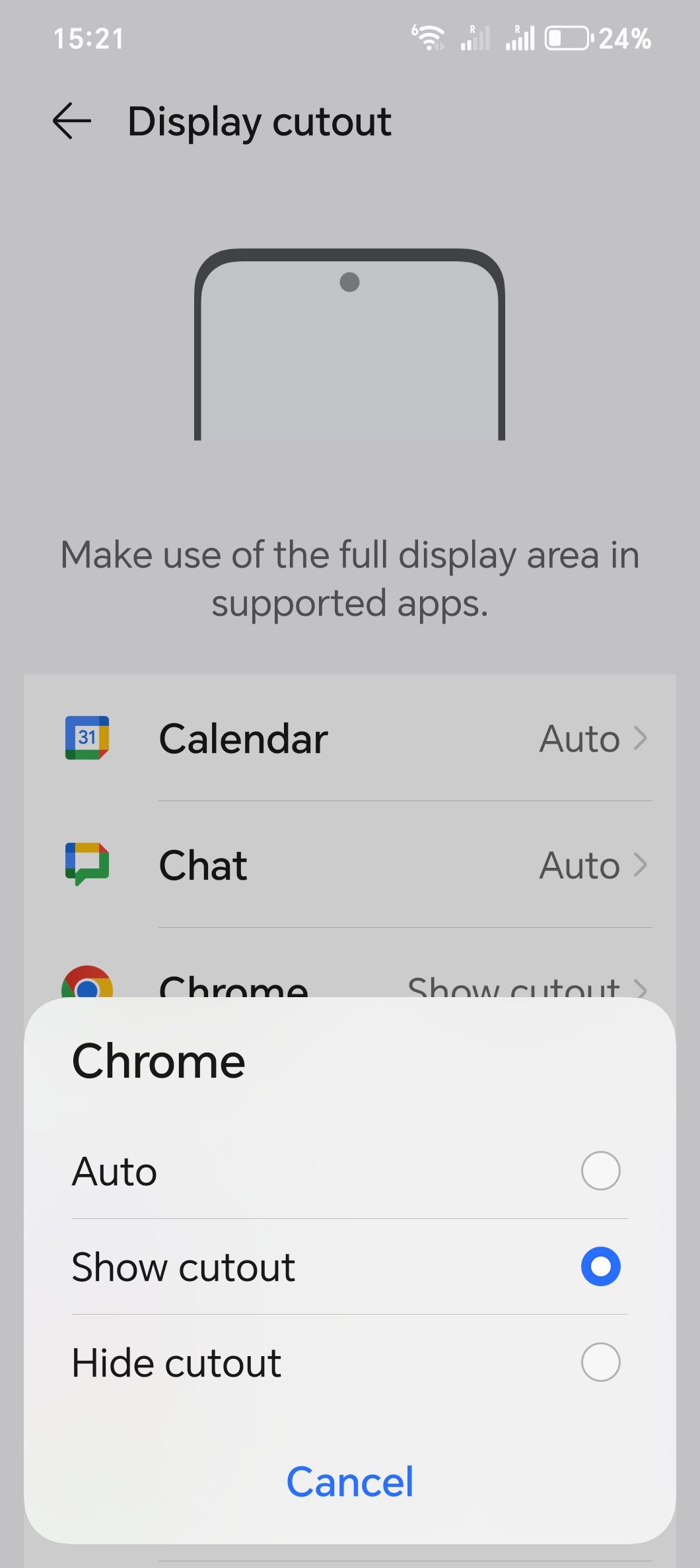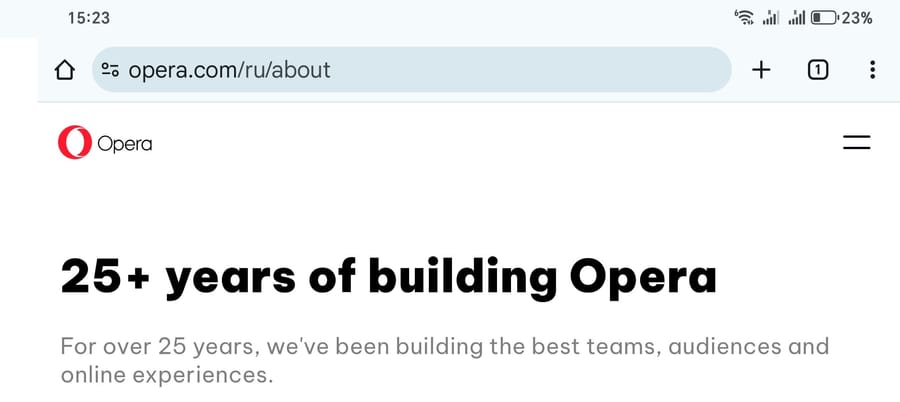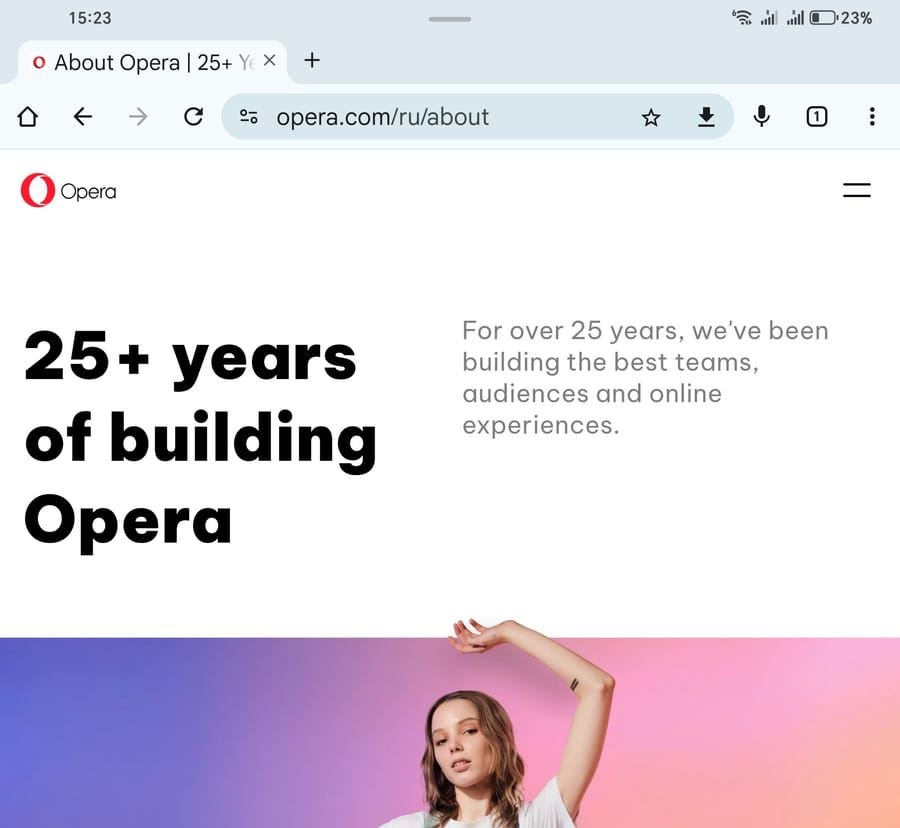Opera for Android: display content over cutout hole.
-
tozoooom last edited by
Current behavior: in landscape mode, opera shows black bar on the side with punch hole.
Desired behavior: use 100% width of the display, drawing over camera punchhole area. Chrome does it.
Reason why this is important: on flodable devices screen is very close to a square, eating width by useless black bar makes videos significantly smaller
Opera:
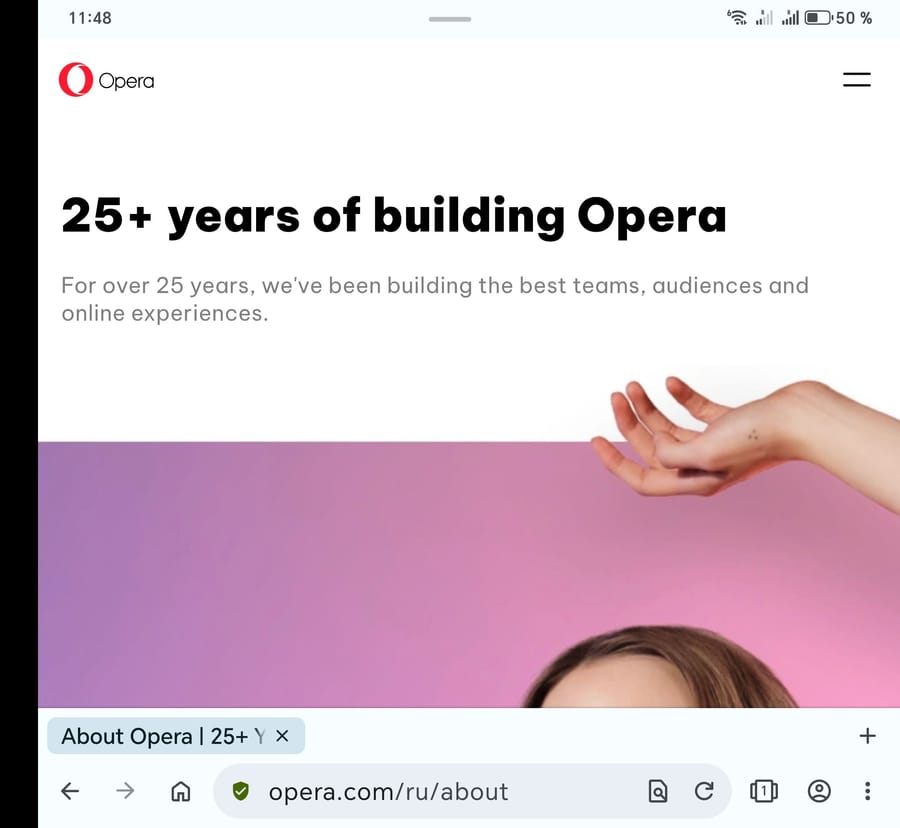
Chrome:
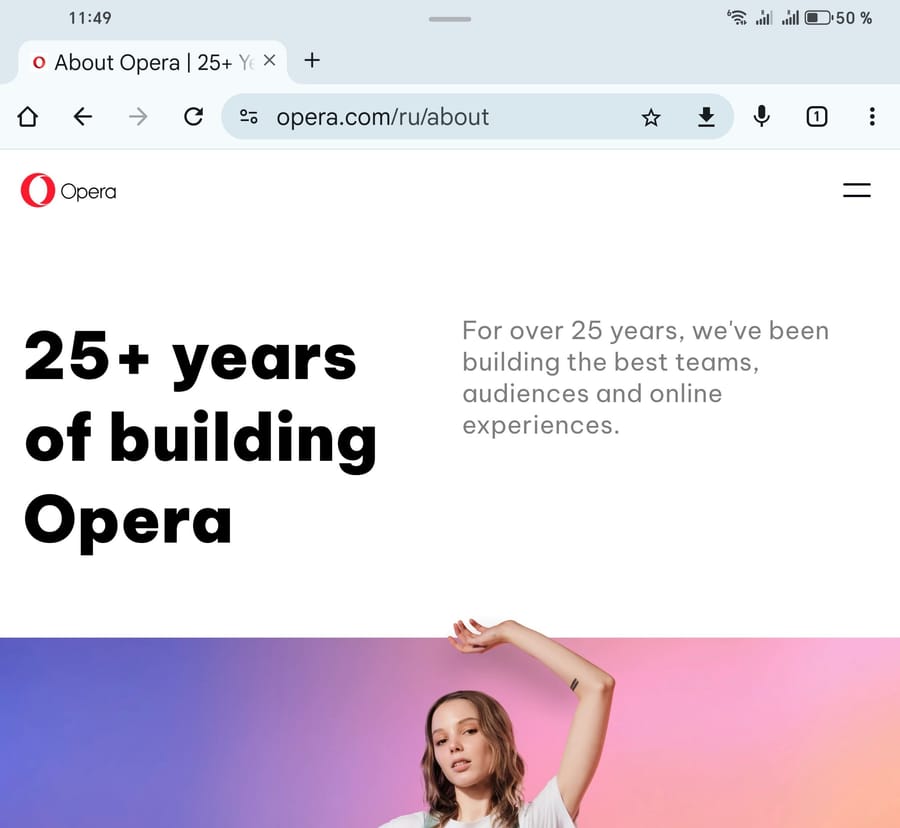
-
tozoooom last edited by
@leocg my device is Android 14, Honor V3. Android supported this feature since Android 9. There will be some changes in Android 15
https://developer.android.com/develop/ui/views/layout/display-cutout
-
Locked by
 leocg
leocg