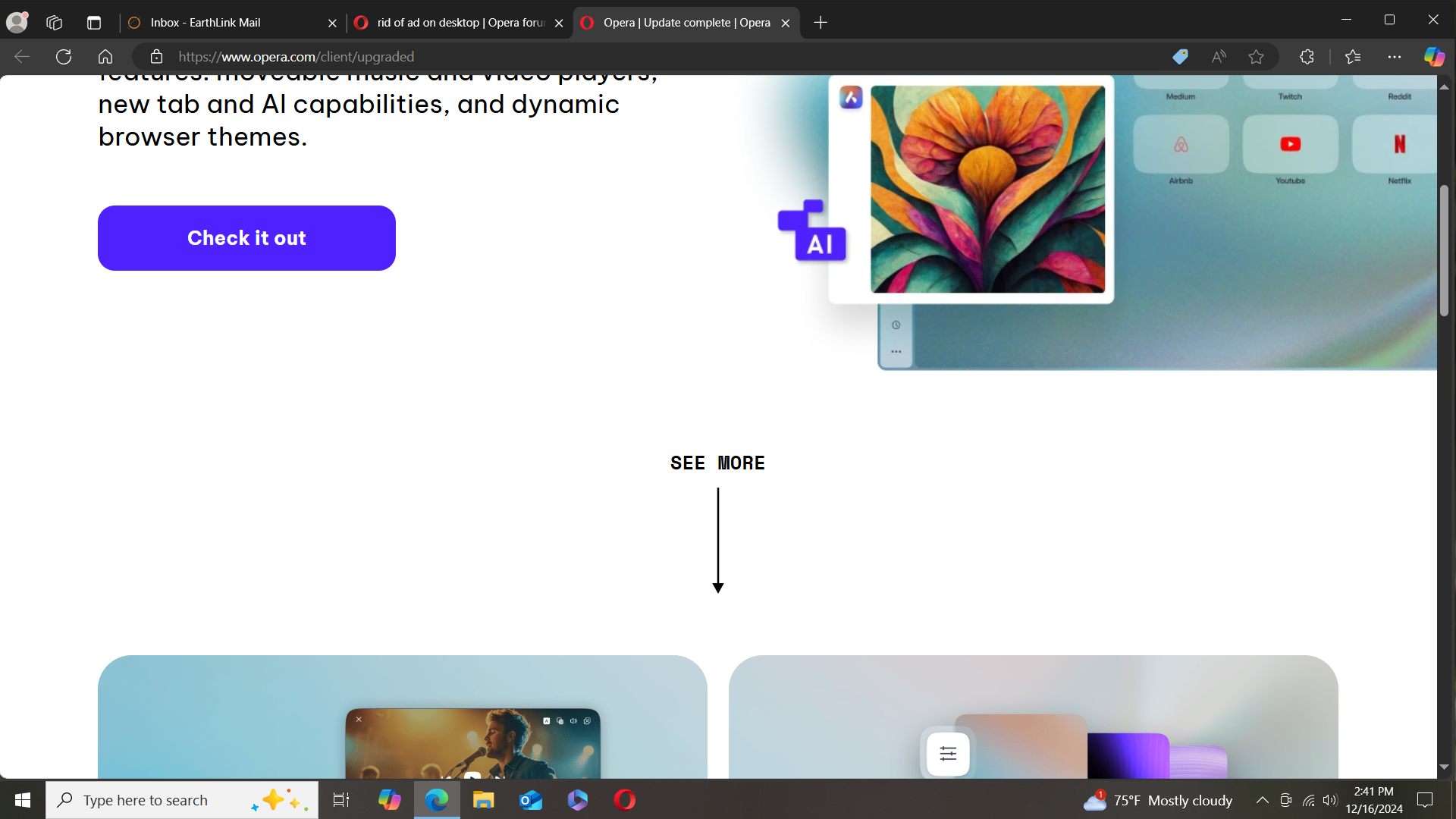rid of ad on desktop
-
joana39 last edited by
@leocg i'm not sure, i've had opera for quite a while and have not added anything to it...i like at as a browser and want to use it but cant get rid of all stuff telling about the new opera which if i remember correctly is the opera one...i just want to go back to the regular opera that i had...
-
joana39 last edited by
@leocg yes that and that they want me to download opera one which i dont really want to do so i need to get all that off the screen so i can go to the browser part of opera...if i click on the x it takes me out of opera altogether, i just want the pages that tell me its been updated and want me to download the opera one to go away...
-
joana39 last edited by
@leocg i really appreciate all your help but i don't have a camera or a phone that takes pictures..this whole thing from it telling me it was updated to wanting me to download opera one takes up the whole page and even more if i keep scrolling with opera telling me all the good things about opera one..i can't get rid of those pages to use the browser as intended..i'm really sorry for being such a pain but i can't use opera with all this on my screen and not being able to delete it all...
-
joana39 last edited by
@leocg what it should be doing isnt doing it because the update being done and wanting me to download opera one is taking up the whole page plus more pages telling me about opera one if i keep scrolling...those pages won't go away and i need them to so i can use opera as my browser...
-
joana39 last edited by
its there like its supposed to be i just can't get it off lol lol i bet you never had this problem before huh...do you think i should download the opera one like its asking me to? or just forget the whole thing???