Opera freezing on Twitter (X)
-
Tayllan last edited by
Twitter keeps freezing only on opera and opera GX and no other browsers. It's not a hardware issue since this laptop is new.
Opera freezes on twitter when there's medias not supported, but unlike other browser, instead of saying a message that this media could not be played, it just freezes completelly and it's necessary to restart the broswer though task manager.
An example bellow of a page that freezes everytime I open on opera:
https://x.com/DICKDOH/status/1849207520348241971My laptop is:
Acer Pretator Triton 300 se
core i7 12th
rtx 3060
16g ramI'm on the latest version of opera.
And I did everything, I uploaded the drivers uninstall and install opera and nothing solved this problem.Please help me to solve this issue, I don't wanna change to another browers.
-
Tayllan last edited by
@leocg On both of them. Also, I'm uploading 3 images of the erros on system log and on opera console.
that is what is says on the system log errors:
<?xml version="1.0" encoding="UTF-16"?>
<WERReportMetadata>
<OSVersionInformation> <WindowsNTVersion>10.0</WindowsNTVersion> <Build>22631</Build> <Product>(0x64): Windows 10 Home Single Language</Product> <Edition>CoreSingleLanguage</Edition> <BuildString>22621.4317.amd64fre.ni_release.220506-1250</BuildString> <Revision>4317</Revision> <Flavor>Multiprocessor Free</Flavor> <Architecture>X64</Architecture> <LCID>1046</LCID> <BuildLayers> <BuildLayer LayerName="22621.1.amd64fre.ni_release.220506-1250" OsMajorVersion="10" OsMinorVersion="0" BuildNumber="22631" QfeNumber="4317" IsTopLevel="1" IsChecked="0" BuildStamp="220506-1250" BuildBranch="ni_release" BuildArch="amd64" BuildLab="22621.ni_release.220506-1250" BuildLabEx="22621.1.amd64fre.ni_release.220506-1250"/> <BuildLayer LayerName="22621.4317.amd64fre.ni_release_svc_prod1.241003-1347" OsMajorVersion="10" OsMinorVersion="0" BuildNumber="22621" QfeNumber="4317" IsTopLevel="0" IsChecked="0" BuildStamp="241003-1347" BuildBranch="ni_release_svc_prod1" BuildArch="amd64" BuildLab="22621.ni_release_svc_prod1.241003-1347" BuildLabEx="22621.4317.amd64fre.ni_release_svc_prod1.241003-1347"/> <BuildLayer LayerName="22621.4317.amd64fre.ni_release_svc_prod1.241003-1347" OsMajorVersion="10" OsMinorVersion="0" BuildNumber="22621" QfeNumber="4317" IsTopLevel="0" IsChecked="0" BuildStamp="241003-1347" BuildBranch="ni_release_svc_prod1" BuildArch="amd64" BuildLab="22621.ni_release_svc_prod1.241003-1347" BuildLabEx="22621.4317.amd64fre.ni_release_svc_prod1.241003-1347"/> </BuildLayers> </OSVersionInformation> <ProblemSignatures> <EventType>AppHangB1</EventType> <Parameter0>opera.exe</Parameter0> <Parameter1>114.0.5282.123</Parameter1> <Parameter2>6718f189</Parameter2> <Parameter3>1738</Parameter3> <Parameter4>67246080</Parameter4> </ProblemSignatures> <DynamicSignatures> <Parameter1>10.0.22631.2.0.0.768.100</Parameter1> <Parameter2>1046</Parameter2> <Parameter22>17384255a2d59af23af211bf6b476fe9</Parameter22> <Parameter23>dbdb</Parameter23> <Parameter24>dbdb31864da0b63758e75d1b8b9df404</Parameter24> <Parameter25>1738</Parameter25> <Parameter26>17384255a2d59af23af211bf6b476fe9</Parameter26> <Parameter27>dbdb</Parameter27> <Parameter28>dbdb31864da0b63758e75d1b8b9df404</Parameter28> </DynamicSignatures> <SystemInformation> <MID>3950EF89-1219-4C0C-9F84-CFAB8533865F</MID> <MarkerFile>1025_Acer_Acer_Predator PT316-51s</MarkerFile> <SystemManufacturer>Acer</SystemManufacturer> <SystemProductName>Predator PT316-51s</SystemProductName> <BIOSVersion>V1.08</BIOSVersion> <OSInstallDate>1729535355</OSInstallDate> <OSInstallTime>1601-01-03T00:02:34Z</OSInstallTime> <TimeZoneBias>03:00</TimeZoneBias> </SystemInformation> <SecureBootState> <UEFISecureBootEnabled>1</UEFISecureBootEnabled> <PolicyPublisher>{77fa9abd-0359-4d32-bd60-28f4e78f784b}</PolicyPublisher> </SecureBootState> <ReportInformation> <Guid>3d1f995e-ea0a-4ac8-a649-8c85adc3f909</Guid> <CreationTime>2024-10-27T15:27:17Z</CreationTime> </ReportInformation></WERReportMetadata>
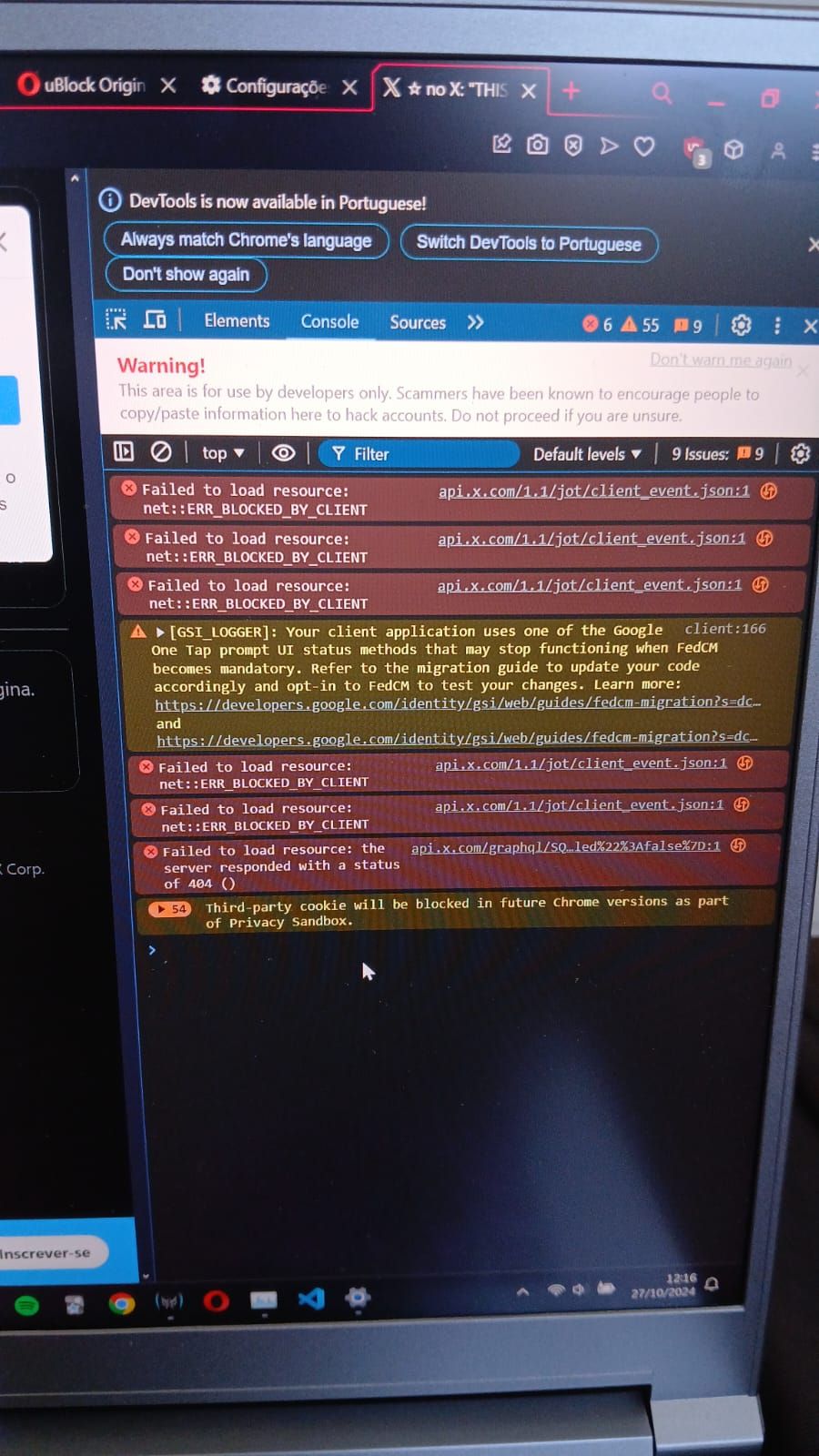
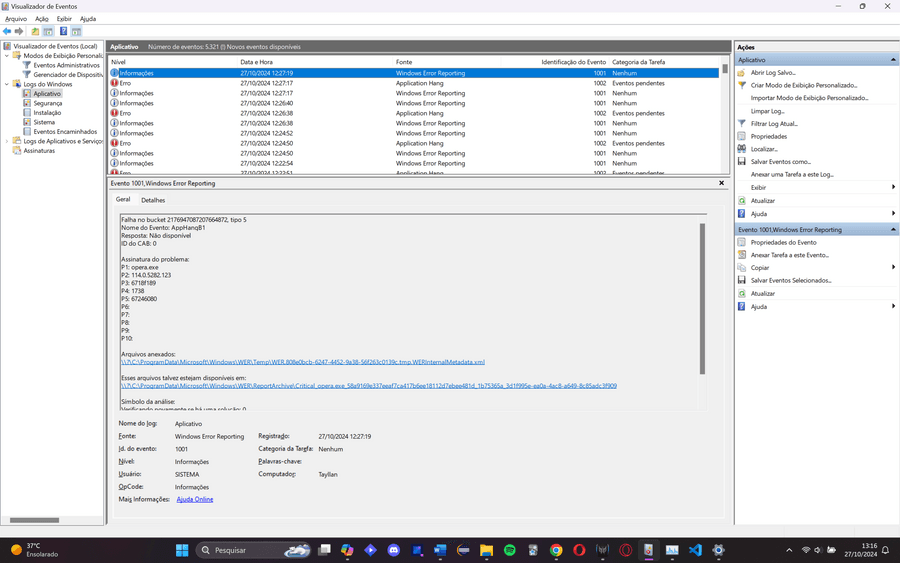
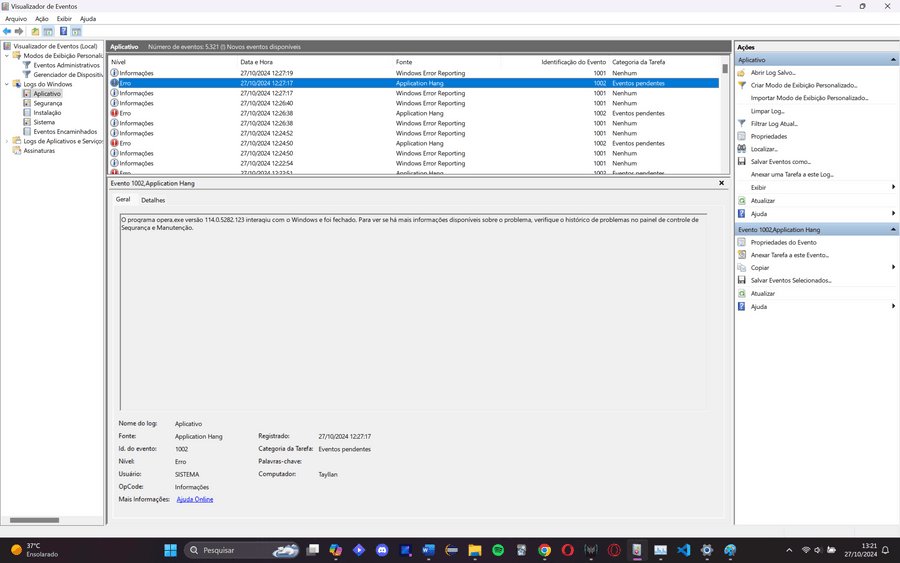
-
burnout426 Volunteer last edited by
@Tayllan said in Opera freezing on Twitter (X):
An example bellow of a page that freezes everytime I open on opera:
https://x.com/DICKDOH/status/1849207520348241971No freeze here in Windows 11 23H2 at least. It's a 1280 x 720 h.264 video with 2 channel stereo aac audio. Nothing super special about the video.
Does https://test-videos.co.uk/vids/bigbuckbunny/mp4/h264/720/Big_Buck_Bunny_720_10s_5MB.mp4 cause Opera to hang for you?
What about https://www2.iis.fraunhofer.de/AAC/LFE-SBRstereo.mp4?
What about https://woolyss.com/f/avc-aac-big-buck-bunny.m4v?
For https://x.com/DICKDOH/status/1849207520348241971, any difference if you make sure "Use graphics acceleration when available" is on at the URL
opera://settings/system? Any difference if you also adjust the Angle flag for your GPU?Any difference with graphics acceleration off?
Can you get the hang to happen specifically in Vivaldi? It behaves a lot like Opera when it comes with media on Windows, so it's good to test in it for comparison.
Does your 12th-gen core i7 have a built-in GPU? If so, try checking at the URL
opera://gputo see if Opera's using it instead of your RTX 3060.Does the RTX have any HDR features? Is so, try testing with it disabled in the driver settings.
In both Opera and Opera GX, have you tested with lucid mode disabled at the URL
opera://settings/lucidMode?I didn't see "N" mentioned anywhere in your Windows 10 specs, but do you have a special "N" edition of Windows 10?
-
KaueTay last edited by
@burnout426 Thanks for your reply, answering the questions:
All the videos that you listed are working on Opera.
Yes I test it, it doesn't make difference if the graphics accelrations are enable or desable, the error continues. (I also test this Angle Flag with various values but didn't work).
It is interesting because on Vivaldi is working perfectly fine (and all other browsers), the issue is only on Opera, Opera GX and Opera Developer.
Yes, my cpu does have an integrated driver, it is Intel(R) UHD Graphics. I'm not sure which one opera is using though. But I'm sending the link bellow of what it says on there.:
https://system.tips/text/view?q=iunyjcnxThis NVIDIA RTX 3060 have this HDR feature. I turned off right now but the freezes didn't stop.
Yes I did, this Lucid Mode feature is desabled.
Actually, my version of Windows is:
Windows 11 Home Single Language Version 23H2I think the problem might be in some unmatching things happening with twitter and opera, because is not only that video that I send it, in videos that says "this video could not be played" in other browsers, in opera it just crash instead of saying that.
I'm using Vivaldi right now because the tab features are similar to Opera, but if this problem could've been solved then I would love to return to use opera.
-
burnout426 Volunteer last edited by
@KaueTay In Settings in Windows, goto System -> Display -> Graphics, add Opera to the list and explicitly set it to use your Nvidia GPU to see if that makes a difference. Then, start Opera and try things out. And, if necessary, try things out with graphics acceleration disabled and enabled while adjust the Angle flag again.
Also, what does https://html5test.opensuse.org/ say for h.264, VP8 and VP9 video support and aac, opus and vorbis audio support?
-
KaueTay last edited by
@burnout426 said in Opera freezing on Twitter (X):
 image url)
image url)I did everything that you said, but unfortunatelly didn't work for me. I don't think there's more to do to solve this, right? maybe is just a bug and hopefully is going to suddenly work for me in a future Opera's update, who knows.
-
burnout426 Volunteer last edited by
@KaueTay Yeah, hopefully things work out. Strange that you get "media not supported" in the first place though. Hopefully it just fixes itself.