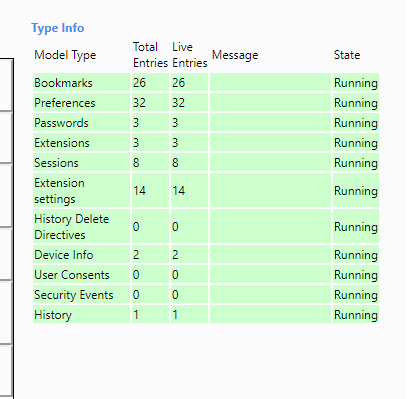Is there any way to force the synchronization of bookmarks and addons from one computer to another?
-
Mantriarch last edited by
My computer had an issue, and I was forced to format it. When I reinstalled Opera and turned on synchronization, there was nothing, absolutely nothing. I know my 'other' computer is connected to the synchronization because I can see its name conected on my account. Pls someone help me. I have a lot important work on the bookmarks ;_;
-
Mantriarch last edited by
@leocg Hello, thank you for responding. I see a lot of data here, but I don't know what to do with it. Could you be a bit more specific about what I should be looking for? If necessary, I can send screenshots.
-
leocg Moderator Volunteer last edited by
@Mantriarch Check the table on the right, is it green and showing "running" for the selected synchronization elements?
-
seanearlyaug last edited by
Went down that rabbit hole.
It failed. It synced some of another browsers info.
I still have the bookmarks I want from the start screen 9(there is another name for that) on one computer and the only thing on the other is what I have typed there.
No way to sync Opera Speed dial (that is the term I was looking for) to another computer.
Just one by one, which is not good -
leocg Moderator Volunteer last edited by
@seanearlyaug Check Other Speed Dials and copy the content you want to Speed Dials in the bookmarks manager page.
-
Locked by
leocg