Opera freeze when I open It...
-
jjhanzely last edited by leocg
Yea.,..me, too. I think the latest update broke it. I was online paying bills just fine, then...half an hour later...keeps freezing/crashing.
Oh...and...apparently the only passwords accepted are the ones where you're just smashing your keyboard.
-
jjhanzely last edited by leocg
@jjhanzely said in Opera freeze when I open It...:
Yea.,..me, too. I think the latest update broke it. I was online paying bills just fine, then...half an hour later...keeps freezing/crashing.
Oh...and...apparently the only passwords accepted are the ones where you're just smashing your keyboard.
Edit:....I tried uninstalling Opera GX, three times...and the problem persists. The problem is with the Browser. Can't even send a report or such because it freezes right when you open it. Probably lost all my YouTube "Downloads" as a result, too.
-
Jasuke1991 last edited by
Yup, it fails for me, too, managed to get it working for one load after a re-install but then it crashes again on re-start and won't work even after another re-install.
As much as other browsers are slower and I do like the opera but this is the first time where what seems to be an update has outright killed the browser
-
ew0lve last edited by
Got the same issue today. It was behaving laggy yesterday. today when opening it i took like 10 seconds or longer to finish loading. Closed it by force first and started it again to confirm its an issue.
I hope they gonna fix it soon as for now i have to use other browsers.
Updates like this should never go live.
Win 10 64bit with nvidia drivers.
-
Dannybo last edited by
Me too. Opera works perfectly since yesterday evening then crashes at opening and nothing can be clicked. Please update version, 'cause there's a problem with the latest one. The browser is now unusable.
Thank you
-
k4k4si4 last edited by
I have the same issue since morning. It freezes on startup. Have to kill the process in task manager. Same with incognito mode, new tab, new window. Nothing works.
-
sonofbaraki last edited by
Same problem; it opens, then freeze avec 3 seconds
GX seems to works fine (for now) -
Eschentharrn last edited by
I have the same problem - but at a new level. First it kept freezing when opening. So I reinstalled Opera. Worked fine for that session.
Then upon restarting my computer, the problem returned. Only this time, re-installing wouldn't help. It'd open a window with all my previous tabs.
I kept retrying, up to the point it won't start, install, re-install oder even de-install. It gives me an error in the installer, claiming that some target folder data prevents it from installing.
Trying to open the actual problem OR clicking un uninstall claims an invalid side-by-side information. I then tried to clear every last single bit of cache and temp data there might be. All to no avail. It won't install either with the 2MB installer or der 106MB full file.
So here I am, a happy Opera user of 17 years, completely unable to re-install or let alone start the browser. Everything worked fine last night.
-
JerryMC22 last edited by
My opera (latest version) is totally frozen as well .... I tried to reinstall it but without any effect(s). It is terrible.
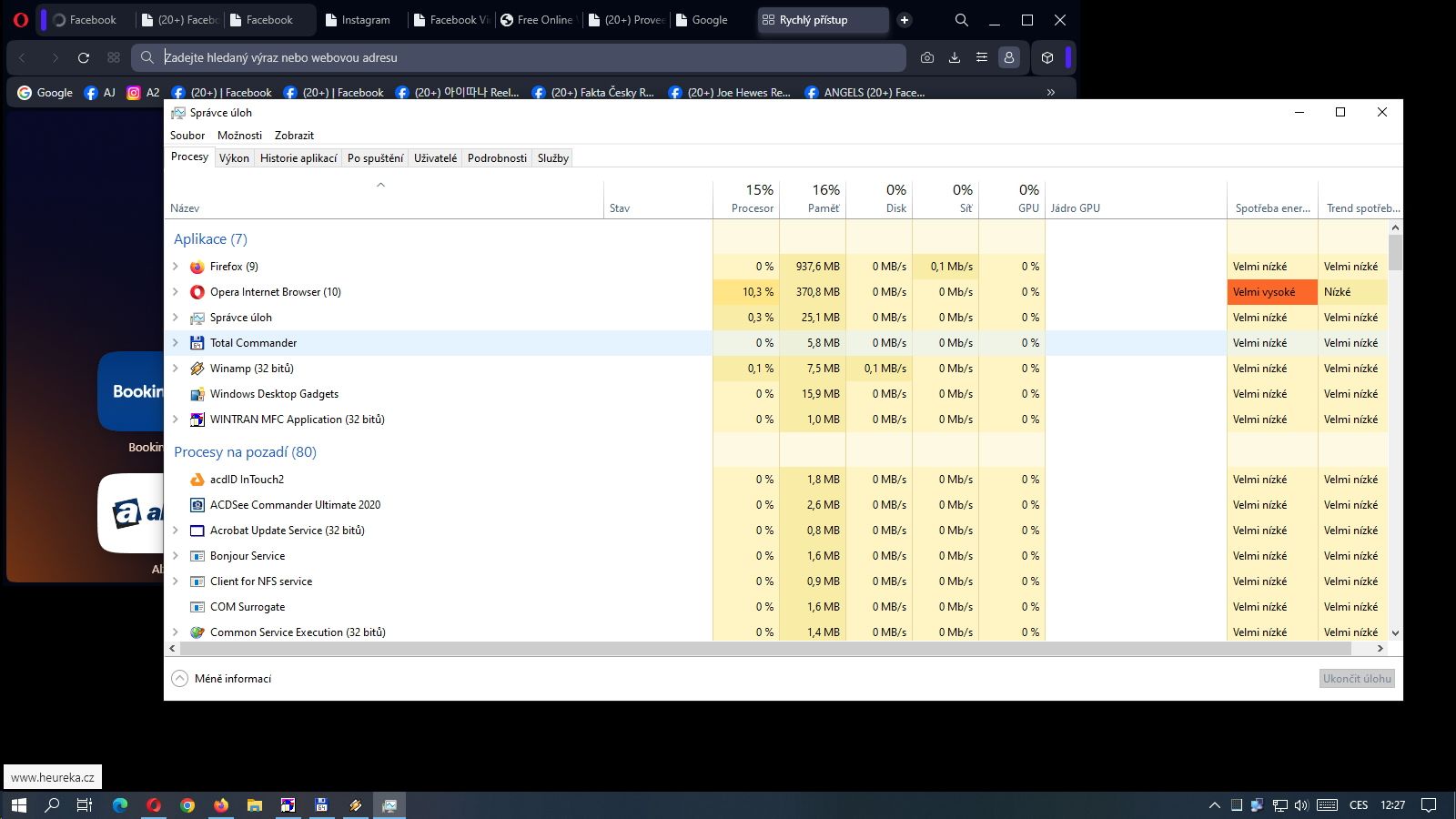
I do not know what I can do. -
burnout426 Volunteer last edited by
Others at https://reddit.com/r/operabrowser/comments/1fd2y9q/opera_issue/ having the issue too.
Post at https://reddit.com/r/operabrowser/comments/1fcyp11/how_to_deactivate_opera_extensions_without/ indicates it might be one of Opera's built-in extensions doing it.
-
burnout426 Volunteer last edited by
Might be unrelated, but see if deleting the History file in the profile folder per https://reddit.com/r/OperaGX/comments/1fdcrj0/fix_for_current_freezingdelete_the_history_file/ fixes it.
-
Dannybo last edited by leocg
I can confirm... deleting history files inside <user>App data>Roaming>Opera Software>Opera Stable>Default>History
solved the problem. Now Opera works fine as usual.That's crazy.
-
Referenced by
Dannybo
-
Referenced by
Dannybo
-
jjhanzely last edited by jjhanzely
@Dannybo said in Opera freeze when I open It...:
I can confirm... deleting history files inside <user>App data>Roaming>Opera Software>Opera Stable>Default>History
solved the problem. Now Opera works fine as usual.That's crazy.
That worked for me...but why are the history files causing the problem?
I use Opera GX, by the way.....and it was having the same issue as Opera Stable. (no "Default File," btw,)
-
Referenced by
jjhanzely
-
Dannybo last edited by
@jjhanzely said in Opera freeze when I open It...:
@Dannybo said in Opera freeze when I open It...:
I can confirm... deleting history files inside <user>App data>Roaming>Opera Software>Opera Stable>Default>History
solved the problem. Now Opera works fine as usual.That's crazy.
That worked for me...but why are the history files causing the problem?
I use Opera GX, by the way.....and it was having the same issue as Opera Stable. (no "Default File," btw,)
Don't know... maybe some corrupted files inside? Or file size creates problems? Don't know, mine was 36mb.
-
sonofbaraki last edited by
@Dannybo mine was 67 mb (had some troubles to find it but now, it seems to work)
-
jjhanzely last edited by
@Dannybo said in Opera freeze when I open It...:
@jjhanzely said in Opera freeze when I open It...:
@Dannybo said in Opera freeze when I open It...:
I can confirm... deleting history files inside <user>App data>Roaming>Opera Software>Opera Stable>Default>History
solved the problem. Now Opera works fine as usual.That's crazy.
That worked for me...but why are the history files causing the problem?
I use Opera GX, by the way.....and it was having the same issue as Opera Stable. (no "Default File," btw,)
Don't know... maybe some corrupted files inside? Or file size creates problems? Don't know, mine was 36mb.
Well....maybe? Guess we need to clear history once in a while now.....but it was never an issue before.
What stinks now...is I have to type in the entire web address (some are faily long). I know bookmarks can be used..but I would rather not have over 100 of them. It just makes if far too difficult to find the one you're looking for.
-
Eschentharrn last edited by Eschentharrn
@Eschentharrn said in Opera freeze when I open It...:
I have the same problem - but at a new level. First it kept freezing when opening. So I reinstalled Opera. Worked fine for that session.
Then upon restarting my computer, the problem returned. Only this time, re-installing wouldn't help. It'd open a window with all my previous tabs.
I kept retrying, up to the point it won't start, install, re-install oder even de-install. It gives me an error in the installer, claiming that some target folder data prevents it from installing.
Trying to open the actual problem OR clicking un uninstall claims an invalid side-by-side information. I then tried to clear every last single bit of cache and temp data there might be. All to no avail. It won't install either with the 2MB installer or der 106MB full file.
So here I am, a happy Opera user of 17 years, completely unable to re-install or let alone start the browser. Everything worked fine last night.
My problem persists, even after deleting all History files, my entire Temp folder and following pretty much anything in this thread it'll let me do (including Visual C++ downloads, deleting all Opera related stuff in the Task Scheduler etc)
At this point, even all "Opera Stable" (or even Opera Software) folders on my hard disk no longer exist, because I've even tried to delete them to see if this fixes it.
All to no avail, it still won't let me re-install Opera after all, whilst the only trace left of the old programme on my computer appeared to be Opera Stable 113.0.5230.62 listed was under "installed Apps" (but I can't uninstall there either, as it'll give me the same "side-by-side setting is incorrect" error). I managed to even get rid of that entry.
I tried running DISM, broken registries were repaired, but that didn't solve the problem either, nor did troubleshooting program compatibility nor deleting any further Opera references. It got to the point of trying to restore the system to a point where it still worked, but due to what was updated previously, even that kinda crashed and I was lucky to be able to abort it.
All the while it's still impossible to re-install Opera, a browser that was working just fine less than two days ago. I'm kind of out of clues at this point short of unistalling my Norton (which wasn't previously a problem with Opera or its update/installation process and even claims Opera's at it's most current version).
-
marakidmt last edited by
@Eschentharrn I have the same problem with my opera gx. I can't understand why, it was fine yesterday... and I am cleaning my cache tactically. Does anyone know if it is a problem of opera general or of opera gx; I don't remember to upgrade it before I close it. I tried to open it so many times but it's only appearing the logo intro nothing else.
-
burnout426 Volunteer last edited by
@marakidmt You might have to delete the "History" file in your profile folder at "C:\Users\yourusername\AppData\Roaming\Opera Software\Opera GX Stable".
Or, you might be running into this Opera GX issue.