Some webpages with images load very dim, unable to see correctly
-
Kutari last edited by
More specifically, when a webpage has pictures, I'm unable to see them well. It's almost like there is a filter on. I thought it had to do with day/night settings. I usually run night with everything. Before taking the following screenshots, I tested both day/night/auto settings. Here are some screenshots of things not working. I will show Opera first, then Google Chrome:
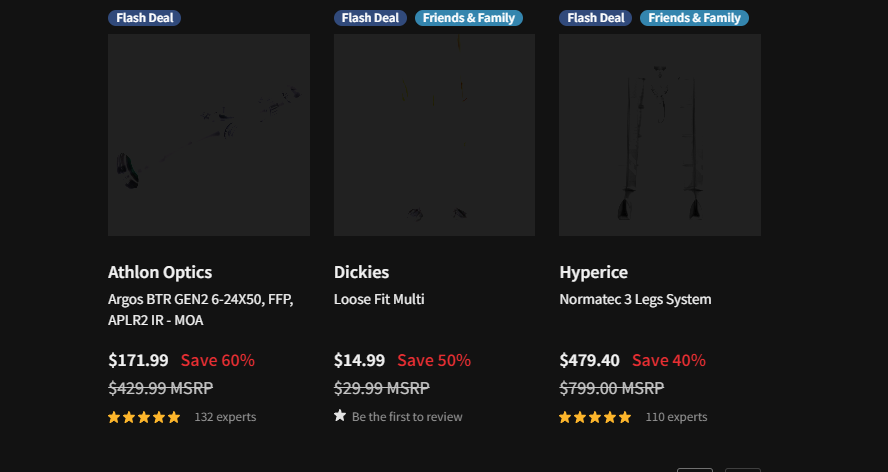
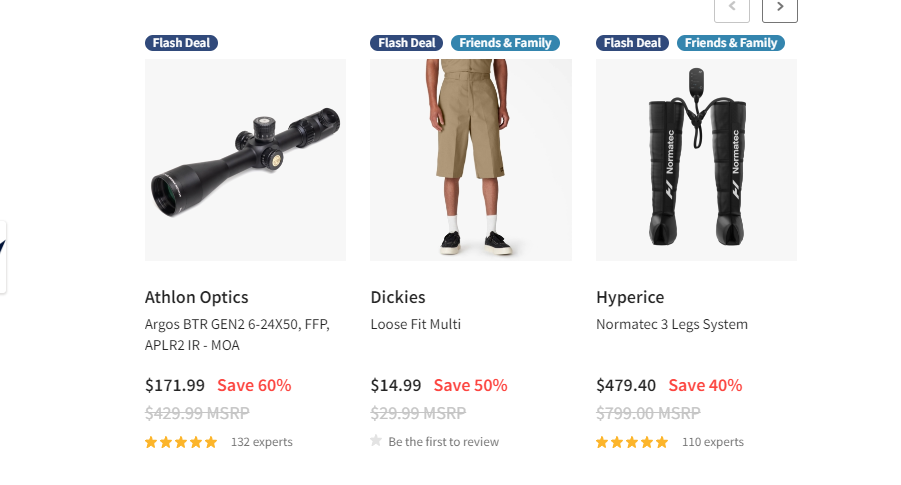
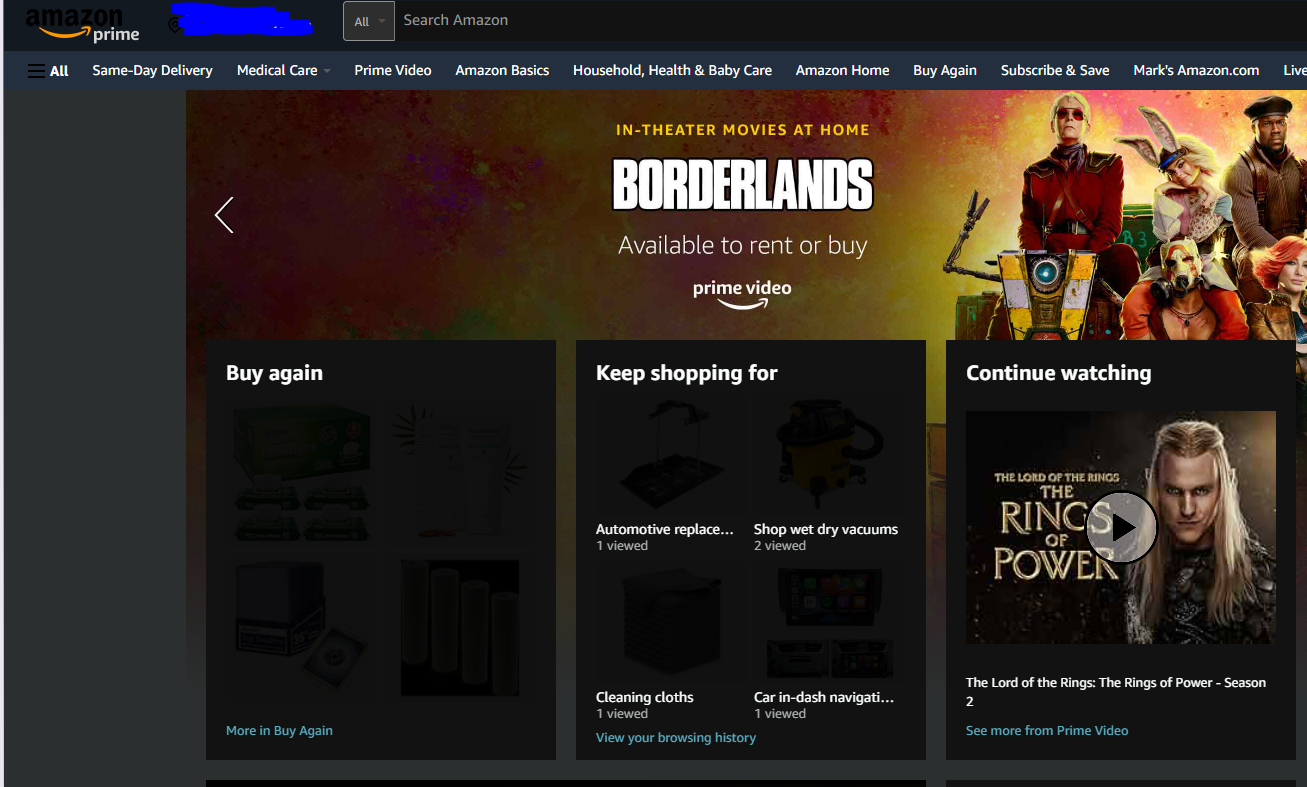
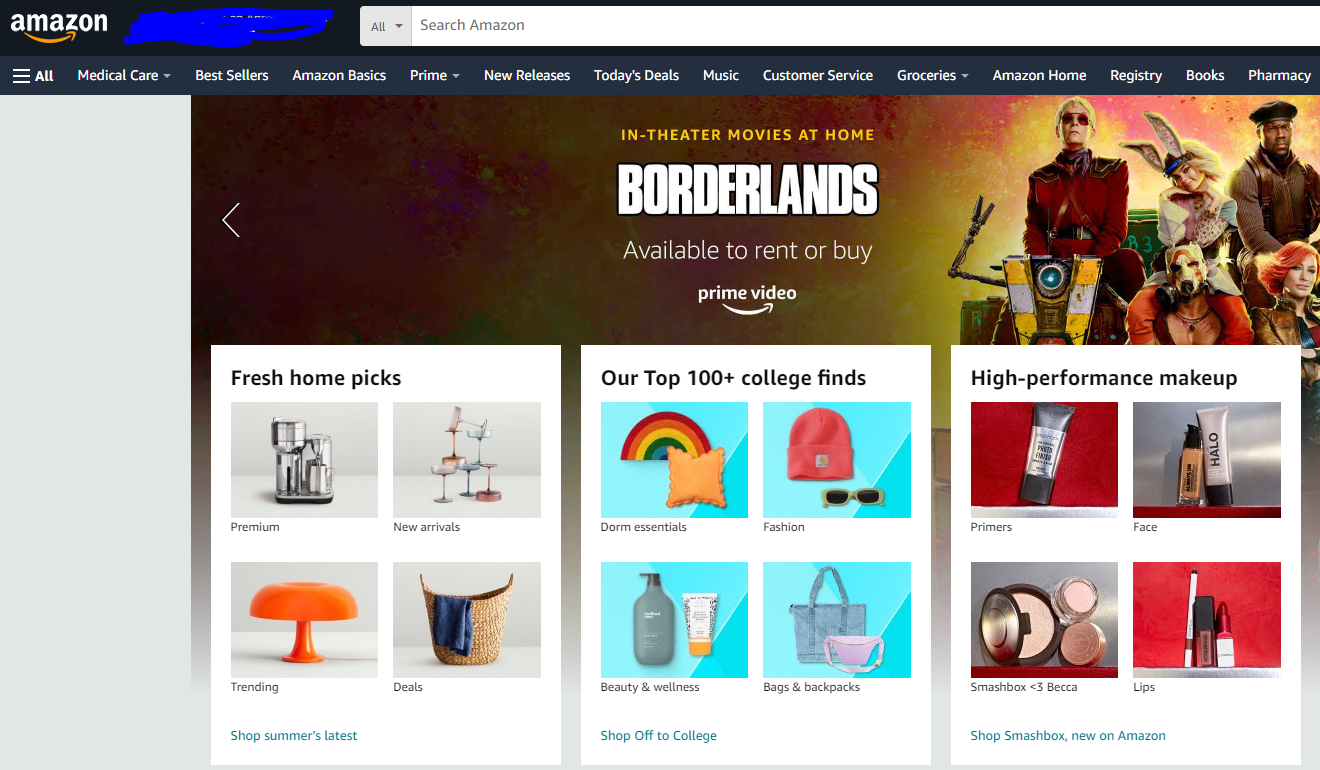
Notice how in the 1st set, pictures load, but extremely dim, almost as if some colors aren't being shown.
The 2nd set is the same issue.
I noticed the pattern was with webpages that are online stores. So I tested 3 more places and they worked correctly. I can't find any consistent pattern that would tell me what the problem is. help anyone?
-
Locked by
leocg