[Solved][Duplicated]Your browser can't play this video. - Youtube
-
Toffiry last edited by leocg
I'm using Opera GX for a while, but nowadays I experience at some Youtube videos that I can't play them and I get the following error:
Link for testing: https://www.youtube.com/watch?v=CLTMfvqvCgo
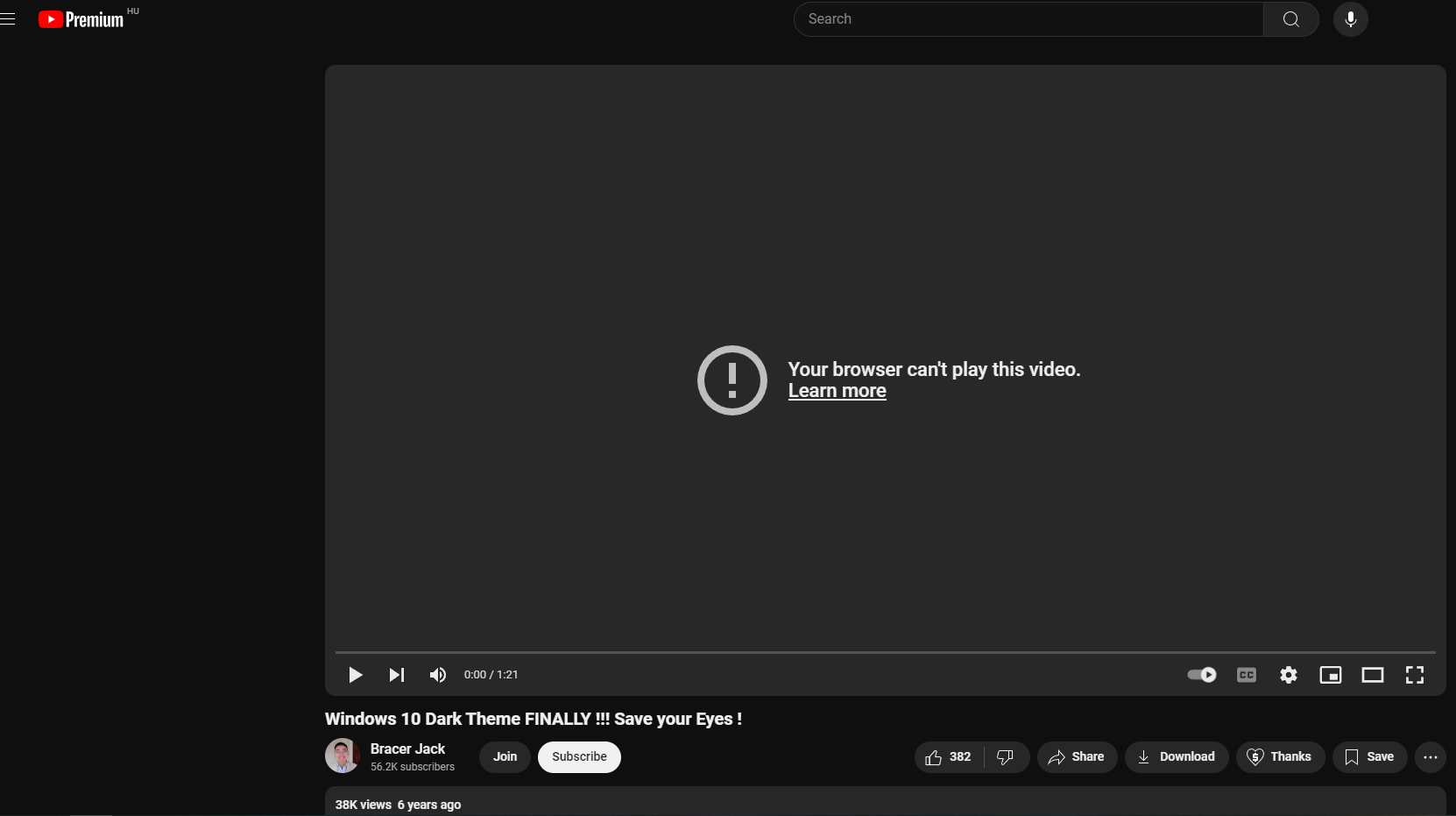
In Edge these videos are working fine, but most of the videos works for me at Opera GX also. So I don't really know what is the difference about working and non working ones.

Am I the only one with this issue? Do anyone has any advice, what should I do to resolve it? I don't really want to switch back to Opera from GX.
-
leocg Moderator Volunteer last edited by
@Toffiry I don't think it would be very different from Windows 11.
What's the results in video section of the tests in https://html5test.opensuse.org/ and https://html5test.co/?
-
Toffiry last edited by Toffiry
@leocg I compared the results with my Edge browser and found 2 differences:
Video: Edge has H.264 support, but GX does not.
Audio: Edge has AAC suppor, but GX does not.Edge:
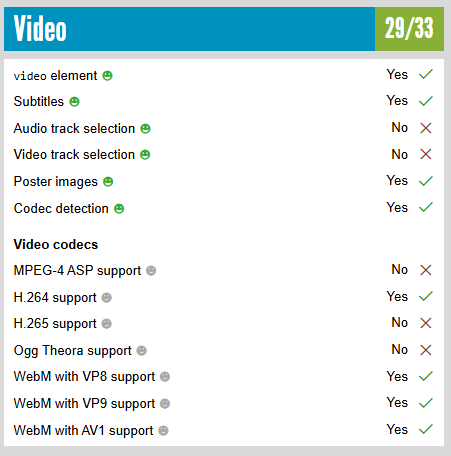
GX:
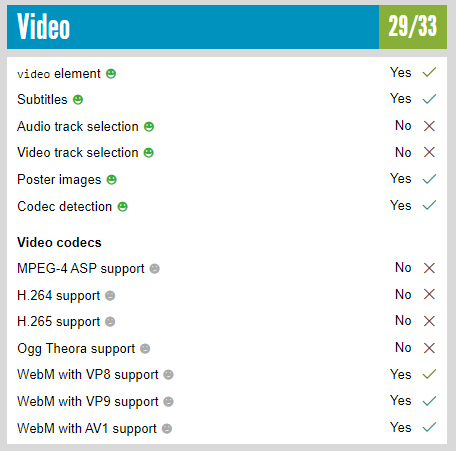
So maybe we found it, but is there any way to resolve it? Did you get the same results on you GX?
-
Locked by
 leocg
leocg