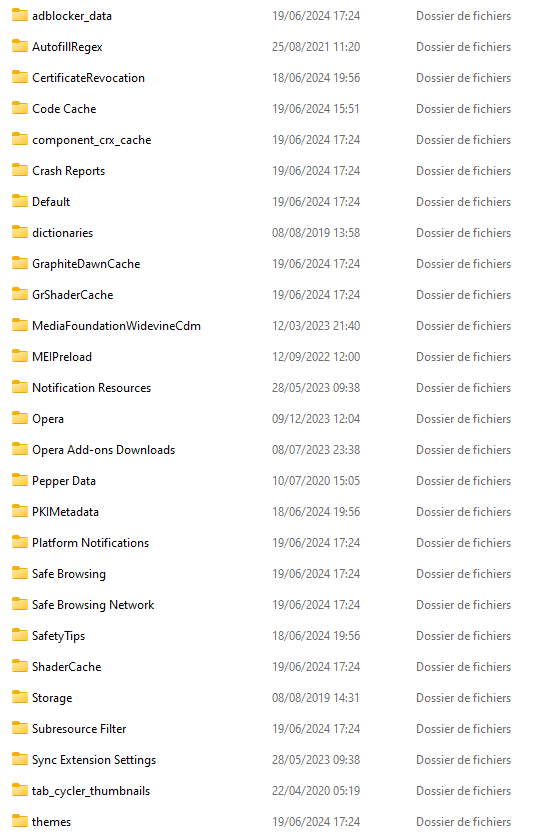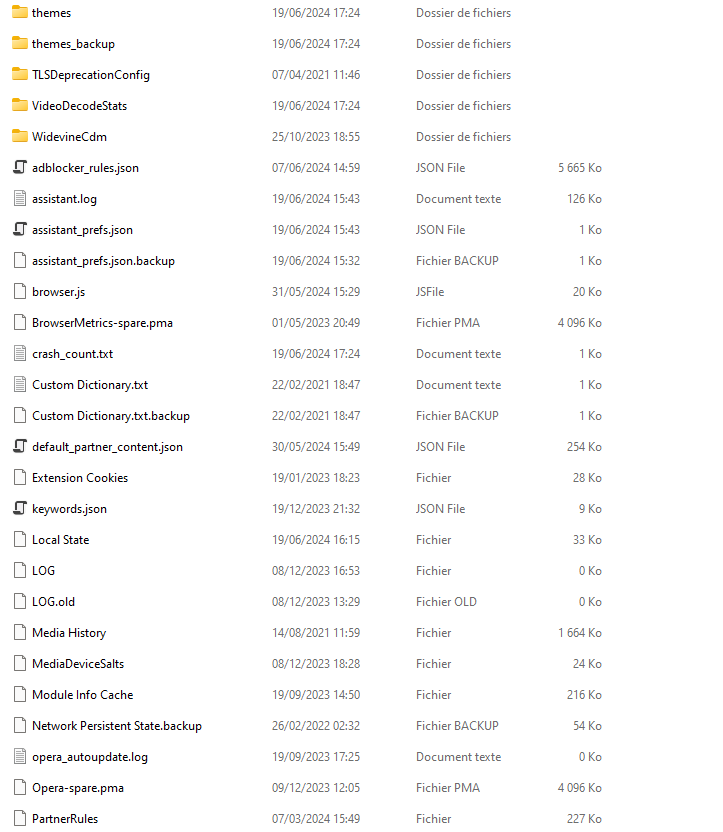Can't find "Profile" folder for Opera
-
Ademox31 last edited by
Hello everyone.
Since a few days, I've got some serious issues with Opera, like closing and re-opening itself.
Today, i wasn't able to launch opera, it crashes like 3 times in a row and everytime I re-launched it, same issue.So I wanted to find the folder where my passwords and bookmarks are to save them but in my path : C:/users/appdata/roaming/Opera Software, I don't have any "Profile" folder.
For information, I renamed the "Opera Software" folder and was able to re-open Opera normally without crashing, so I believe the crashs are from my extensions, but where can I delete my extensions in opera folder or where can I find my passwords & bookmarks ?
Thanks a lot, sorry for the english, it's not my native language.
-
Locked by
 leocg
leocg