P Page save layout
-
ardj last edited by
I have a "Save page" problem (whether as PDF or HTTPS)
In the version of Opera on my W7 machine, "Save as PDF" takes me to a screen similar to when saving e.g. in Word - headed "Save As", the central box shows a list of locations / files, and I can click to open one, and repeat if necessary to dig down; or I can click an icon to create a new folder.
In the Opera version on my W10 machine, 110.0.5130.82, I get the "breadcrumb" display: a line at the top shows e.g. "Downloads" or "Docs" or the last folder to which I have saved, e.g. Docs > tax > 2024 > state taxes > my house
To change this to, say, Docs > Banks folder,I can of course click on the Docs" entry - but if the list is too long, so that "Docs has disappeared off to the left, then I have either to click the Back or Up Arrow to the left of this line, which gradually takes me back to Docs, or equally tediously click on the left-hand folder actually being displayed, which gradually achieves the same end.AND - I cannot add a new folder: to do that I have seperately to open Docs, find the entry I want to expand and then add the new folder, before going back to try and save something there.
How can I have a Word-style method of Saving, please ?
Thanks for any help, adj
Note I have tried to insert images but the forum will not accept them except as very large displays - probably there iws a way to modify this but I don't know it, sorry.
-
donq last edited by
@ardj Do you mean such window?
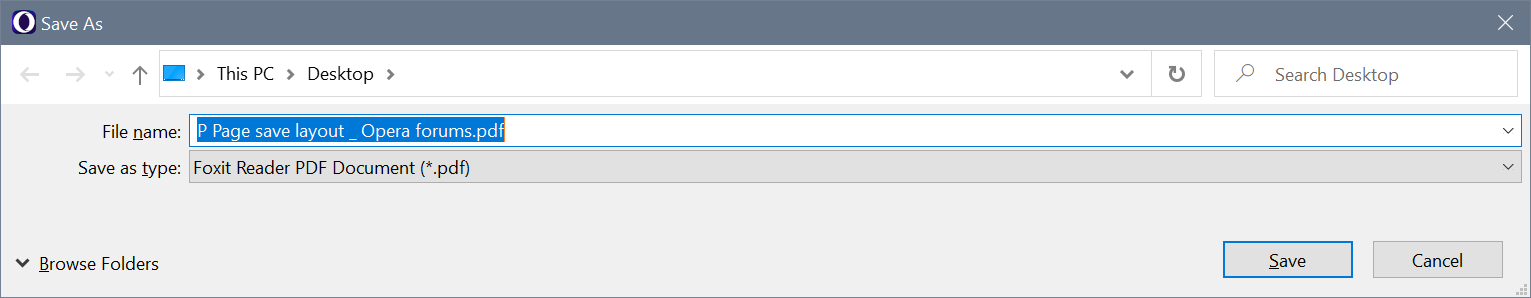
If yes, then click Browse Folders at left bottom - you will have normal windows save dialog (not office one though).
If you already have folders open, then sorry - Opera does not have Office style "Save as ..." window.(I personally hate this Save as... window in Word - but of course everyone has different needs and habits.)
-
ardj last edited by
@donq Sorry for delay - and very many thanks.
You are quite correct , and it was silly of me not to notice the "Browse Folders" link. Doing that also allows one to start a New Folder, so very helpful.But it still means that if you want to open a folder you must click the > symbol to the right of a folder and scroll down the tiny window that opens, often repeatedly if you have many nested folders - and, if you want to go up a level or two, that is also cumbersome.
I hold no particular brief for M-sh*t's Word (I knew better predecessors), but that Save layout works very well for me. I may have to go back to Firefox, though that does not allow one to save as PDF,which is why I switched to Opera.
Thank you again for a swift and helpful response.
-
Locked by L leocg