Animated wallpapers do not work
-
mystico last edited by
So I've been facing this issue with Opera One where my animated wallpapers do not work at all. All of them act as static and none of them are animated. Tried multiple wallpapers, disabled and re-enabled extensions, tried recover through opera help menu, did a clean install, battery saver if turned off on windows settings and opera browser too, updated to latest version, nothing works. Have never faced this problem before but now it does not get fixed by any chance. Any idea how to fix this? System specs are Ryzen 3 3200g with Vega 8 graphics, 16gb RAM and Windows 10 Pro 64bit.
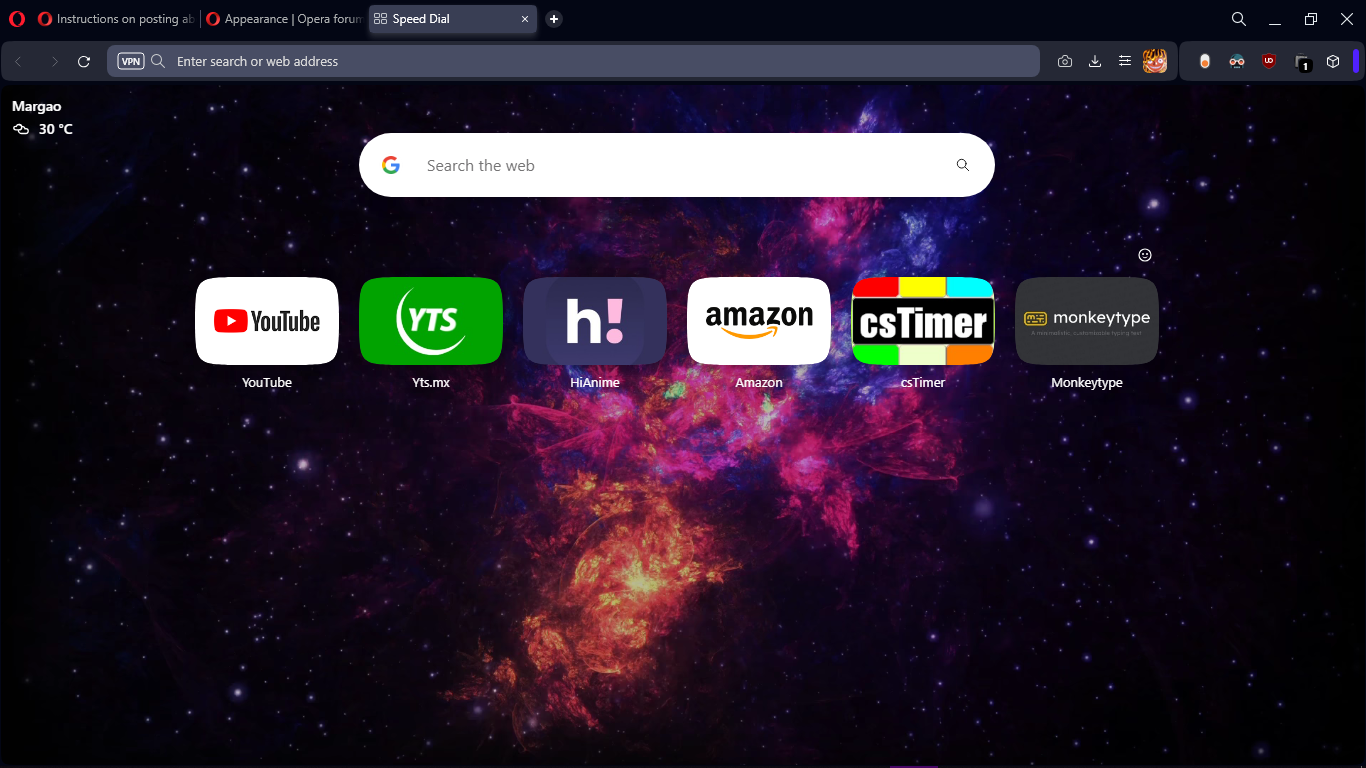
-
mystico last edited by
@leocg So, I did a clean install once again and all the above said wallpapers work just fine on the 110. version. I updated it to the current version: 111.0.5168.25 and after that, it has been stuck like before. The problem seems to be the latest update as I've tried everything else possible.
-
Locked by
leocg