Opera Automatically Launching On PC Desktop Startup
-
MB1960 last edited by
Hello Fellow Forum Members;
Okay so I admit I wasn't paying attention when I installed what I hope is the latest version of Opera May 31 2024 downloaded from the official website.
Now everytime I start my PC when it finally boots to the desktop Opera is sitting there in full screen mode and I do not want this as I have a lot (23) other background processes that are starting at the same time and I like a clear desktop until that process is finished.
How do I stop Opera from opening on startup?
Where do I go to in settings?
Because this is all I got to work with, at least what I can find.!
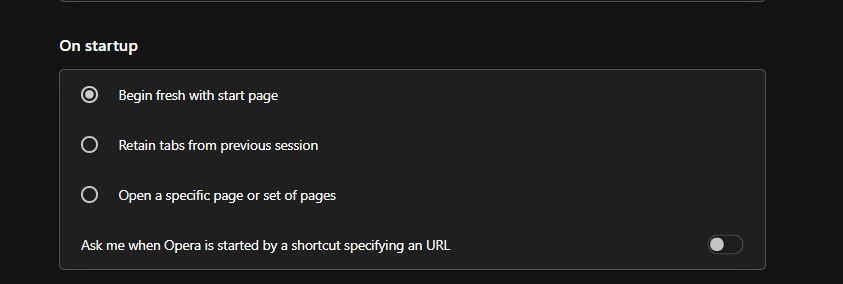
Also where do I find the About page to see if this is indeed the latest version available?
Thanks for the help in advance.


-
Locked by
leocg