[Compilation]Discussion on fullscreen videos having round corners with frames
-
pete8475 last edited by
As of the latest round of Opera updates any time I put something on youtube or twitter in fullscreen I have these white rounded corners on fullscreen videos. I do not like it.
Can this be turned off?

-
DzenS last edited by
Hello
When watching a full-screen video, 4 frames appeared in the corners of the screen. What could it be? When viewing a video from another browser, these frames are not present. These frames are present when watching videos on any website. See screenshot in full screen mode.


-
A Former User last edited by
@dzens
in 107 update frame was removed and in latest update it is appeared again -
Jakub-Trybowski last edited by
After today's update, every fullscreen video - be it on YT, Dailymotion or any other video streaming site - has white corners.
Windows 11 Pro 23H2 (100% up-to-date).
Opera 110.0.5130.39
Doing a clean reinstall of the browser didn't help.
-
ddkapps last edited by
Since the last Opera update I have been experiencing a super annoying problem when watching videos on Netflix, YT and presumably other sites as well. When I make the video full screen, 4 little white annoyances appear at the 4 corners of my laptop display. Essentially the screen should be completely black, but Opera for some reason rounds out the corners slightly, so that there are tiny white crescent shapes at the vertices of the screen. I have included a blown up screenshot of the one that appears in the upper left corner, but they are at all the corners. The only way to make them go away is to switch the Opera theme setting from System to Dark, which presumably just turns them black so you can no longer tell they're there. But they shouldn't be there at all! I never asked for rounded corners on my browser display, and near as I can tell there is no setting that will make this bizarre stylistic choice go away. I wouldn't care if it were implemented properly, so that watching a video would revert the display to a normal rectangular viewing area, but clearly that wasn't done, or at least if it was it was undone by the latest update. Prior to that update I never had this problem with Opera - and it is only a problem with Opera, my other browsers are fine. Unless someone has a better idea of how to fix this I may have to revert to a previous version, because I can't stand dark theme and have no wish to change themes every time I watch a video stream.
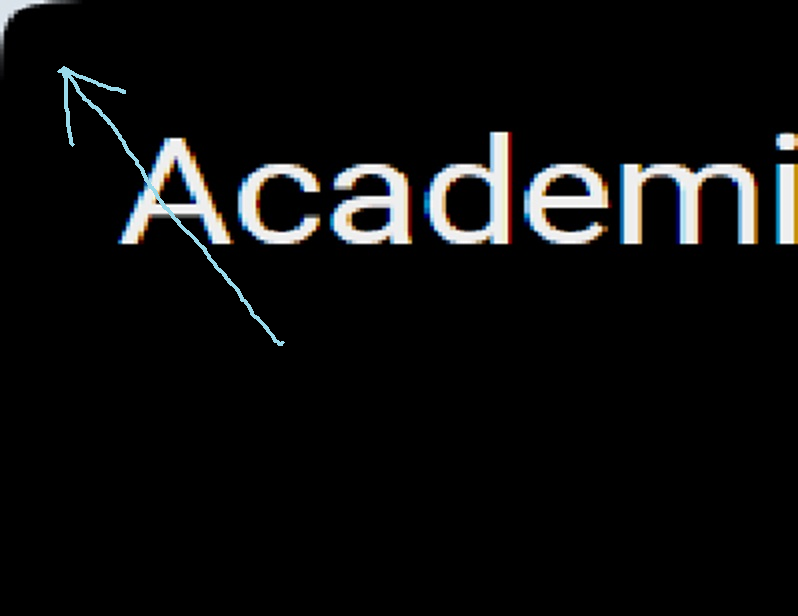
-
psy1ord last edited by
after the update, when watching a video in full screen, arrows appear in the corners. How can I turn this off?
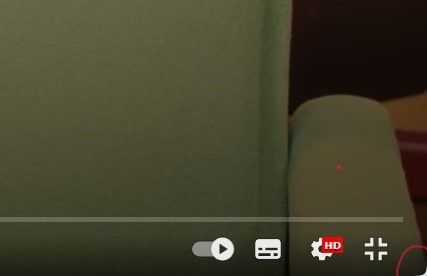
-
Manve23 last edited by
Hello! After updating Opera to version 110.0.5130.49, when I watch a video in full screen mode, white things appear in the corners. They are distracting and I would like to turn them off. How can I do it?

-
ushanov90 last edited by leocg
 After the last update I noticed rounded corners on the fullscreen video (on youtube and others). White if the theme is light in Windows, black if the theme is dark. It makes it very difficult to watch videos. Why did you do this?
After the last update I noticed rounded corners on the fullscreen video (on youtube and others). White if the theme is light in Windows, black if the theme is dark. It makes it very difficult to watch videos. Why did you do this? -
Locked by
leocg