No status bar?
-
Strahan201 last edited by
Hi. I have a frustrating problem. When I hover over links, there is no status bar with which to tell me what the URL is. I Googled and saw a thread on here about it, and the guy said he pressed tab then it worked but I don't have that experience myself. Nothing I do makes it show up.
I installed a fresh copy of Opera GX on another PC to ensure nothing about my settings were affecting it, and even on a virgin install I get no status bar. Any suggestions?
About info:
LVL5 (core: 109.0.5097.79)
Opera is up to date
Update stream:Early Access
System:Windows 10 64-bit
Chromium version:123.0.6312.124 -
Moved from Opera for Windows by
leocg
-
SWK058 last edited by
@strahan201 just richtclick and enough options. Never saw statusbar with link. They useally can be found at adsress/bookmark balk
-
Strahan201 last edited by
@swk058 Thanks but I'm not really sure what you mean by right click and enough options. Do you mean there is an option I need to set in the browser options?
-
leocg Moderator Volunteer last edited by
@strahan201 Opera doesn't have a setting to enable or disable it. Check if you have tooltips enabled on Windows.
-
Strahan201 last edited by
@leocg Yep:
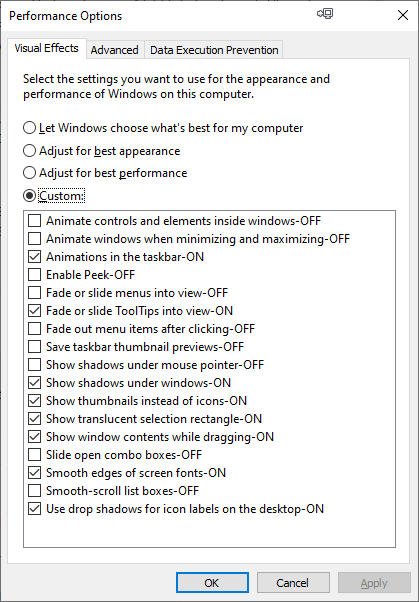
The status bar preview works in Edge/Chrome/Firefox in case that is relevant.
-
Strahan201 last edited by Strahan201
(bump)
Any other ideas? This is really irritating. I see this griped about a lot when Googling, and many threads end with "it fixed itself after an update". Alas, for me this has persisted through several version upgrades to the browser.
I wish the Opera team would just add a flag in settings to enable or disable a fixed status bar on the bottom. That'd likely fix the issue, and those of us who care about this issue would be happy and those who don't could continue with no status bar and everyone wins.
EDIT: Actually, nevermind. It's no longer an issue. As soon as I bumped this post, it occurred to me - why don't I just make my own status bar using TamperMonkey/CSS/Javascript? Works very well. I figured I'd post it here in case anyone else is similarly aggrieved by this issue:
// ==UserScript== // @name View link URL // @version 2024-10-01 // @description Create temporary status bar to view link URL when hovering over a link // @author Strahan // @match https://*/* // @grant none // ==/UserScript== (function() { var link = document.createElement("div"); link.id = "link"; link.style.position = "fixed"; link.style.bottom = "0"; link.style.left = "0"; link.style.backgroundColor = "rgba(0, 0, 0, 0.7)"; link.style.color = "white"; link.style.padding = "5px 10px"; link.style.fontSize = "14px"; link.style.display = "none"; link.style.zIndex = "9999"; document.body.appendChild(link); const links = document.querySelectorAll("a"); links.forEach(a => { a.addEventListener("mouseover", () => { link.textContent = a.href; link.style.display = "block"; }); a.addEventListener("mouseout", () => { link.style.display = "none"; }); }); })();If one is interested in this solution and has no idea what TamperMonkey is, it's an extension that lets you inject Javascript into a page to adjust how the page functions. Super useful. You can get it here: https://addons.opera.com/en/extensions/details/tampermonkey-beta Once you install it, just create a new script and replace everything there with the code I provided and save. Then any time you visit a page, it will show links in the lower left when you hover over them.
-
burnout426 Volunteer last edited by
While Opera doesn't have a status bar, it does show a tooltip overlay at the bottom left of the viewport when you hover over a link. There's no option to turn it off. So, it just works.
However, there is a long-standing bug in Opera GX that Opera doesn't want to seem to investigate and fix. If you have "Begin with a fresh start page" set at the URL
opera://settings/onStartup, when Opera starts up, the pageopera://startpagesharedwill load up at startup. This page causes a bug where after the first time you hover over a link, the tooltip will no longer show. And, sometimes, the first time you hover over a link where the tooltip does show, the tooltip can get stuck on the screen.This issue can also happen with the startup setting set to "Retain tabs from previous session" if you also have "display start page first" enabled and or if
opera://startpagesharedwas open when you closed Opera. Avoid those and you might be okay.One way that used to avoid the issue/bug was to set the startup setting at the URL
opera://settings/onStartupto "open a specific set of pages", click "add a new page" and add specificallyopera://startpage(notopera://startpageshared). You can try that to see if it still works, but I think now Opera redirects toopera://startpagesharedwhich might trigger the bug. You can test though to see if it helps.So, you might be running into that issue.
Besides that, make sure "Use graphics acceleration when available" is enabled at the URL
opera://settings/systemand adjust the Angle flag for your GPU that only doesn't help.Of course, note that Opera GX is at 113.0.5230.135 now.
Also note that using any of the Early Bird settings at the URL
opera://settings/early_birdmight cause bugs. -
SWK058 last edited by
I Put 1st ido, on performence. Why shadow etc every letter. you
dont notice, cost cpu, ram.... -
Strahan201 last edited by
@burnout426 Thanks. I set it to use Google as the opening page and sure enough, it shows tooltips now (with my TM script off). I'll give that a whirl and hopefully it'll continue to work.
Thanks again for the tip!