@burnout426 Thanks. I set it to use Google as the opening page and sure enough, it shows tooltips now (with my TM script off). I'll give that a whirl and hopefully it'll continue to work.
Thanks again for the tip!
Do more on the web, with a fast and secure browser!
Download Opera browser with:
@burnout426 Thanks. I set it to use Google as the opening page and sure enough, it shows tooltips now (with my TM script off). I'll give that a whirl and hopefully it'll continue to work.
Thanks again for the tip!
Hi. I noticed an irritant; after some time I notice the extension icon controls that appear to the right of the address bar vanish:
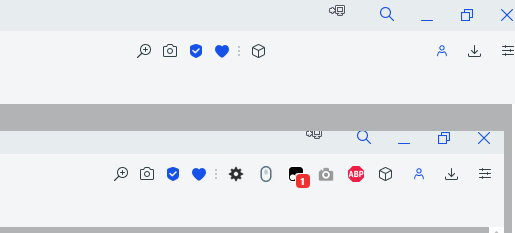
The top part of the image shows the issue. When that happens, there is a gap there but the controls are not there anymore. To get them back, I have to hit the cube then unpin any of them, then repin and voila it now appears as in the bottom of that image - with all icons restored.
Any idea what is going on there? Thanks!
@burnout426 Thanks. I set it to use Google as the opening page and sure enough, it shows tooltips now (with my TM script off). I'll give that a whirl and hopefully it'll continue to work.
Thanks again for the tip!
(bump)
Any other ideas? This is really irritating. I see this griped about a lot when Googling, and many threads end with "it fixed itself after an update". Alas, for me this has persisted through several version upgrades to the browser.
I wish the Opera team would just add a flag in settings to enable or disable a fixed status bar on the bottom. That'd likely fix the issue, and those of us who care about this issue would be happy and those who don't could continue with no status bar and everyone wins.
EDIT: Actually, nevermind. It's no longer an issue. As soon as I bumped this post, it occurred to me - why don't I just make my own status bar using TamperMonkey/CSS/Javascript? Works very well. I figured I'd post it here in case anyone else is similarly aggrieved by this issue:
// ==UserScript==
// @name View link URL
// @version 2024-10-01
// @description Create temporary status bar to view link URL when hovering over a link
// @author Strahan
// @match https://*/*
// @grant none
// ==/UserScript==
(function() {
var link = document.createElement("div");
link.id = "link";
link.style.position = "fixed";
link.style.bottom = "0";
link.style.left = "0";
link.style.backgroundColor = "rgba(0, 0, 0, 0.7)";
link.style.color = "white";
link.style.padding = "5px 10px";
link.style.fontSize = "14px";
link.style.display = "none";
link.style.zIndex = "9999";
document.body.appendChild(link);
const links = document.querySelectorAll("a");
links.forEach(a => {
a.addEventListener("mouseover", () => {
link.textContent = a.href;
link.style.display = "block";
});
a.addEventListener("mouseout", () => {
link.style.display = "none";
});
});
})();
If one is interested in this solution and has no idea what TamperMonkey is, it's an extension that lets you inject Javascript into a page to adjust how the page functions. Super useful. You can get it here: https://addons.opera.com/en/extensions/details/tampermonkey-beta Once you install it, just create a new script and replace everything there with the code I provided and save. Then any time you visit a page, it will show links in the lower left when you hover over them.
Hi. I have an annoying problem; GX will randomly just crash and disappear, but provide no error debug information with which to try to figure out what is going on. I also asked this on Reddit and the person said to be sure reporting is on and to follow steps at https://www.reddit.com/r/operabrowser/wiki/opera/crashlog which I did. It just crashed again, and when I go to opera://crashes, it isn't there.
(sigh)
Is there any way to track this down? Thankfully it isn't often, but it is often enough to be irritating. I tried blowing away GX and reinstalling, but it made no difference. I'm running the latest version (stable version, I don't do early bird).
n Chrome, it learns what I go to a lot. When I type exp in the address bar, it suggests expenses.(mydomain).com, my expense tracking site. Frustratingly, in GX it keeps suggesting Expedia:
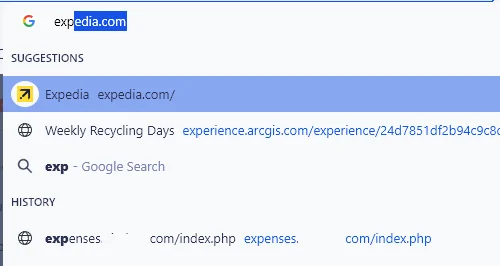
My site is first in history, but it chooses suggestions over history. I promise you Opera, I never want Expedia. I want my own !@#%$# site lol. Is there a way to tell it to favor history over suggestions?
I went to settings and searched for suggest to find the setting but everything I'd think would be it is off:
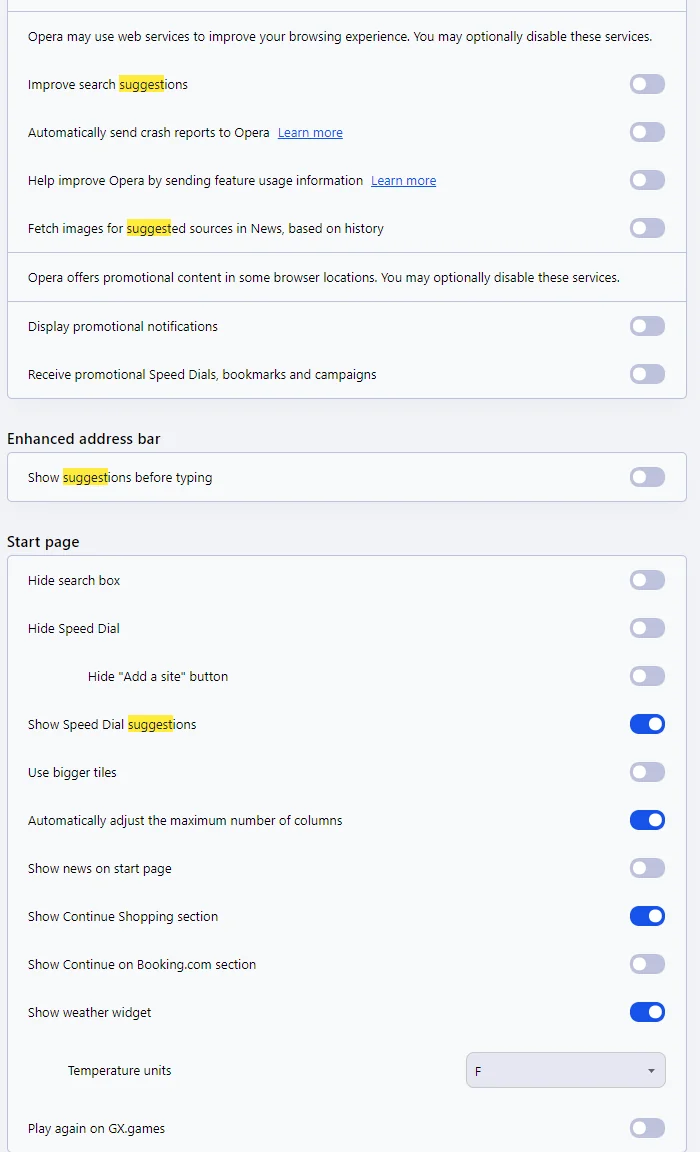
I turned off "show Speed Dial suggestions" even though I was 90% sure it wasn't it, and yea, it wasn't it.
Any... suggestions on how to fix it? lol
PS: I just tried turning off show suggestions in speed dial, even though it specifically said "speed dial" in hopes that maybe it also would extend to the addy bar, but no such luck.
@sgunhouse Hmm. I don't have any downloads and I didn't see anything that stuck out in extensions. I've disabled all extensions except three I really need so I'll have to see if it does it again. Thanks.
@leocg Sorry, I can be a bit thick headed, heh. Which menu, Opera GX's I assume? I don't see anything:
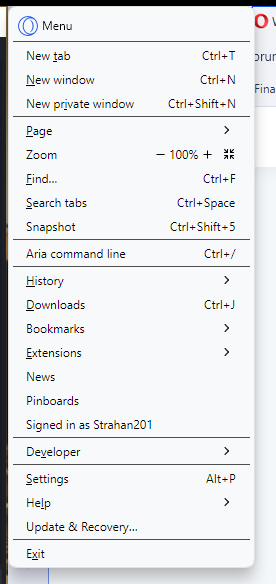
Hi. I noticed that sometimes my GX gets in a mood where it is highlighted in the taskbar all the time:

There are no downloads going, nothing at all on the ctrl-J screen. If I fire up another instance, the new instance isn't doing it:
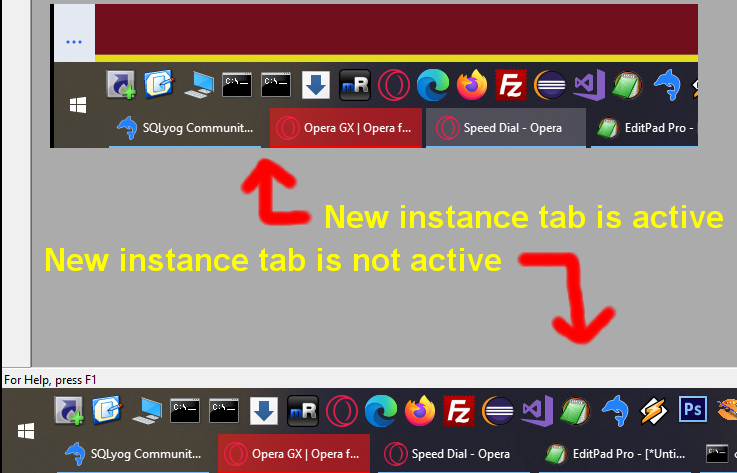
The new instance acts normally. Even when I'm active on the new instance, the original is in the bright highlighted mode.
Any ideas as to why that happens?
Browser's About info:
LVL5 (core: 109.0.5097.93)
Opera is up to date
Update stream:Early Access
System:Windows 10 64-bit
Chromium version:123.0.6312.124
@swk058 Thanks but I'm not really sure what you mean by right click and enough options. Do you mean there is an option I need to set in the browser options?