Lucid mode not working on the entire window ???
-
WarlockTheWeary last edited by leocg
Lucid mode not working on the hole window ???
it seems it only works on part of the window. maybe 3/4 ?
any idea how to fix this ?
-
WarlockTheWeary last edited by
Yes the hole window ..
I guess .. lucid is only working on 3/4 of the video windows size.
as you can see that is a you tube video .. and lucid is working on the left side.
( blow up picture )
but on the right 1/4 it is not .. weird .. not sure whats up with that .. seemed to work fine.
maybe one of the updates ? -
leocg Moderator Volunteer last edited by
@warlocktheweary Make sure that you have 109.0.5097.38, there is a fix for lucid Mode listed on its changelog.
-
WarlockTheWeary last edited by WarlockTheWeary
Thanks for the reply .. I did the update .. and still has the problem ..
However after playing with it for a bit ..if you goto settings / Features / Lucid mode
and use the slider to use 3/4% instead of 100% that seems to " fix " the problem.
if the slider is at 100% is when is only works on 3/4 of the screen LOL
Not sure if it fixes it really .. but at least its not as noticeable !
Very strange I know .. -
WarlockTheWeary last edited by
I found the Problem...
It works fine when in "regular screen mode in you tube.
but when you are in theater mode < this is when the screen is only 3/4 fixed.
if you goto settings / Features / Lucid mode and use the slider to use 3/4% instead of 100%

-
alphamachina last edited by
@WarlockTheWeary I'm having this exact same problem even today on the latest version of Opera One. I finally found out what it was in the settings and disabled it. It's only applying the sharpening feature across the same amount of video as the image posted above by Warlock.
I'm running on a 2560x1080 ultrawide monitor, 3080 Ti with the latest Nvidia game ready driver.
-
drelix01 last edited by
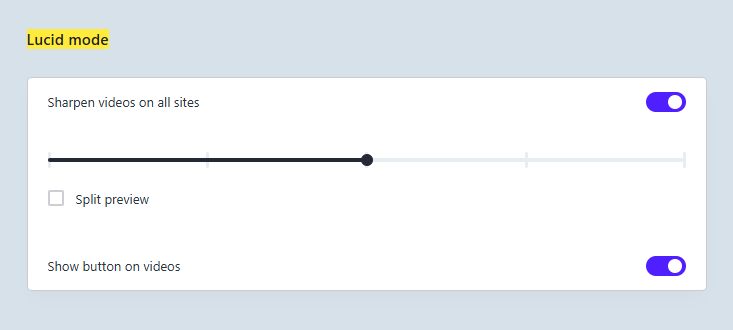
If you guys still experiencing it this year and Im on Opera build 125.0.5729.49
Try putting the slider in the middle, it should fix the issue.