[Solved]Why I can't save svg files with Opera?
-
nabac last edited by leocg
That's what happens when I try. Successfully saved with Fifrefox thats why file gets (1) in filename but isn't saved by Opera.
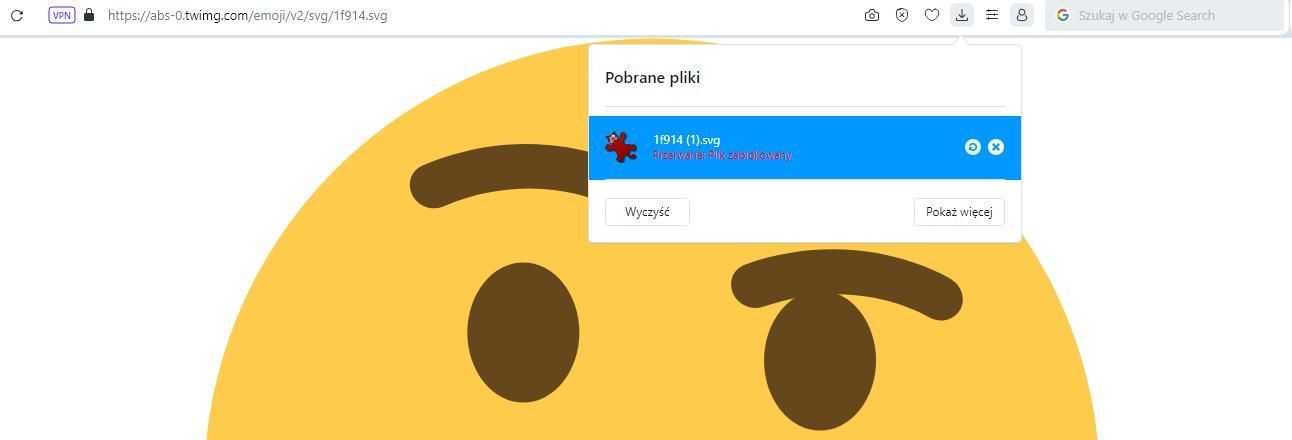
When I try to refresh the download file gets opened in browser but from cache probably, because still not getting saved in selected location. -
nabac last edited by
@leocg
Well, this svg file I tried to save came from some wordpress blog, direct link to the image: https://abs-0.twimg.com/emoji/v2/svg/1f914.svg -
nabac last edited by nabac
@leocg Strange, "save link content" doesn't work even in Firefox in my case resulting in unknown error but opening link and saving via crtl+s works well, while in Opera saving always get interrupted, regardless of the method. Maybe someone finds out what causes it to happen. Not a big issue but I'm curious as this happens for months or even years already.
EDIT:
Tested it on my second pc, older one with Windows 7 and Opera 95.0.4635.90. Result is the same as on my main Windows 10 pc with the newest version of Opera. -
Locked by
 leocg
leocg