Can't close info tab in Facebook Messenger
-
JackBallantyne last edited by leocg
Opened my Info tab for a contact on Facebook messenger but the circled 'i' isn't showing up for me to close it, is there any sort of fix that can be implemented please?
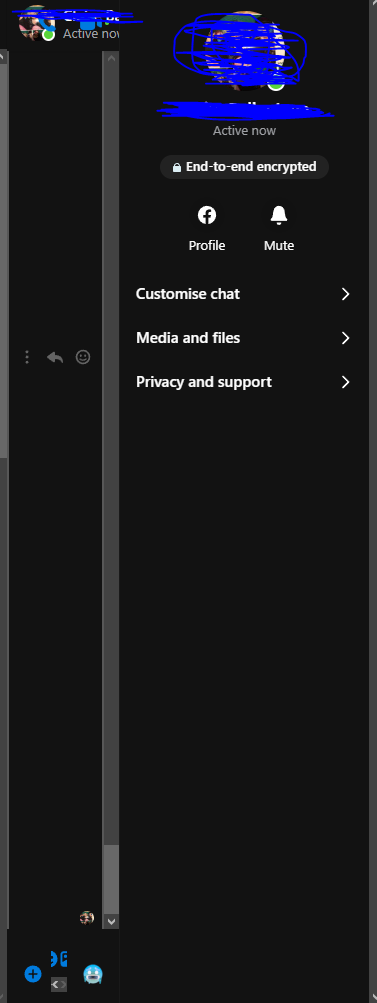
-
Markjons Banned last edited by
If you're having trouble closing the info tab in Facebook Messenger, there are a few common reasons and simple fixes you can try. First, it might just be a temporary glitch, so try refreshing the page if you're using a browser, or close and reopen the app. Make sure your Messenger app or browser is up to date, as outdated versions can cause issues. Clearing your browser's cache and cookies can also help if you're on a computer. Sometimes, browser extensions or ad blockers interfere with Messenger, so try disabling them temporarily. Ensure your device has enough memory and processing power by closing other apps running in the background. If none of these steps work, uninstalling and reinstalling the Messenger app might solve the problem. If the issue continues, check the Facebook Help Center for more troubleshooting tips or to report the problem.
-
Locked by
 leocg
leocg