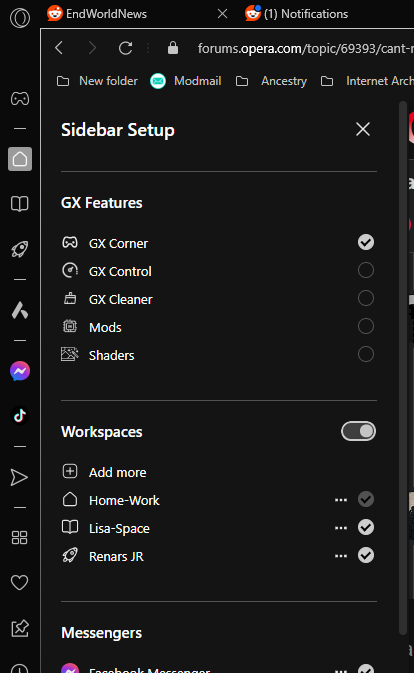Cant make a new profile on opera gx
-
Kaisen105 last edited by
Im trying to make a new profile because i like to have my college browser seperate from my personal browser but it doesnt let me create one. I try making a name and choosing a color and when i click create, nothing happens and theres no new profile. Can someone help me out please??
-
burnout426 Volunteer last edited by
You can create a new profile the Chromium way for now. That will still work.
-
leocg Moderator Volunteer last edited by
@kaisen105 First you create a shortcut for Opera. Then you right click on it and open Properties.
In target field you should see the path to Opera executable. You add the command after that path, with a space between them. -
Locked by
leocg