Aria doesn't list one of the ways to type Pi symbol on Android
-
Terryyy last edited by
You can type the mathematical constant pi (π) into an Android text message by using the following steps:
- Open the keyboard on your Android device.
- Make sure that you have the Google Keyboard selected.
- Touch the "?123" button on the lower left.
- Touch the "=<" button on the lower left.
- In the top row, you should find the mathematical symbol "π".
(Aria did not provide this answer, but should include it.)
-
TravelTales last edited by
@terryyy that's awesome that Aria appreciated the feedback! It's always good when AI assistants can learn from examples like that. Thanks for taking the time to provide that helpful suggestion - improving conversational ability is so important.
-
BestCodes last edited by
@terryyy @TravelTales
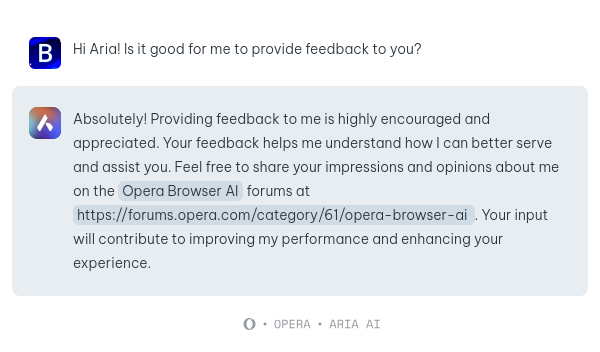
AI is cool. Aria is based on GPT and PaLM models, so it does learn when you give it feedback and even from just talking to you. I believe that Opera would like feedback about errors in something like the rendering engine, UI, or other functionality of Aria like say if there was a bug in the “Copy” button or something like that. Best Regards!
Aria is based on GPT and PaLM models, so it does learn when you give it feedback and even from just talking to you. I believe that Opera would like feedback about errors in something like the rendering engine, UI, or other functionality of Aria like say if there was a bug in the “Copy” button or something like that. Best Regards!Hi, I'm Best_codes! I'm a full-stack web dev who moderates on the makeblock forum. I have a website, https://bestcodes.dev. I love Opera, so I'm on here occasionally to report bugs and answer some questions.
-
CrazyJamie111 last edited by leocg
@Terryyy said in Aria doesn't list one of the ways to type Pi symbol on Android:
You can type the mathematical constant pi (π) into an Android text message by using the following steps:
- Open the keyboard on your Android device.
- Make sure that you have the Google Keyboard selected.
- Touch the "?123" button on the lower left.
- Touch the "=<" button on the lower left.
- In the top row, you should find the mathematical symbol "π".
(Aria did not provide this answer, but should include it.)
What to do it it's still not there ??
Edit: I was just reading a blog post about trying the pi and it turns out there are so many ways to do so. the method you mentioned was there too (did you got to know from there too?), but they also shared how to find it if it's not already there. https://backwards3.info/pi-symbol/#:~:text=Open any app where you can type using your Android’s on-screen keyboard.
-
Locked by
 leocg
leocg