Lucid mode is off, but it activates itself in fullscreen
-
Zomzomi last edited by
I use latest Opera Portable. Lucid mode is off.
When I switch a video to fullscreen (youtube or twitch, for example) for a second it is ok, but after 1 second a video becomes oversharpened and bright (like the Lucid mode does).
I tried to enable Lucid mode and set it's effect to minimum (that horizontal line dragged to the left). After that the videos in fullscreen look ok - not that oversharpened (but anyway - a little bit sharpen).
So I think it is Lucid mode doing. For some reason it keeps enabling itself in fullscreen even if it it set to off.
Is it a bug? How can I fully disable Lucid mode?And quick question 2) Where is Opera Portable on main page? I go to browsers and there is no Opera Portable. The only way I can get it is to Google search "Opera Portable" and go to the Opera Portable page from search results. But how can I get to Opera Portable page from main Opera page?
-
leocg Moderator Volunteer last edited by
@zomzomi Go to www.opera.com/download and expand the Opera USB section. Or you can simply click on the link on the bottom of this page.
-
Zomzomi last edited by
No one?
Here is an example 1:1 crop from the twitch video (1920x1080, fullscreen)
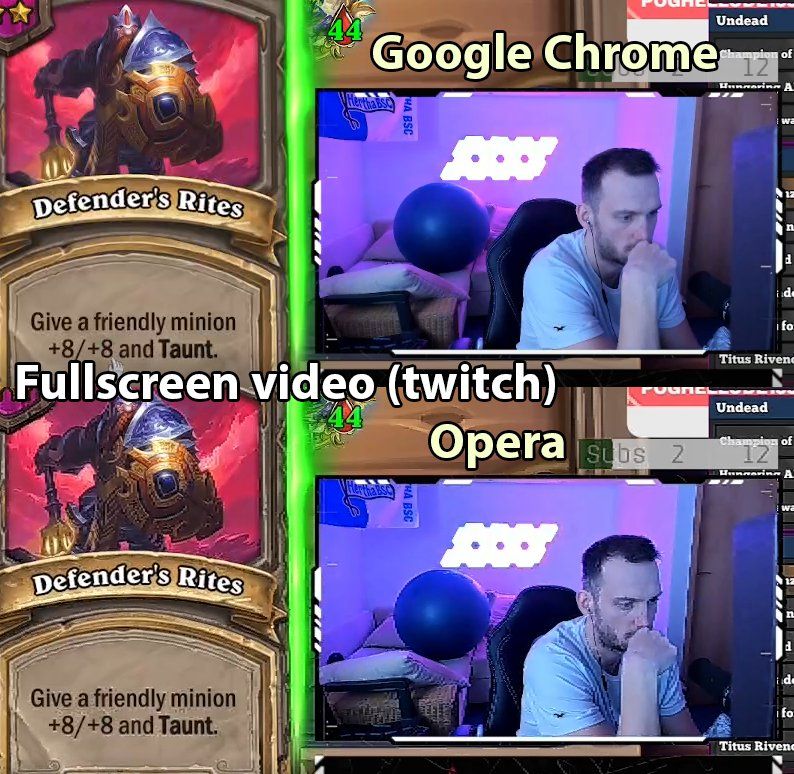
You can see that oversharp in Opera (watch the guy for example), noise is oversharpened, smooth edges become blocky.
No one has this problem?
BTW, after some time the WHOLE opera browser can become black for a second, then returns, and then fullscreen videos are fine, no oversharp even if I relaunch opera.
Opera 106.0.4998.28, Windows 10 64bit, AMD Ryzen 5 5600, 24GB RAM, AMD RX 6500 XT -
Zomzomi last edited by Zomzomi
Another comparison. Lucid mode.
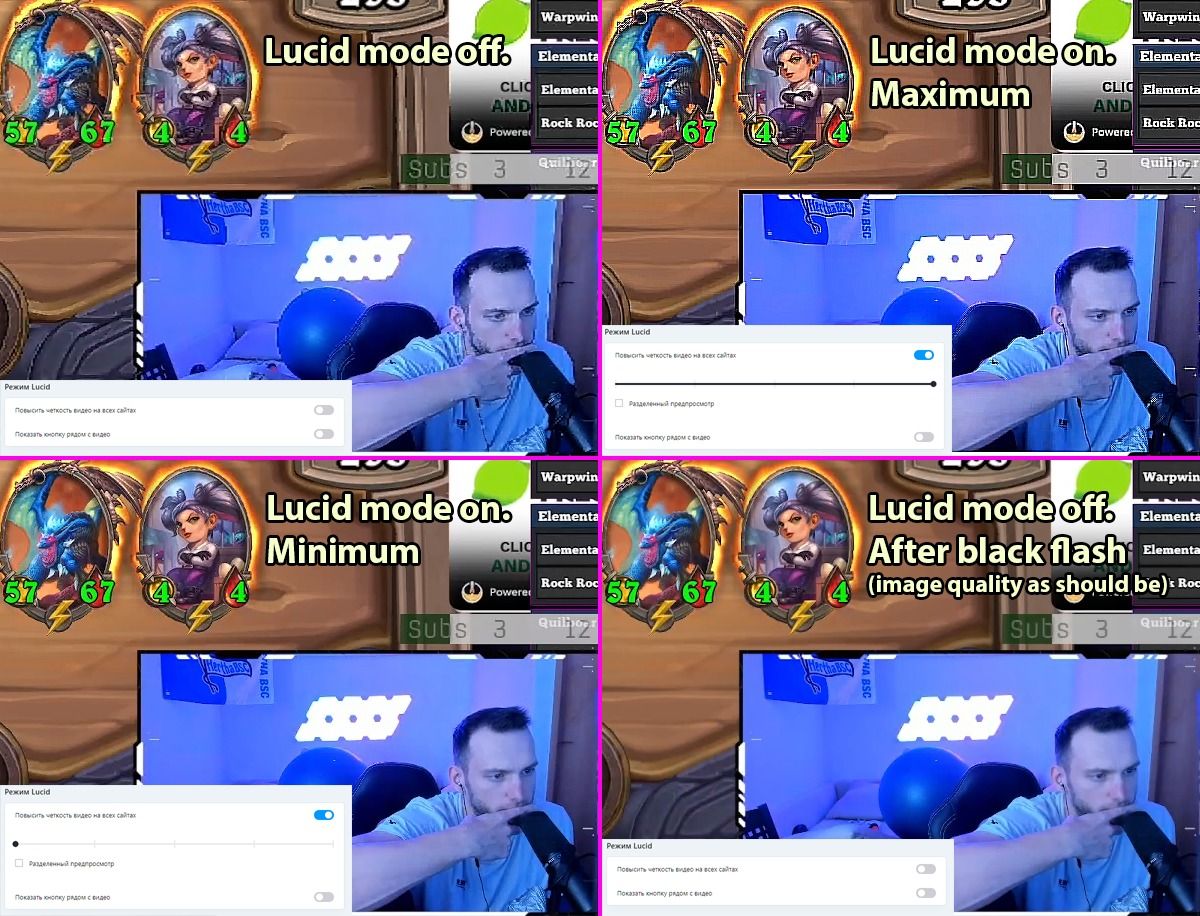
So changing Lucid mode settings affects image quality. So if it was my drivers problem or something, then all other images were as ugly as the first one (with lucid mode off). The compromise is to use Lucid mode on with minimum settings (the bottom left image) but still it has a little sharp.
P.S. Updated to newest Opera 106.0.4998.41. So many updates already and this problem is still here
P.P.S. I tried clear Opera USB installation to new folder (no extensions, etc). The problem is there too. -
Locked by
leocg