i cant change country for news feed
-
kolyoum last edited by kolyoum
hi,
i have tried to change the country for news feed in (choose language and country) but each time i hit done and close the window it revert back to only global English and the saved options are lost.
could you please tell me how to make the changes permanent if i want different choice than global english.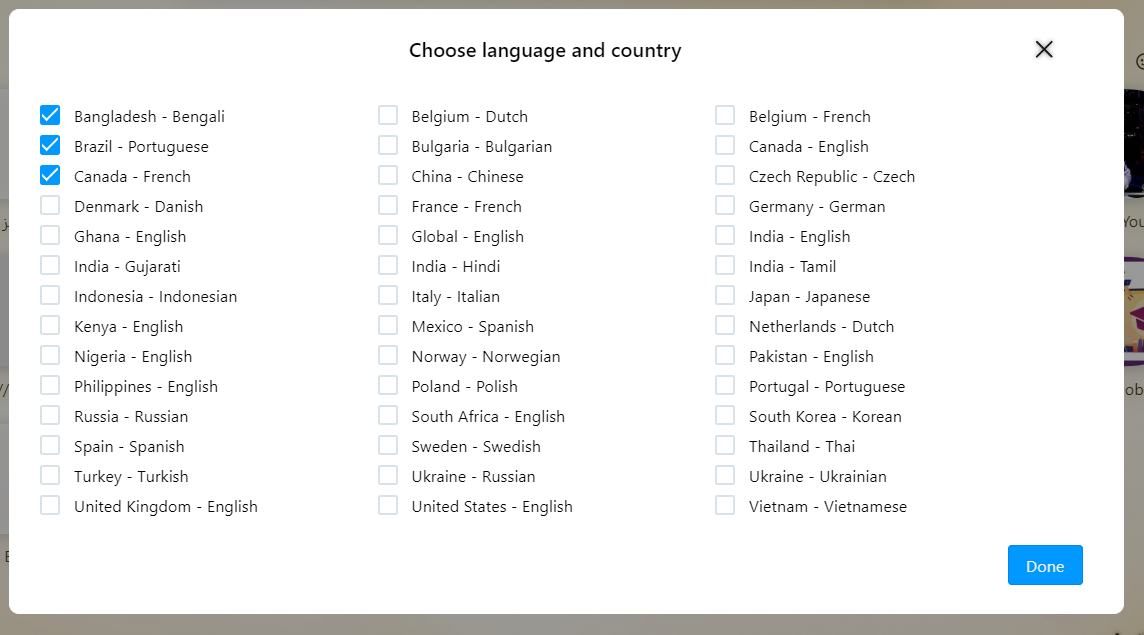
if i pick the options from the image above ,they will not be saved and opera goes back to global english like what you see in the image below
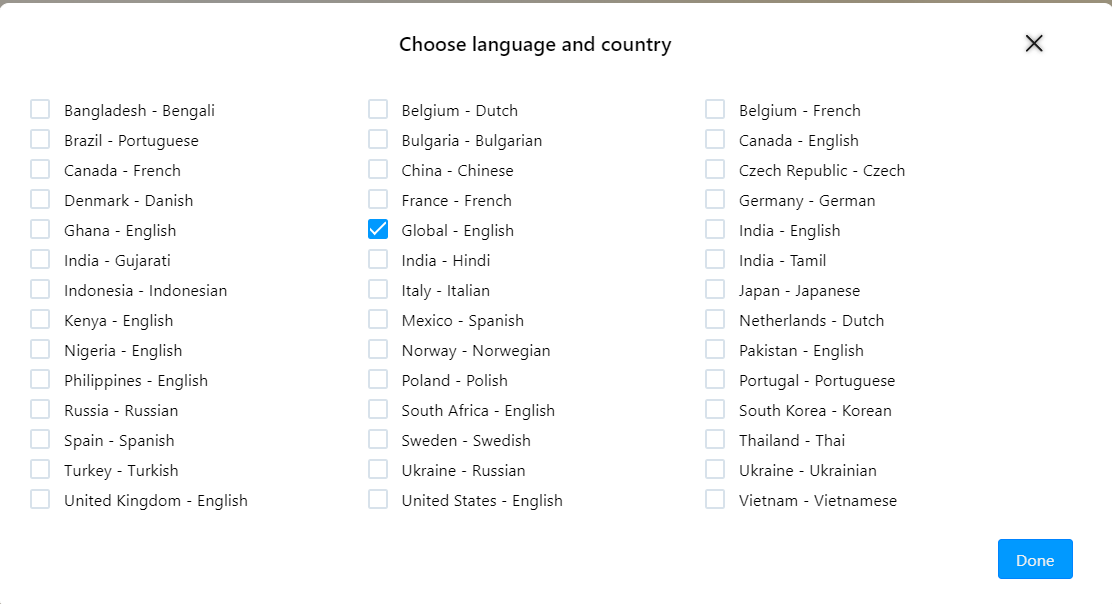
Opera One(version: 106.0.4998.16)
Opera is up to date
Update stream:Stable
System:Windows 10 64-bit
Chromium version:120.0.6099.109 -
kolyoum last edited by
@leocg of course , i've tried many times , in fact i only want to change it to english uk, i don't mind keeping the default , so that will give me 2 choices : uk + default.
but i couldn't figure out how to do it .
whatever choices i go for, each time i open a new window i only get default english . -
kolyoum last edited by
i think i found a solution to my problem but not a fix, i wanted uk english and i got it by deleting opera and removing its related folders and files, then restarted pc used a vpn to get a uk location , downloaded opera .
now uk english is the default setting, it's ok with me, but if i want to add a second location a change uk to a different location the same old problem persists , i cant save that setting if i refresh or close/reopen opera it goes back to the the default single location. -
Locked by
 leocg
leocg