Opera is slow after last update
-
Highfieldbc last edited by
@pegasisworks Painfully slow. I've had to run a different browser to get on some sites
-
wonghow last edited by
@pegasisworks Yes, startup is very slow. The problem is not Opera, it is snap. If you install from Snap which by default is in Ubuntu. Cold system start, Opera snap takes 9 seconds to start. Then warm start is quicker like an normal application.
Just install the deb package from Opera website. Then must copy the library libffmpeg from snap chromium-ffmpeg to /usr/lib/x86_64-linux-gnu/opera/ to fix the play video problem.
The Opera installed from deb, warm start still way faster than snap Opera. -
pegasisworks last edited by
@wonghow I am using opera stable that was downloaded from the website and it takes up to 25 secs to load.
the extensions can't be updated, and some videos run NOT all.
how do I do this: copy the library libffmpeg from snap chromium-ffmpeg to /usr/lib/x86_64-linux-gnu/opera/ to fix the play video problem
-
wonghow last edited by
@pegasisworks copy from /snap/chromium-ffmpeg/current/chromium-ffmpeg-111306/chromium-ffmpeg/libffmpeg.so to /usr/lib/x86_64-linux-gnu/opera/ that will fix the video problem for deb Opera
I download the same deb Opera from Opera website and loads fast from cold system start is 1.6s 2s max. warm start is 1s
try remove Opera config dir in .config. and start fresh.
-
pegasisworks last edited by
@wonghow said in Opera is slow after last update:
/snap/chromium-ffmpeg/current/chromium-ffmpeg-111306/chromium-ffmpeg/libffmpeg.
I don't find this: /snap/chromium-ffmpeg/current/chromium-ffmpeg-111306/chromium-ffmpeg/libffmpeg.
-
wonghow last edited by
@pegasisworks check chromium-ffmpeg installed. snap list
chromium-ffmpeg-111306 can be a different number, just anything in that directory. -
BestCodes last edited by
@pegasisworks @Highfieldbc @wonghow Using the snap version of Opera is indeed very slow. Please note that if you are using snap, you are using Linux. If you are using Windows or macOS, these instructions aren't for you.
To install Opera normally, simply open a terminal (usually
CTRL + ALT +T) and typesudo apt install opera-stableYou will see this:
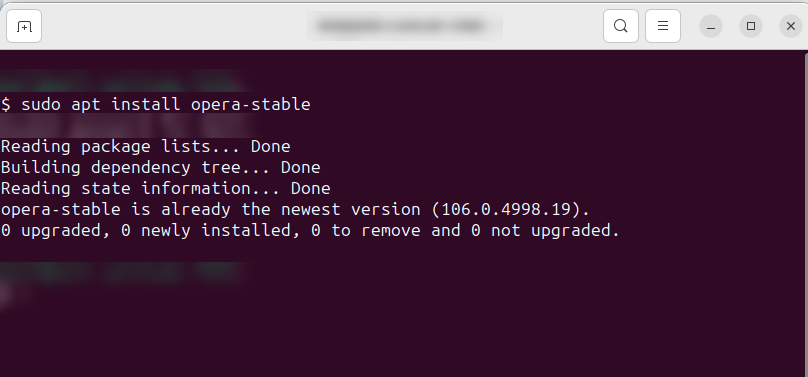
And Opera should be installed.
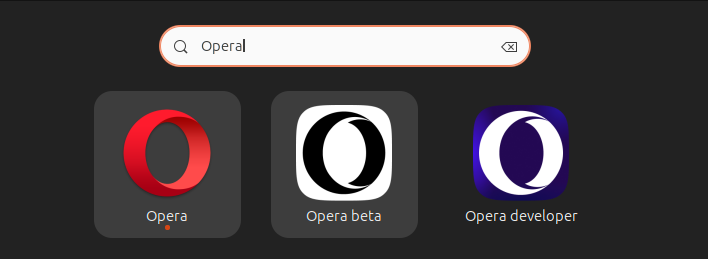
Hi, I'm Best_codes! I'm a full-stack web dev who moderates on the makeblock forum. I have a website, https://bestcodes.dev. I love Opera, so I'm on here occasionally to report bugs and answer some questions.
-
wonghow last edited by
@bestcodes yes of course is Linux, do you realise this is a Linux Opera forum

-
BestCodes last edited by
@wonghow I do! Sometimes people post in the wrong area, and the post wasn't very clear what the OS was.
Hi, I'm Best_codes! I'm a full-stack web dev who moderates on the makeblock forum. I have a website, https://bestcodes.dev. I love Opera, so I'm on here occasionally to report bugs and answer some questions.
-
pegasisworks last edited by
@bestcodes I don't have a snap version of opera, and opera still is junk
-
BestCodes last edited by
@pegasisworks I don't have the snap version of Opera, and Opera is still awesome! Thank you, Opera!
Hi, I'm Best_codes! I'm a full-stack web dev who moderates on the makeblock forum. I have a website, https://bestcodes.dev. I love Opera, so I'm on here occasionally to report bugs and answer some questions.
-
wonghow last edited by
@pegasisworks I was using Brave, Opera is just as fast with better UI, video sharpening and chat sidebar.
There must be something wrong with your system for Opera to take 25s, did you use a stop watch? Even snap does not take that long. What Linux are you using? are you running on SSD, enough free RAM? CPU doing something else? -
kane12 last edited by
@pegasisworks
I am also facing same issue with last update. The browser is working very slow.Kindly provide any solution for it.
Thanks
-
pegasisworks last edited by leocg
the latest update to opera made things worse!!
the 9 months has been garbage,
-
Locked by
leocg