Flow is permanently broken
-
greyreth last edited by greyreth
Can I just open Flow on my PC and be connected - instead of seeing this every time?
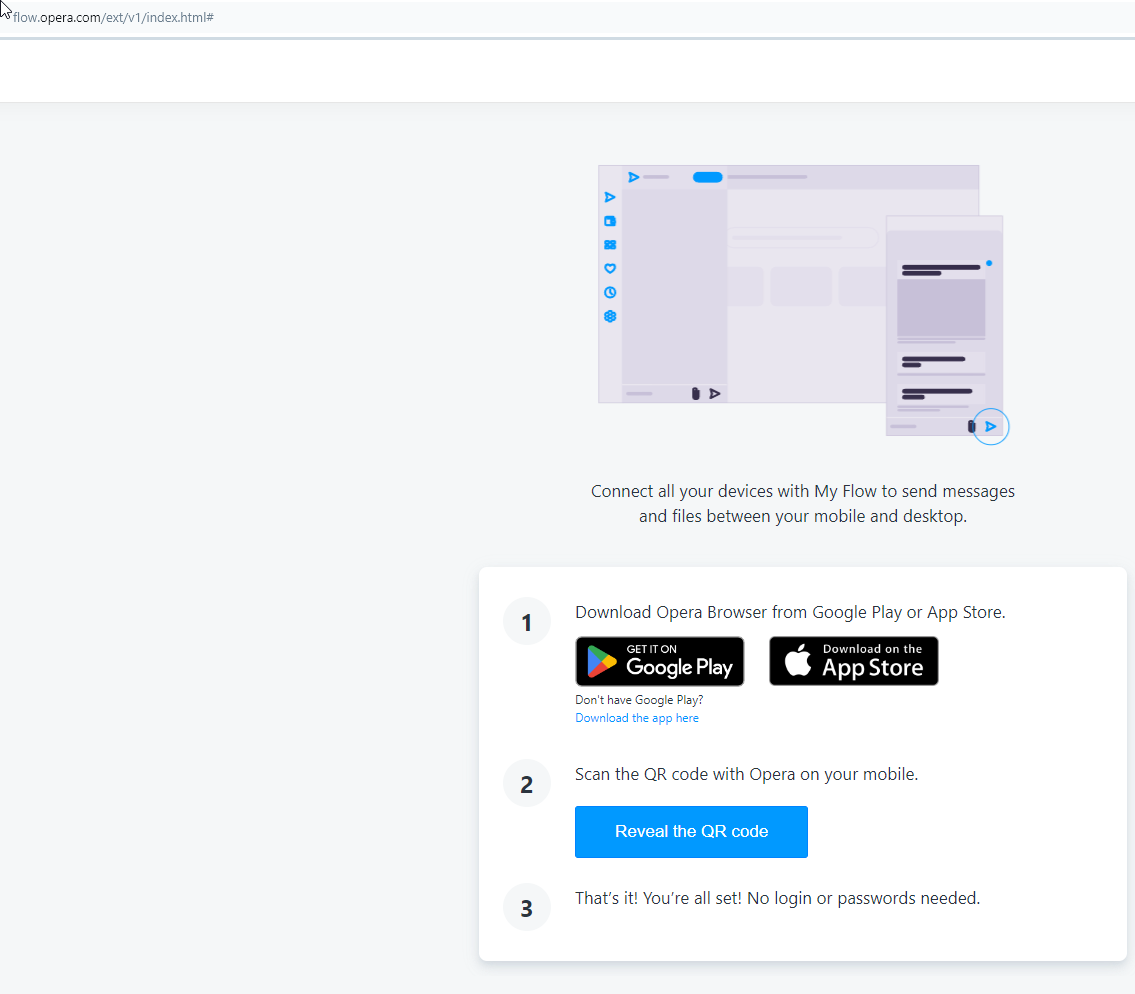
If I connect today (the procedure being as awkward as always) the next time I'll see it broken again. What's going on, sincerely?
At the same time, on Android everything is fine, I just open Flow and it shows me the history.
-
A Former User last edited by
"That can have many causes in my experience. In your case, I would try the following:
On the device where Flow is working - I believe it's the smartphone - I would delete "My Flow" completely from the settings (the red delete button with the trash can icon). If you have an Android smartphone, I would also log out of the account, but it's not necessary for an iPhone.
After that, I would log out of my Opera account on my desktop Opera browser (do not delete it!).
Then, I would close Opera on the desktop, reopen it, and update if necessary. Then, sign in again with my account. In the settings, I would click on "Sync" and select "everything" (or what you prefer). Finally, reconnect the desktop and smartphone through Flow. Additionally, I would sign in again on my Android smartphone.
I hope this works. In any case, you can't cause much harm, except that your Flow content will be lost. Personally, I only save temporary things there, so I could handle that."
-
heimpi last edited by
@celticcross opera shows only grey cquaders and rectangles after update.
no chance to use.
has nothing to do with opera account.but tadda: 9 am update for opera developer and it works again.
no more this
https://forums.opera.com/assets/uploads/files/1700037860325-0a520b9a-1b54-4e7d-b1d4-02f032184001-image.pngthanks for your support.
-
A Former User last edited by
@heimpi You're welcome. It was a translation of a recent post made by Aria which I did in the German language forum in a very similar case.
Happy to see it working for you again.
Cheers and a nice weekend! -
Locked by
leocg