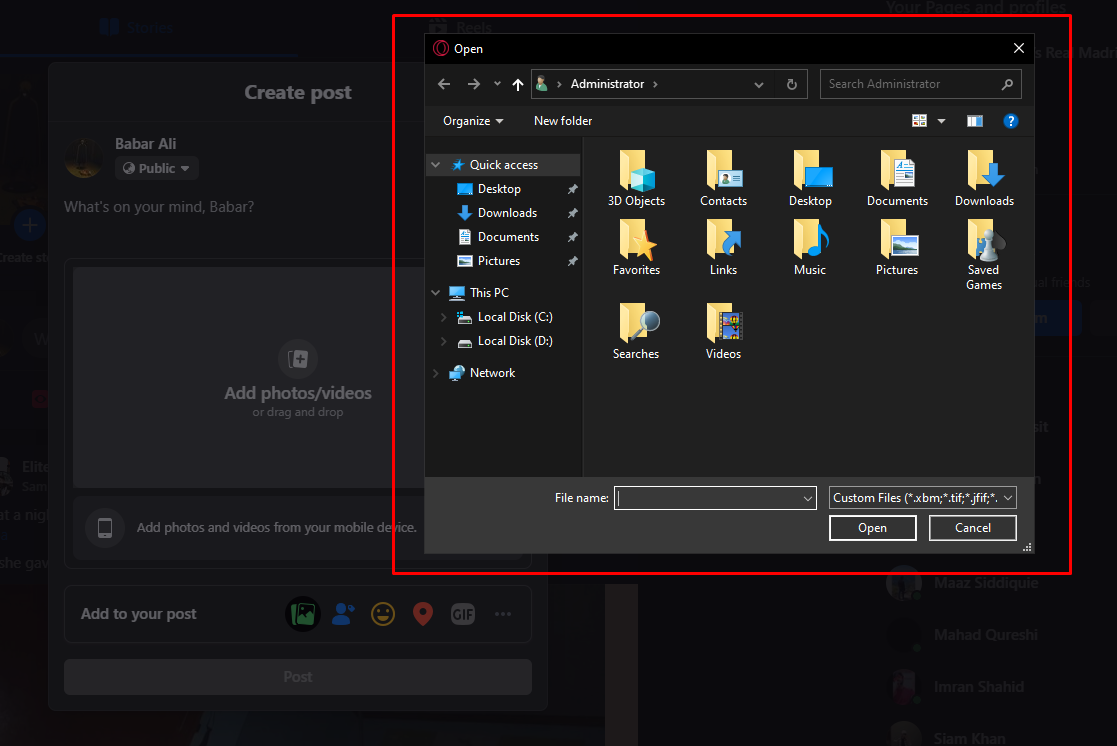Clipboard Issue on Certain Websites in Opera Browser
-
Pool4k last edited by
Hello Opera Community,
I hope this message finds you well. I am reaching out to highlight a peculiar issue I've encountered with the clipboard functionality in the Opera browser. While the clipboard feature generally works seamlessly, it fails to consistently pop up on certain websites, such as Facebook, Imgflip, Imgur, and several others.
I want to clarify that I've taken various steps to troubleshoot the problem. I've cleared both my browser cache and my Windows cache, and to eliminate any potential system-level issues, I even performed a clean reinstall of Windows on my PC. Despite these efforts, the clipboard issue persists specifically on the mentioned websites.
Curiously, when discussing this matter with a friend who also uses the Opera browser, the clipboard feature functions properly for them on the same websites. Furthermore, I've noticed similar reports from other Opera users on various threads, indicating that they too are facing the same issue.
I am reaching out to the community to seek insights and potential solutions to this matter. Any guidance or suggestions you can provide would be greatly appreciated. Addressing this concern not only will benefit me but also enhance the overall user experience for many Opera enthusiasts.
Thank you for your time and assistance.
Best regards,
-
dj-rex last edited by
Pool4k
i gess u r right
nobody cares
sorry
i know its really sad
byyyyyyyyyyyyyye
;)good luck -
burnout426 Volunteer last edited by
It works fine for me. I know that some users have issues with it, but I haven't figured out how to make it break personally.
-
Locked by
 leocg
leocg