[Solved]Can't install extensions from the new Chrome Web Store
-
firecraft last edited by
@morgandusty No. I clicked on "try the new design". Then there was an option to revert when you clicked on the 3 dots. Buts now they completely switched and you can't change it. I hope opera fixes this
-
Rmoz24 last edited by
Everytime i tried to download a new extension it always says "Error download: Download interrupted with reason: SERVER_BAD_CONTENT"
-
SkyEkix last edited by
@lalarp
This error is because you're trying to install via the new Chrome extensions site. As I explained, you need to install it through the old site.If you go to the new site and click 'install extension,' you'll see it says 'install on Chrome,' and that's when the error appears.
However, if you use the old Chrome extensions site, it will show 'install on Opera,' and it will work fine.
-
lalarp last edited by
@skyekix I tried doing what you said and use https://chromewebstore.google.com/category/
But it still shows the message -
nyxo-blob last edited by
for some reason, when i try to install any extension from the chrome web store, it says this:
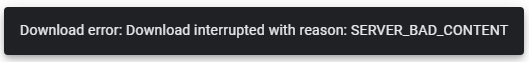
i've tried the solutions from https://forums.opera.com/topic/39918/how-to-solve-the-trouble-of-download-interrupted-error-network-error and https://forums.opera.com/topic/22600/i-have-download-chrome-extension-add-on-but-i-still-can-t-download-chrome-extensions , but nothing has worked. -
SouthpawSteven last edited by
@skyekix That doesn't work. All it does now is crash the Opera GX browser. There's a discussion on Reddit about it and no apparent fix.
-
SkyEkix last edited by
@southpawsteven Indeed, it does work, at least for me. I'm installing any and every extension I want through Opera GX, the latest version. If you look below, there are screenshots.
The first image is from the old site, and the second image is from the new site. Look at the option.
Old Site:

New Site:
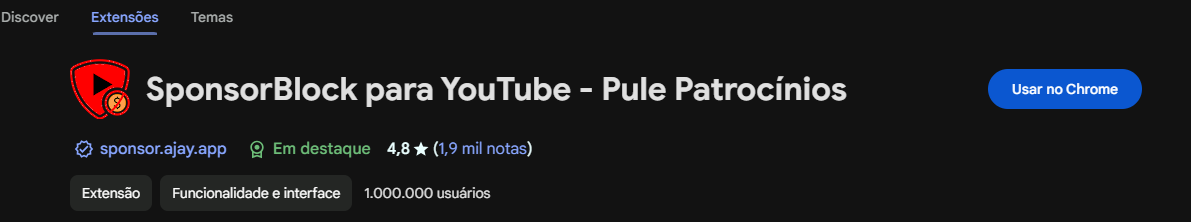
When it comes to installing, on the first one that says 'Add to Opera,' it works fine. On the second one, 'Add to Chrome' shows the error 'SERVICE_BAD.'
Extension successfully installed through the old site.
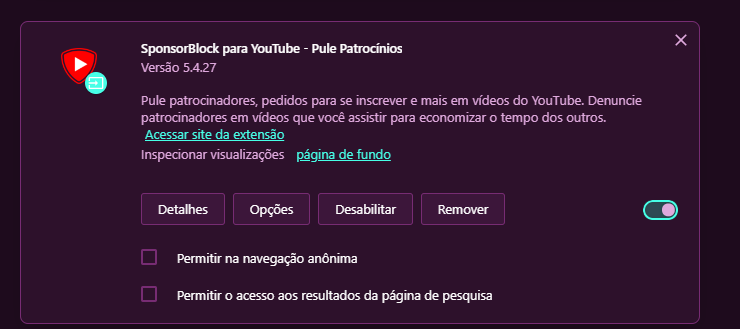
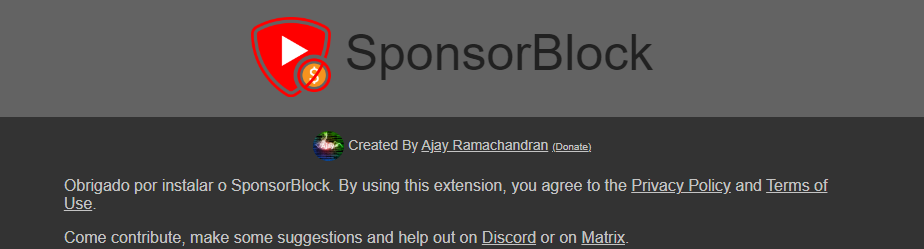
-
SkyEkix last edited by
Fixed, just update the browser and you'll now be on the new site with the 'Add to Opera' option again.
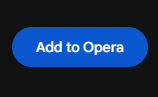
-
SouthpawSteven last edited by
@sirenbrink Yeah it's working fine after they updated Opera GX. Version LVL5 (core: 104.0.4944.60) has no issues with the Google store.
-
saianwesh last edited by
I do have the same problem with the opera Gx. No matter what I try I cannot install chrome extensions. Normal Opera browser is working fine with no issues but Opera Gx is faster compared to Opera. I prefer opera gx but no extensions. So, I'm forced to use Opera which is a bit slower.
-
Rad14 last edited by
I am to cannot intsall extention from chrome webstore, and i've been search for come back to old version in 3 dots menu, but i can't find this option
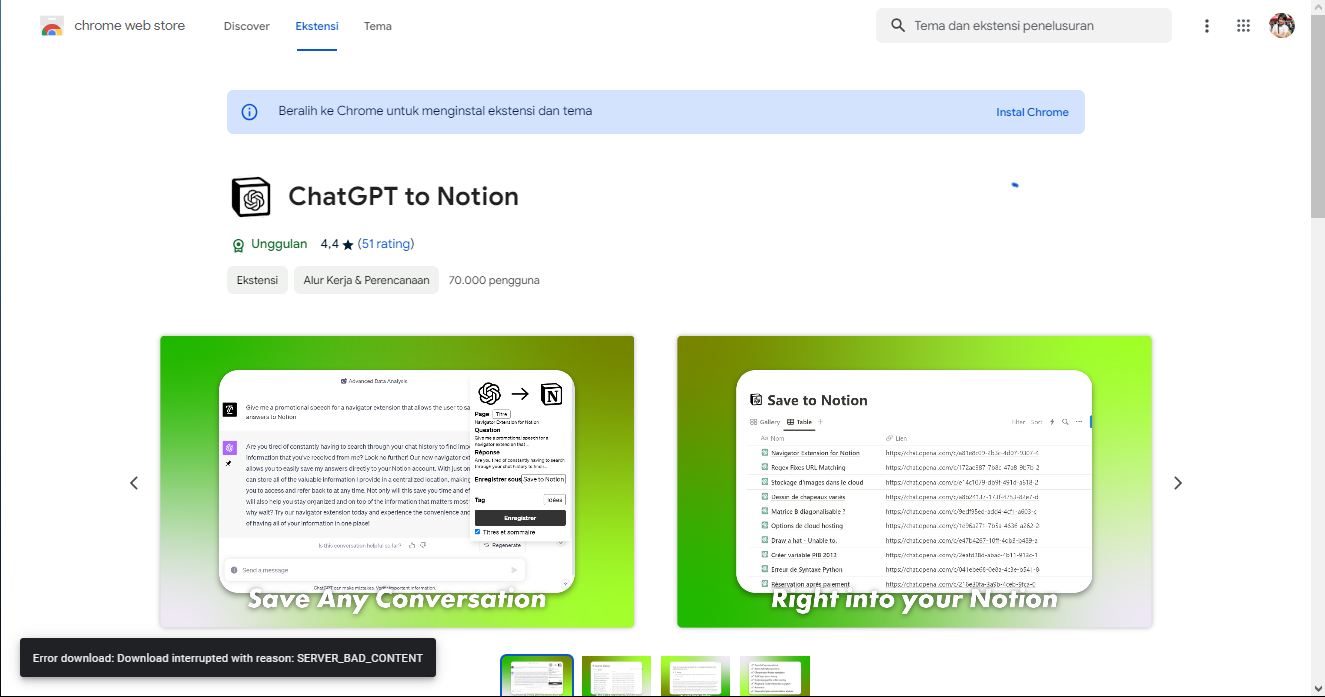
-
leocg Moderator Volunteer last edited by
@saianwesh Make sure that you have at least LVL5 (core: 104.0.4944.60)
-
saianwesh last edited by
@leocg Now I have a new problem. I installed an extension called Dark Mode-Dark Reading from chrome extension store. It is working properly but opera detected some malware and disabled it. I cannot enable it no matter what I do. This kind of issue already happened with opera with some tapermonkey( I don't know exactly). Give me a solution to this problem.
2. Flow is not working. I have tried all opera browsers but no use -
leocg Moderator Volunteer last edited by leocg
@saianwesh It's something to be discussed in different topics.
-
Salestics last edited by
Hello, every time I try to download an extension on opera pc, it shows this
"Download error: download interrupted with reason: SERVER_BAD_CONTENT"I would really like some help with this.
Thanks