How to get my extensions showing again
-
genegold last edited by genegold
There were a few updates to Opera for Windows in the past 24 hours. Sometime in there, update did it again, that is eliminated my extensions from the Address Field level (right). Opera did it last month and then I used system restore (Win 10 Pro 22H2). But even though I create a restore point each night before shutting down, Opera is not listed among the programs affected (why not?). Which leaves me in a big pickle: How do I get my extensions back showing (AdBlock, IDM, etc.)? I've submitted bug reports on both issues.
Below is what's showing now, but for some reason the file showing the extensions from before gets an error message on uploading here.
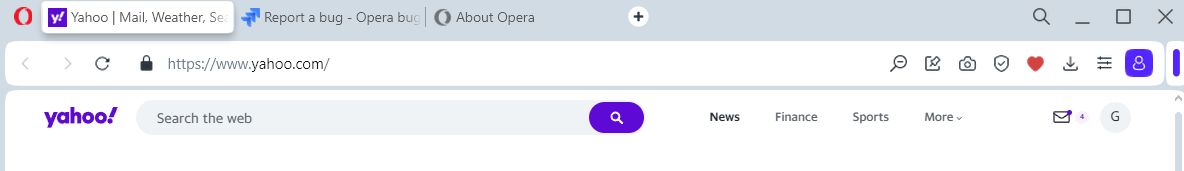
-
genegold last edited by genegold
I figured it out. One has to click on the purple vertical "I" on the right, which then shows extensions. Why Opera is setting this not showing by default on update is really annoying. Trying to figure this out and the various steps I tried to get back the extensions wasted a good part of the afternoon.
-
Locked by
leocg