Stop auto-launch of apps, etc.
-
operasurfer1094952 last edited by leocg
Hi,
is there a similar setting in Opera as is in MS Edge, so that auto-launching of apps/software can be disabled?
According to MS support, the following string (below) will point to a setting which "Automatically block or allow apps based on a list from Microsoft."
edge://settings/content/applicationLinks(The above solution will not help, because I do not use Edge!)
The issue has to do with MS Teams, or most likely some other software that is being auto-launched within the browser.
In case of Teams, once an invitation for a meeting can be joined, another tab/window opens, providing two options how Teams can be used (see screenshot). The issue is that at the same time, the Teams app is actually loading without having selected any of the provided options.In other words, how to stop Teams from auto-loading and skipping the shown options?
How to disable or reset Teams from auto-launching within Opera?("Remove Teams" is not a valid answer.)
Regards
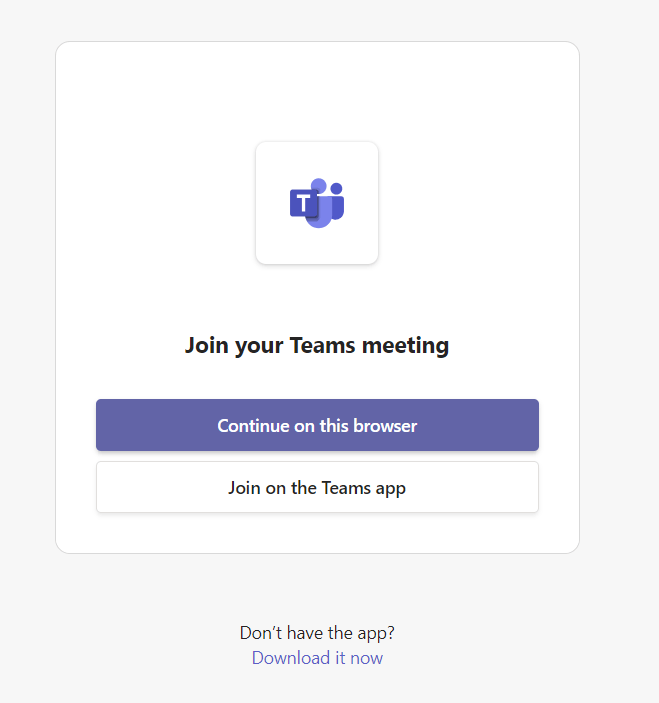
-
Locked by
leocg