Opera One does not work correctly with WordPress
-
nawkrzy last edited by
Hi. After update Opera One to version 102.X i have a problem with my WordPress. Yes, with WordPress and I noticed that no one has written about this yet.
When I try to create new post or edit a post I get message that the editor encountered an unexpected error. I can copy the text from post or copy the error code. Error code is below. I am using WordPress 6.3.1 and I noticed this problem is only when I try to use Gutenberg Block Editor. What is weird, this error only appears in Opera Browser on Windows PC. On the same PC but in Chrome, Edge or FireFox everything works fine, as well as on MacBook Air in Opera. I tried to clear all cache in Opera and in my website, I deleted Opera folders in AppData, I reinstalled Opera to the older version and the problem is the same.
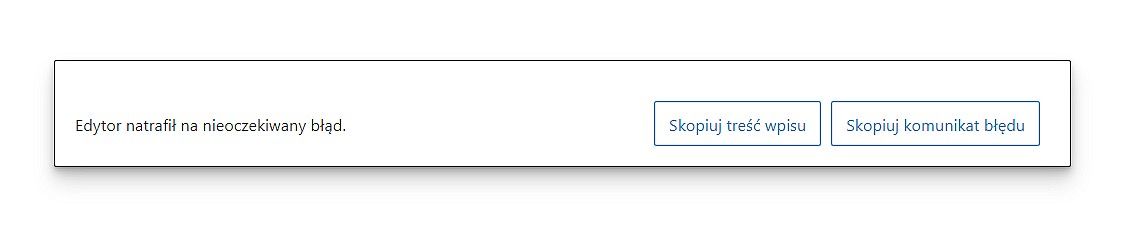
Error code:
TypeError: this.activateMode is not a function at https://galaktyczny.pl/wp-includes/js/media-views.min.js?ver=6.3.1:2:59604 at It (chrome-extension://gojhcdgcpbpfigcaejpfhfegekdgiblk/web3/provider.js:2:586804) at Function.ma (chrome-extension://gojhcdgcpbpfigcaejpfhfegekdgiblk/web3/provider.js:2:621991) at n._createModes (https://galaktyczny.pl/wp-includes/js/media-views.min.js?ver=6.3.1:2:59564) at n.initialize (https://galaktyczny.pl/wp-includes/js/media-views.min.js?ver=6.3.1:2:58973) at n.initialize (https://galaktyczny.pl/wp-includes/js/media-views.min.js?ver=6.3.1:2:79857) at n.initialize (https://galaktyczny.pl/wp-includes/js/media-views.min.js?ver=6.3.1:2:73432) at h.View (https://galaktyczny.pl/wp-includes/js/backbone.min.js?ver=1.4.1:2:14648) at n.constructor (https://galaktyczny.pl/wp-includes/js/wp-backbone.min.js?ver=6.3.1:2:2602) at n.constructor (https://galaktyczny.pl/wp-includes/js/media-views.min.js?ver=6.3.1:2:106817)What is wrong? Yes, I tried to find the solution and checked almost every instruction to solve it, but the problem is still here.
-
tentiuzyou last edited by tentiuzyou
@panagiotispa75
@daliborrodic
@vr51
@nawkrzyHi. Thank you everyone for your replies.
I wanted to report the issue to the WordPress Team, but since I do no know the cause, I posted it on the Opera forums.
There are other people with the same problem, so it seems like I'm not the only one.The one I use to post on WordPress is not "Gutenberg".
I use the "Classic Editor" for posting on WordPress. You can also post using the visual editor and text editor, but eye-catching posts did not work. I've tried various things, but I don't think it's a plugin or theme issue.WordPress worked fine with the " Vivaldi". However, I would be most happy to post using Opera (OperaOne), which I have been using for a long time and am familiar with.
Thank you.
Rei Narumiya (tentiuzyou)
-
panagiotispa75 last edited by
@tentiuzyou
@daliborrodic
@vr51
@nawkrzyNow more problems are coming up. It's been a few days since the last update of Opera One and now when I login on my web banking i cannot interact with the website or see anything. It's so frustrating. I am using Opera for so many years but i had never had such problems. If i login with Google Chrome or Edge everything works fine....... I don't want to change my favorite browser...... Where are the devs? Isn't anybody going to give an answer on this forum?
-
vr51 last edited by vr51
@tentiuzyou I reported the issue to WP Trac and to the Gutenberg issues tracker on GitHub.
WordPress 6.3.0 had a bug in the editor that prevented people using Gutenberg. Version 6.3.1 fixed that bug. It looks like the bug is might still be present but shows only when Opera One used and then only when a non private window is used (Private windows work fine).
Apparently the bug is not caused by Opera extensions or WordPress plugins. Maybe it is purely down to the way Opera One handles script errors.
The WP issue posts about this are here:
- GitHub: https://github.com/WordPress/gutenberg/issues/53579
- Trac: https://core.trac.wordpress.org/ticket/59038
Those two issues were thought to be resolved. I added to them about the conflict with Opera today.
The bug affects the Customizer screen as well.
-
tentiuzyou last edited by
I verified it, and it works fine with Japanese banks and PayPal. I think you should file a bug report.
I think that way it will be communicated to the development team.
You can go to the form to report a bug from the URL below.https://opera.atlassian.net/servicedesk/customer/portal/9/create/6
Rei Narumiya (tentiuzyou)
-
tentiuzyou last edited by
Thank you for reporting the issue. I really appreciate it.
Thank you.
Rei Narumiya (tentiuzyou)
-
nawkrzy last edited by
Today I updated Opera to the version 102.0.4880.51 and there is still a problem. I've been using Opera for years and this is the first time I want to remove it from my drive. I can't manage my site because they broke something

-
hsikorski Opera last edited by
Hi everyone!
We've investigated the issue at Opera and found that it was caused by the Opera Wallet extension (v1.17) being incompatible with some WordPress plugins (Gutenberg, more specifically). We've recently addressed this and released Opera Wallet v1.18 to resolve the issue. The extension should be automatically updated once you reopen your browser. If you want to update it manually, go to opera://extensions, turn on Developer Mode, and press Update.
Thank you for your patience, and have a great day!
-
vr51 last edited by
@hsikorski Thank you so much. I will test this update over the weekend. Hopefully the issue is resolved.
Can you and the Opera dev team do me a favour and add a comment to the Gutenberg GitHub issue tracker about this bug just to let the Gutenberg developers know a few of the technical reasons for the bug. It may help the Gutenberg devs to locate bugs and oversights in Gutenberg, and prevent a code reversion that could bring bugs back.
The GitHub issue tracker is here https://github.com/WordPress/gutenberg/issues/53579
-
tentiuzyou last edited by
@hsikorsk
Hello.
Sincerely, I appreciate your post. And I would like to express my deepest gratitude to the entire Opera team and everyone involved in the Opera development team.
I am happy to continue using the Opera (Opera One) browser as my best web browser.Thank you.
Rei Narumiya (tentiuzyou)
-
watson121 last edited by
I've been facing the same issue on my WordPress site. It has kadence theme and couldn't load the customization as well in Opera. Can anyone crack the case?
-
catnip-media last edited by
Is this problem still on? Can't edit my WP sites, it will get stuck when saving and eventually times out. Chrome works just fine.
-
vr51 last edited by
@catnip-media No. This issue was resolved a long time ago. You probably have a browser extension conflict or a WP plugin conflict (disable ones that affect the editor), or a stale browser cache.