How to export Passwords?
-
iamawais55 Banned last edited by
@jko6 go to Settings > Privacy & security > Passwords. Click on the three dots and select "Export passwords." Save the CSV file. Then, open your password manager and import the CSV file to add the passwords.
-
leocg Moderator Volunteer last edited by
@sahilcool You can't export passwords in Opera GX mobile. In fact it doesn't even have a password manager.
-
screenTapper last edited by
I have the same question: how to export passwords, except CSV is not necessary any export format will do, and I want to export from ChromeRebrandOpera into OperaMini.
-
screenTapper last edited by
@iamawais55 ok I see how to export.
How to import saved passwords unto OperaMini?
-
DimiPana last edited by
@gersoctruda There are no three dots (...) next to the ADD button in password manager. What Opera version are you referring to?!
-
Trillian796 last edited by
@DimiPana Hi in the latest version of Opera
Opera One(version: 124.0.5705.15)
Chromium version:140.0.7339.249
on Win10.To export passwords :
Enter the following in the address bar at the top of the browser window :
opera://password-manager/passwordsThen on the left side of the window there is now a new settings option (unlike you would expect ! this does NOT take you back to the previous page) click on this and then the settings for the passwords are there.
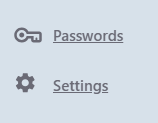
One of these half way down is the option to export passwords.
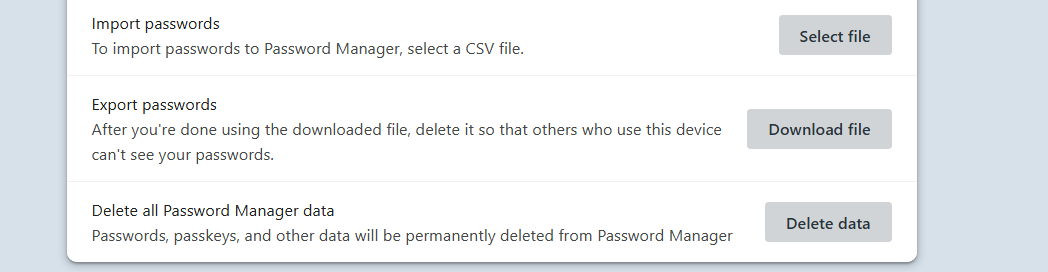
I hope this helps. I came across this post while trying to work out how to do it myself and saw there was still no answer. I know in some versions of one browser the ability to export passwords was turned off and you had to go into the options of the browser and enable the option before you could get the three dots. Can't remember if this was Opera or Chrome. They all seem to blend together in my head after a while

Anyway found the above steps in another post on the web and found it worked for me. So came back here to spread the resolution to the issue (for now at least !). -
DimiPana last edited by
Thanks, I went back to opera version: 95.0.4635.90 and the 'export' function is under the ... 3 dots next to 'add' in the password section of settings. From there it will create a .CSV file which you can import to another browser.