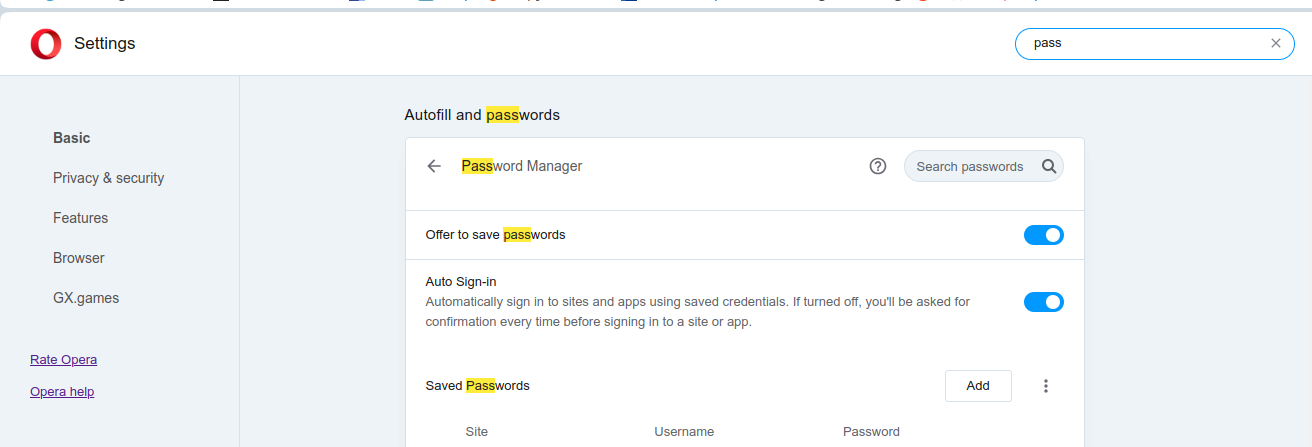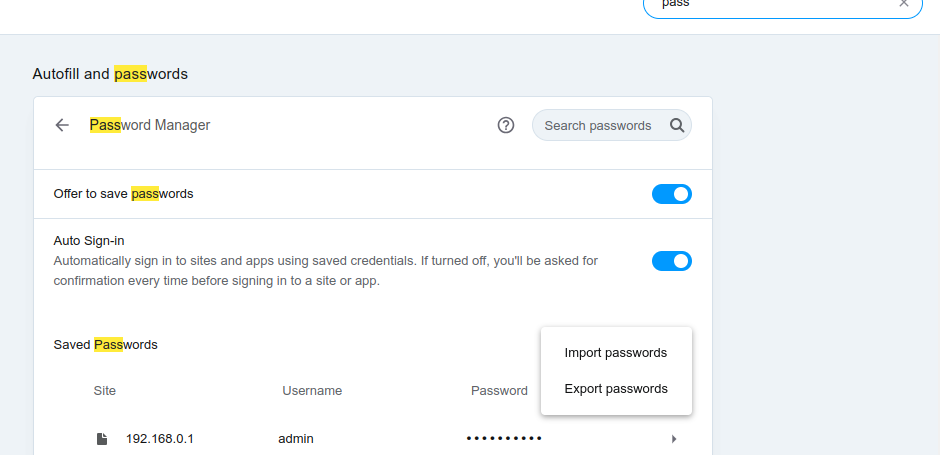How to export Passwords?
-
jko6 last edited by
Hi. How do I export all of my passwords to a CSV file to add to a password manager
-
gersoctruda last edited by gersoctruda
- Alt+P for open settings
- type "password" on the search string
- Select a "password manager" from the search results
- Сlick the "3 dots" button to the right of the "Add button"
- Select "Export password"
(Sorry for the screenshot in Russian)
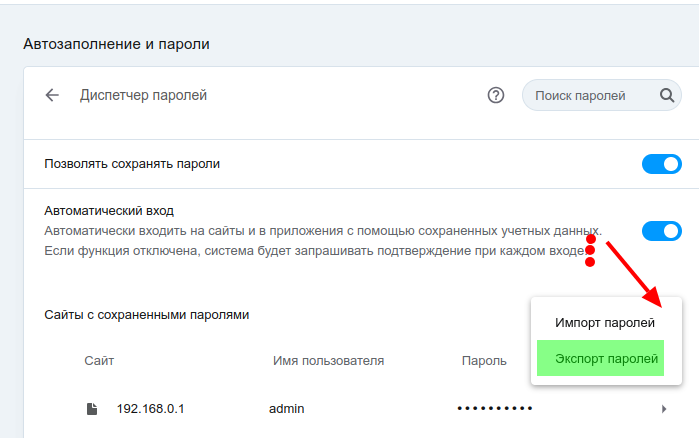
-
jko6 last edited by
Thank you, but there are approximately 120 passwords to export, do I need to do each one individually?
-
jko6 last edited by
@gersoctruda I'm trying to do this on my android phone and I don't have these options.
-
gersoctruda last edited by
@jko6 said in How to export Passwords?:
on my android phone
This options for desktop Opera only.
Export passwords do not work on android smartphone. -
jko6 last edited by
@gersoctruda I've now set up an Opera account and set up sync between my desktop, tablet and phone.
This has sorted out my issues. Many thanks for your help and advice. -
FatimaAnsari Banned last edited by
To export your passwords to a CSV file for a password manager, follow these steps:
1- Open your current password manager or browser's password management settings.
2- Look for an option to export or backup passwords.
3- Choose the CSV format for the export.
4- Save the CSV file to your computer.
5- Import the CSV file into your new password manager.
6- This should help you transfer your passwords easily.
-
modemjunkie last edited by
@fatimaansari except those options are not presented in the mobile version (or the latest PC version, either).
Oddly, I was able to sync all of my bookmarks, which I don't care about, but still can't sync the passwords. -
modemjunkie last edited by
@leocg Well, at least that explains why I couldn't do it.


But shouldn't the passwords sync from my desktop to the Android?