Autofill filling wrong fields (at least on Discord)
-
daniels2129 last edited by
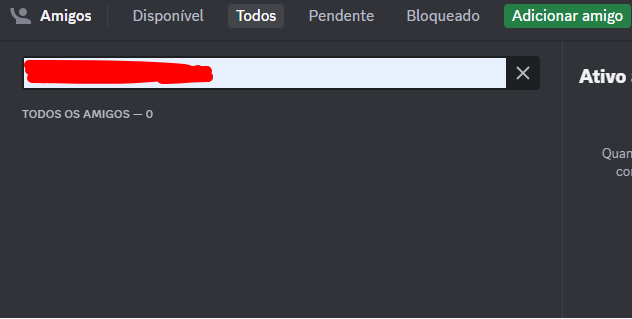

As you can see, even on the emoji panel it autofills, and if I try to clear it it appears again. Also, if I try to search the emoji and press enter it will save the search.
-
leocg Moderator Volunteer last edited by
@daniels2129 It's a feature. You can select a entry and use shift + delete to remove it.
-
leocg Moderator Volunteer last edited by
@daniels2129 You still see your previous search being listed?
-
daniels2129 last edited by leocg

Yeah, and it suggests things that it shouldn't, like the login e-mail. When I press enter after searching it will ask if I want to save the "password", and when it's suggested later, it will show like if it was a username or e-mail with a password. It really makes no sense.
-
leocg Moderator Volunteer last edited by
@daniels2129 Opera seeing the field as a login/password one may be a bad site configuration.
-
leocg Moderator Volunteer last edited by
@daniels2129 How to reproduce? I don't see it happening here.
-
burnout426 Volunteer last edited by
@daniels2129 Right-click on the field you're searching in and choose "inspect". In the Elements tab in the developer tools that load up, look at the type attribute for the field. If the site incorrectly uses
<input type="password"...for example, that could cause Opera to show passwords for a field when it shouldn't.Just to make sure there's nothing corrupted in Opera, I'd goto the URL
opera://settings/addresses, disable "save and fill addresses" (this will clear your autofill but not anything at the URLopera://settings/passwords), goto the URLopera://about, take note of the "profile" path, close Opera and delete the "Web Data" file in the profile folder (to have Opera create a new one).Then, when you start Opera, goto the URL
opera://settings/content/all, typediscord.comin the search field and click "clear displayed content". Some sites save and restore autofill data themselves view cookies or local storage.Then, goto the URL
opera://settings/clearBrowserDataand clear "cached images and files" for all time.Then, goto the URL
opera://settings/addressesand turn "save and fill addresses" back on.Then, log in to Discord again and then see if you still have the issue. If so, again, inspect the text field with developer tools to see if the site did something wrong with the type for it.
If you don't want autofill for text fields and all, you can keep "save and fill addresses" disabled.
-
daniels2129 last edited by
@burnout426 It shows as <input class="input-2FSSDe" type="text" spellcheck="false" placeholder="Encontre o emoji perfeito" aria-disabled="false" role="combobox" aria-haspopup="grid" aria-autocomplete="list" aria-label="Buscar emoji" aria-controls="emoji-picker-grid" aria-expanded="true" aria-activedescendant="emoji-picker-grid-0-0" value="my email would appear here">
-
burnout426 Volunteer last edited by
@daniels2129 Hmm, not sure. For what it's worth, I tried reproducing this on Discord in my Opera and couldn't.
-
Locked by
leocg