General Opera One Appearance Feedback Topic
-
marinadze last edited by
@hucker But unfortunately, they do not do this, if from the very beginning, it was possible to switch to the "old" or "new" interface, I am absolutely sure that there would be no negative reviews. Everyone who is dissatisfied with something would calmly point out the shortcomings, knowing that they can return to their previous appearance at any time without any problems. And the new interface would not cause such irritation as it is now
-
eo3ji3 last edited by
Re: [Suggestion]Please take out the edges surrounding inside the browser
Multiple thread complaining this border/ frame were posted almost a year ago.
Seems like Opera insist to stick on this "cool" feature which no user ever wanted.
Look how beautiful it is when opening a full window-size video and colored background web page.
All four coners are rounded as originally designed.
Thank you Opera! For smothing everything in my rough life.
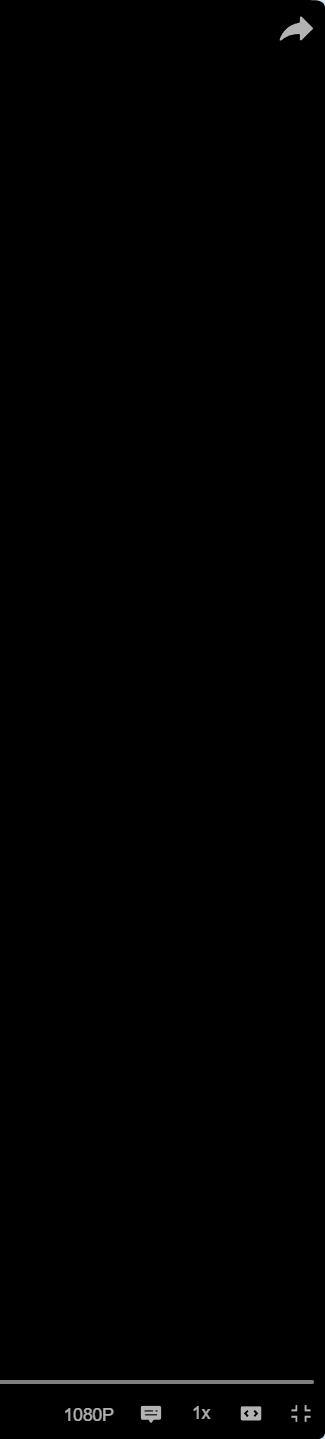
-
hucker last edited by
It's amazing the lengths everyone is going to to make everything round, like we'd prick our fingers on the corners or something. I believe it was originally one of Apple's stupid inventions. In Windows, if you try to grab the round corner of any program which isn't maximised, you have to grab it where the square corner would be! A round corner on a car perhaps, for aero dynamics and fuel efficiency, but on a screen? For goodness sake! Even worse when the corners of a phone are rounded so you don't actually get to see the full photo....
-
hucker last edited by hucker
@leocg And here's another bug. After posting this, I'm warned I've had a new machine signing into Opera. No I haven't. It's the same machine with a newer version of Opera. Must I go through this with everything I log into every time Opera upgrades? And giving me the location down to the town is stupid, that's where my ISP is!!
-
leocg Moderator Volunteer last edited by
@hucker Not something to be discussed in this topic, since it's about Opera account. Please open a new topic in Opera Account area.
-
leocg Moderator Volunteer last edited by
@hucker Anyway, it's not to be discussed in this topic.
You can open a topic to discuss it in https://forums.opera.com/category/58/general
-
opera-opera last edited by opera-opera
I do not understand why the Opera management decided to implement a new design; the old one looked excellent and worked perfectly. The person who made the decision to release a browser with a new design without proper quality control should be immediately fired. The design is more than broken; it has become impossible to use the browser. Here are just a few examples:
After highlighting a URL in the address bar, it is now impossible to edit it; it does not interact with the mouse.

In full-screen mode, the edges of the tabs do not reach the screen edges. A tab cannot be dragged simply by moving the mouse up to the screen edge.

The new tab design breaks the functionality of extensions that place new tabs to the right of all others (yes, Opera still cannot do this itself) - extensions like "Classic Tabs" or "Simple Tabs Order" cause the tabs to malfunction.

In full-screen mode, the edges of the system buttons to minimize, maximize, and close do not reach the screen edges, making it impossible to close the browser just by moving the mouse to the upper right corner; you have to aim at the button.

At the same time, the new design brings no benefits and does not look better than the previous one. I see no reason to use the new Opera. I will install Opera 99 and disable automatic updates, and in case of any problems, I will abandon Opera forever. Good luck to everyone.
-
Fixyoshit last edited by
I can only speak for macOS but none of the themes work, they're all light. Opera can't see black and white apart which is obvious when using force dark mode because it fades out videos in the edges with bright white light

 ️. Hurts to look at it every time I accidentally touch the mouse
️. Hurts to look at it every time I accidentally touch the mouse -
leocg Moderator Volunteer last edited by
@fixyoshit Dark theme not working on Mac is a know issue.
Disable the Increase Contrast feature in system settings for now. -
Locked by
leocg