[Done]Return the speed dial button
-
SatansBestBuddy last edited by
Used the button constantly.
Now I have the extension installed that has it on the far right, screwing with my muscle memory a lot but I may get used to it.
But I don't want to get used to it, I want the original back. -
robxsync last edited by
@satansbestbuddy In my opinion the best workaround is the one presented by jerkal1: adding a bookmark to
opera://startpagesharedthe bookmarks bar.You can place it on the left side so the muscle memory has adapt, too but the distance between old and new position is not too far away.
-
jerkal1 last edited by
@jerkal1 said in Return the speed dial button:
@rgranger it's ridiculous.
I've instead added a bookmark in my bookmarks bar to send me to the Speed Dial page. (opera://startpageshared).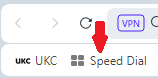
-
rgranger last edited by rgranger
@jerkal1 Yeah, whatever space they thought that they were saving, we've had to use 50x that to use the bookmark bar... I never did when we had the speed-dial / home button. Now instead of a small button, I have a whole darn bar.
Opera: Again, if you don't want it on the top, allow us to add it to the side bar and pick the location..
VIVA Speed Dial! -
ErrantKnight last edited by
I thought I was the only Opera user who used that speed dial button that was on the left side of the address bar. Now, I find this forum and — lo and behold! — it turns out the Opera dev team honked off a whole lot of users. As usual, the insular development folks didn't bother to ask the actual people who use its platform; they just decided all by themselves that new always means eliminating old: "Hey, we know what you guys want. No need for us to ask you silly plebians."
-
targetpool last edited by
Found out on a different forum ...
on a windows 10 laptop,
Alt/Home takes you to the home page -If the speed dial page doesn't show -
Settings > Browser > unclick Hide Speed Dial -
imjustjaws2 last edited by
I think I have amnesia or something. The button's back in settings, but I cant remember if it always opened a new tab or just insta-replaced the one you were in. Anyone remember how it used to work? Nuking the current tab just doesn't feel right.
A fix would be nice too

-
burnout426 Volunteer last edited by
@imjustjaws2 said in Return the speed dial button:
The button's back in settings, but I cant remember if it always opened a new tab or just insta-replaced the one you were in.
It always insta-replaced the one you where in and the majority of users like it that way. I doubt there will be an option to change it to open a new tab.
-
cst179d last edited by
Please see the image below or go to Settings and search for "Show start page button". This Enables speed dial in Opera one.
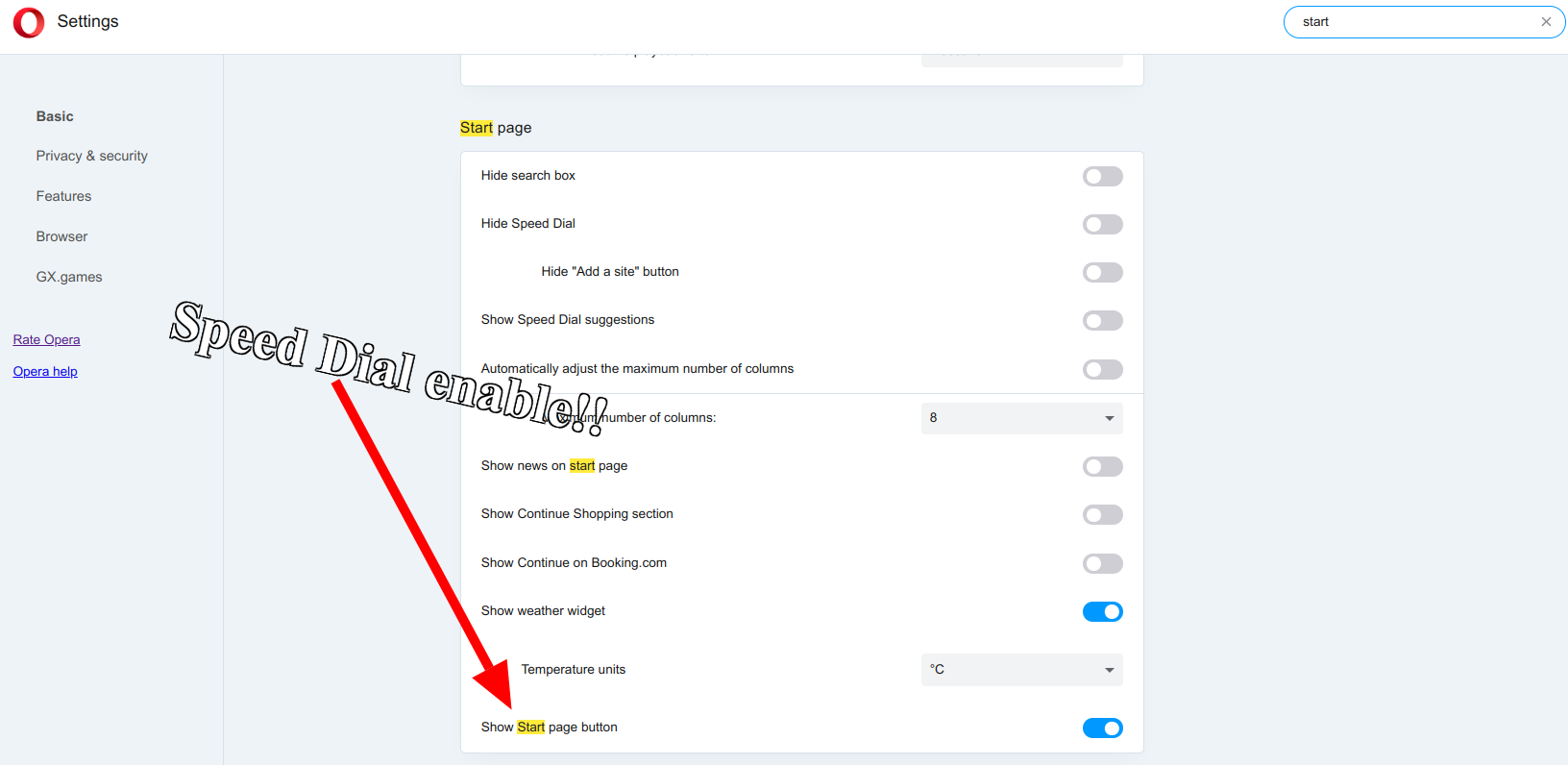
-
stansfield last edited by
Absolutely brilliant. just updated to latest version and found the setting. many thanks. They must have listened to us!!!! Still got that annoying little smiley face top right on the page though!!!