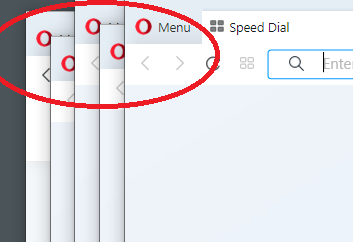Found out on a different forum ...
on a windows 10 laptop,
Alt/Home takes you to the home page -
If the speed dial page doesn't show -
Settings > Browser > unclick Hide Speed Dial
Do more on the web, with a fast and secure browser!
Download Opera browser with:
Found out on a different forum ...
on a windows 10 laptop,
Alt/Home takes you to the home page -
If the speed dial page doesn't show -
Settings > Browser > unclick Hide Speed Dial
@thestrongwilled .... if you are using a Windows 10 or 11 computer or laptop, the screen recording files save into your downloads folder
I also have no sound, like I've seen many other comments,
I went into browser settings and enabled the microphone to
"allow", instead of asking...
( it never asked)
Windows 10, HP laptop, Opera browser, ad blocking off
@platinumwolf128: it goes to the download folder on a laptop ...
I have windows 10 , opera browser
Found out on a different forum ...
on a windows 10 laptop,
Alt/Home takes you to the home page -
If the speed dial page doesn't show -
Settings > Browser > unclick Hide Speed Dial
Here's my request - Please add the option to clear
4 or 6 hours in the drop down menu between
1 hour and 24 hours
Thanks
@michster I have the same problem with an older Android phone that I just use as a tablet/pad. I think it's because it's an old version of android, 6.0, that is simply not compatible.
I can install and use Opera by itself but I can't sync with my other newer phone or my laptop
So ... ?
No help....?
No response from Opera.....
Sigh......
Interesting, I've been able to successfully sync my laptop with my current Android phone and one of my older Android phones no problem, but my other older Android phone just wont work , like the examples here - ("Failed to Connect")
Hello,
I have searched for awhile and couldn't find this subject,
Is there any way to tell the opera browser,
when one clicks or opens new windows
to have them all open in the same alignment on the screen
instead of the diagonal up and down about a half inch....
not a big deal lol
it just bugs my eyes and brain to see the under lapping edges sticking out 
I just prefer every new window to open the same on the screen because I use Alt/Tab to
view and switch between open windows
Thank you
Craig in San Fran
New Opera user/ version 73.0.3856.344
2018 HP Laptop Windows 10