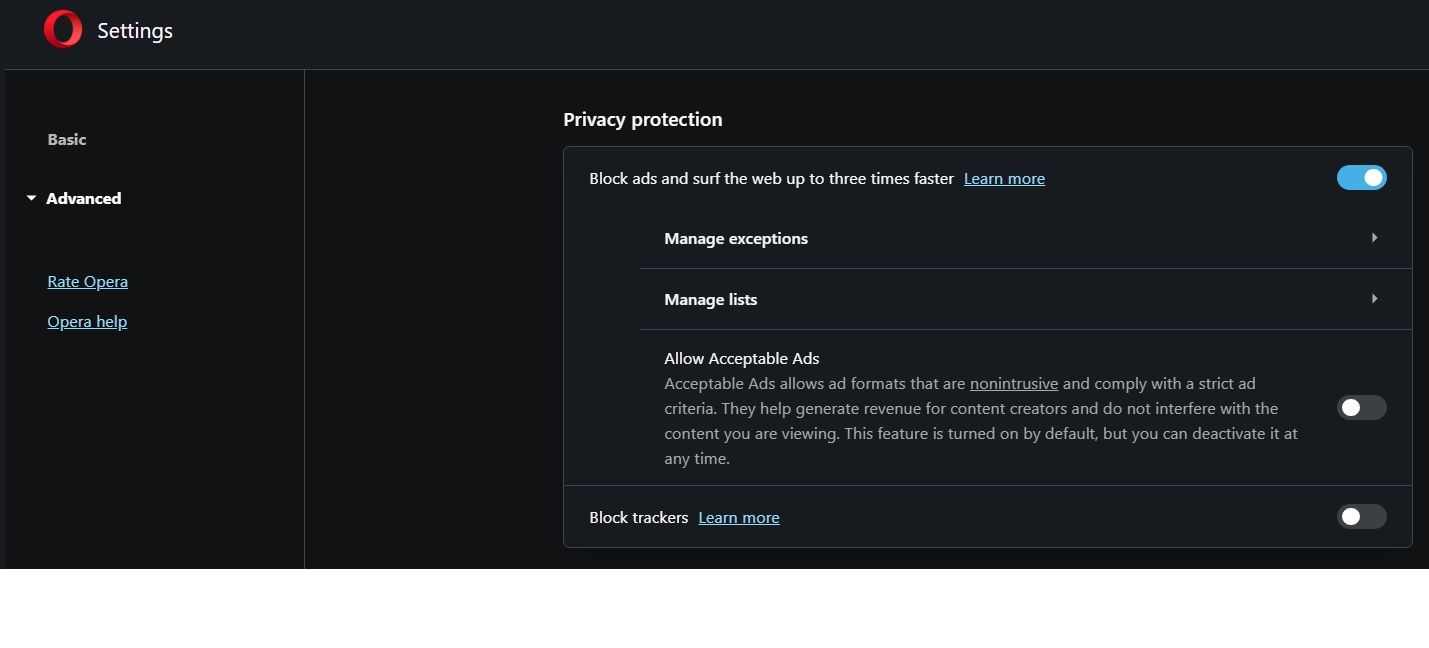Sites showing Ad Blocker active when it isn't... using VPN Pro
-
SimB1973 last edited by
I usually watch History Channel documentaries using Proton VPN to get America-only ones from the UK.
Whenever I now access them using Opera's VPN Pro, the site tells me my ad blocker is on, even when it isn’t. No extensions I have block ads, or pop-ups. Proton VPN never had this issue.
Why does VPN Pro block me from watching shows when it is supposed to bypass geoblocking? The basic Opera VPN doesn't stop me watching shows on the same channel on my iPad, only the Pro version does on my PC.
How can I make sure this problem goes away?
-
Deleted by L leocg
-
Restored by L leocg
-
jareeymonda Banned last edited by
@simb1973 said in Sites showing Ad Blocker active when it isn't... using VPN Pro:
I usually watch History Channel documentaries using Proton VPN to get America-only ones from the UK.
Whenever I now access them using Opera's VPN Pro, the site tells me my ad blocker is on, even when it isn’t. No extensions I have block ads, or pop-ups. Proton VPN never had this issue.
Why does VPN Pro block me from watching shows when it is supposed to bypass geoblocking? The basic Opera VPN doesn't stop me watching shows on the same channel on my iPad, only the Pro version does on my PC.
How can I make sure this problem goes away?
Some websites employ sophisticated techniques to detect ad blockers. They can use various methods like analyzing the behavior of scripts or checking for known ad-blocking software signatures. It's possible that these detection methods are incorrectly identifying your VPN Pro or other aspects of your browsing setup as an ad blocker.
Check if you have any browser extensions installed that might be causing conflicts or triggering ad-blocker detections. Sometimes, certain extensions, even if not explicitly labeled as ad blockers, can interfere with website functionality and lead to false positives. -
yetoiran last edited by
@simb1973 Whitelist the History Channel website: Check if Opera's VPN Pro
 allows you to whitelist specific websites or disable ad blocking for specific domains. Whitelisting the History Channel website may help in bypassing the false ad blocker detection.
allows you to whitelist specific websites or disable ad blocking for specific domains. Whitelisting the History Channel website may help in bypassing the false ad blocker detection.VPN Server Location
 : VPN services route your internet traffic through servers located in different countries. It's possible that the specific VPN server you are using with Opera's VPN Pro is being detected or blocked by the History Channel website. This can happen if the website has implemented strict geoblocking measures or if the IP addresses associated with that particular server are flagged.
: VPN services route your internet traffic through servers located in different countries. It's possible that the specific VPN server you are using with Opera's VPN Pro is being detected or blocked by the History Channel website. This can happen if the website has implemented strict geoblocking measures or if the IP addresses associated with that particular server are flagged. -
SimB1973 last edited by
@yetoiran I have whitelisted play.history.com which is the site I’m trying to access.
A VPN check online shows that even with VPN Pro active, my UK ISP is still being shown. So, it isn’t really doing what it claims to do.
-
leocg Moderator Volunteer last edited by
@simb1973 Check https://whoer.net/, click in extended version and see if your real IP is detected, specially in the interactive detection section. Check other places as well.
-
Locked by L leocg