Where is print option for pdf's that open in Opera
-
BDinger last edited by
It seems Opera's only choice for working with pdf's when they open in the browser is to "Save" the pdf. So if I want to print something, I have to save it to my computer, then print it with another program. Is there a setting where I can change "Save" to "Print"? I hope so because otherwise it won't be my default browser any longer.
-
PantelisOpera last edited by
@bdinger I'm not advertise it, but there an Adobe Acrobat
extension that could easily open all the pdf on your browser and the save them to your archive and also provides all
the tools you need.
You can find it there; https://chrome.google.com/webstore/detail/adobe-acrobat-pdf-edit-co/efaidnbmnnnibpcajpcglclefindmkaj -
A Former User last edited by A Former User
@bdinger If you have a PDF open, you can Ctrl+P and print it as any other source. Select See more … and device.
-
BDinger last edited by
@vegelund I was really hoping this might work but as you can see from attached jpeg file, it did not. Using Cntl + P pulls up the same "Save" only option.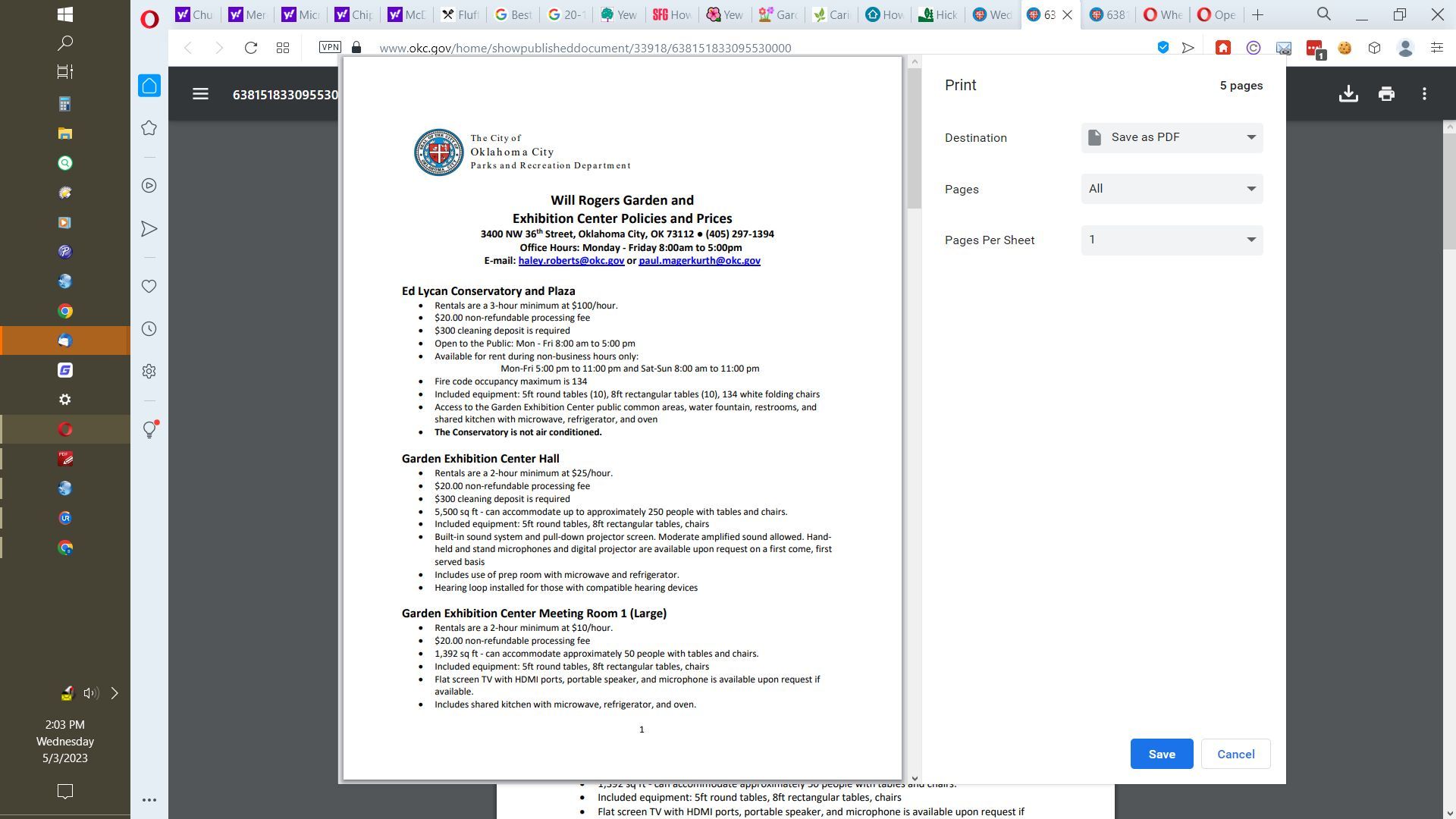 )
) -
A Former User last edited by
If you click on "Save as PDF" – is there not an option below that text?
-
Locked by
leocg