??? Why would I be wanting to print if I didn't have a printer installed? I print with it all the time. This help request apparently isn't going anywhere. If you haven't got anything more helpful to suggest, please just drop it. I just figured there would be a setting somewhere to allow me to select Print instead of Save. That's all I'm looking for.
Best posts made by BDinger
-
RE: [Solved]Print instead of SaveOpera for Windows
Latest posts made by BDinger
- Opera for Windows
-
RE: [Solved]Print instead of SaveOpera for Windows
??? Why would I be wanting to print if I didn't have a printer installed? I print with it all the time. This help request apparently isn't going anywhere. If you haven't got anything more helpful to suggest, please just drop it. I just figured there would be a setting somewhere to allow me to select Print instead of Save. That's all I'm looking for.
-
RE: [Solved]Print instead of SaveOpera for Windows
On my installation of Opera, there is no other "option" available. "Save" is the only choice.
-
[Solved]Print instead of SaveOpera for Windows
Opera's default is now to "save" selected browser content instead of "printing". What do I need to change to get this changed back to a "print" default?
Thanks.
- Opera for computers
-
RE: Where is print option for pdf's that open in OperaOpera for computers
@vegelund I was really hoping this might work but as you can see from attached jpeg file, it did not. Using Cntl + P pulls up the same "Save" only option.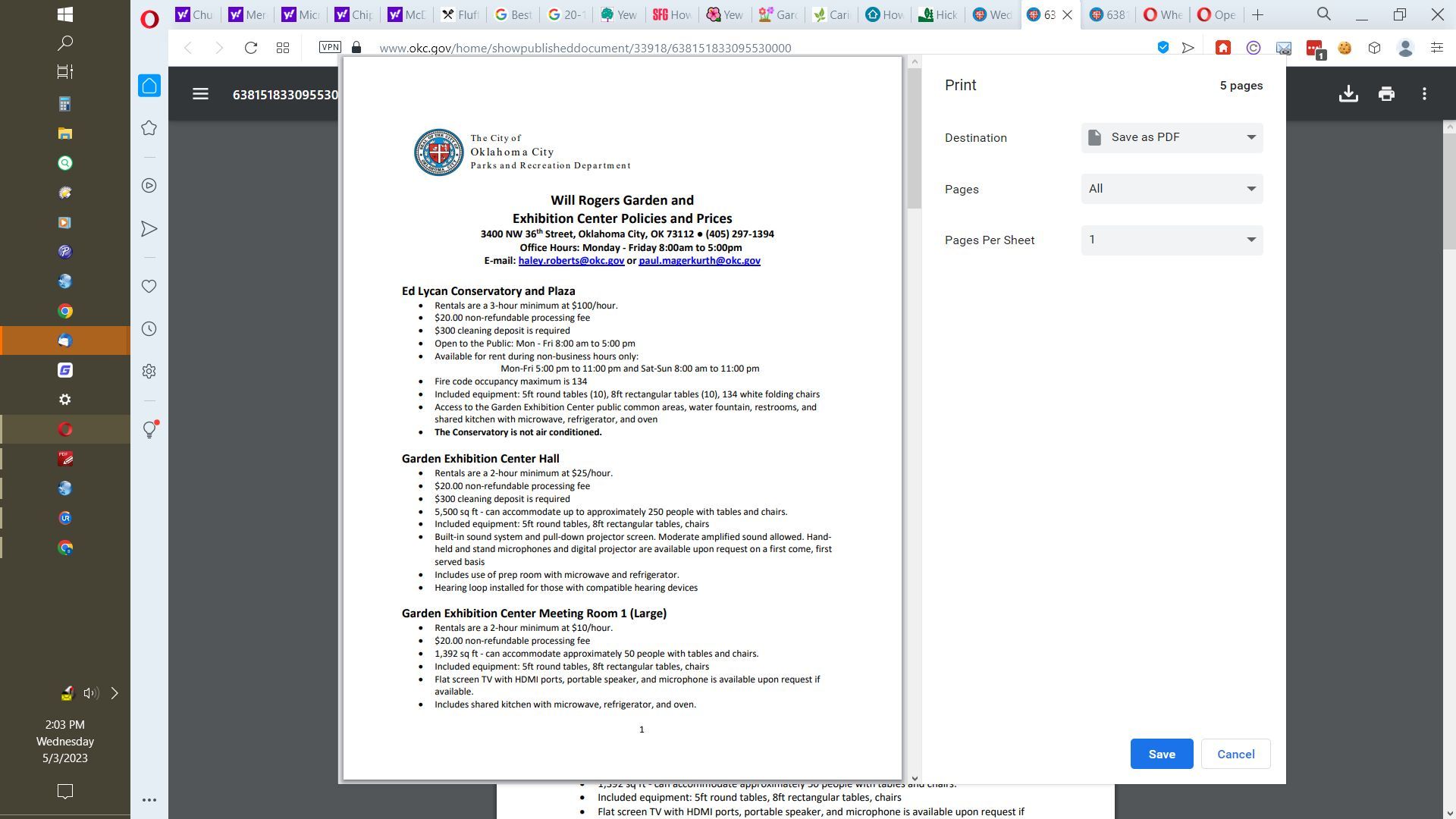 )
) -
Where is print option for pdf's that open in OperaOpera for computers
It seems Opera's only choice for working with pdf's when they open in the browser is to "Save" the pdf. So if I want to print something, I have to save it to my computer, then print it with another program. Is there a setting where I can change "Save" to "Print"? I hope so because otherwise it won't be my default browser any longer.
-
Allow bookmark folders to stay openSuggestions and feature requests
Using the Bookmarks extension 0.6.5.3 (or the built in Bookmarks manager), when you select a bookmark in a folder, that folder is closed when you go to the website you've selected. If you decide you then need another website in that same folder, you once again have to go through the very same steps in order to order to open the same folder. This process makes selecting bookmarks in folders very slow. Other browsers (Chrome, Firefox, Internet Explorer) have bookmark managers (either built in or extensions) which keep the folder you are using open thereby making selecting bookmarks very fast.
This is a feature I would like to suggest for Opera.
-
RE: Remember bookmark folder last openedOpera for Windows
lando242, your response does not reflect the problem I've described at all.
joshi, I'm using version 39.0.2256.48 and I open bookmarks by clicking on the bookmark icon (Bookmarks extension, version 0.6.5.3), then scrolling down to the appropriate folder, clicking on that to open it, then selecting the bookmark I'm looking for.
In Chrome (and using "Neater Bookmarks" extension 0.9.7.1), if you select a bookmark in a particular folder and then you decide you would like to open another website in that same folder, the folder is still open, which makes selecting your next bookmark very fast. Firefox has an extension which also works exactly the same, the folder in the tree you have previously selected stays open so that you can go back in there to select something else very quickly.
This is just a feature I wish Opera had since it makes using the browser to select websites noticeably faster. I will post this idea in the board you have suggested.
-
Remember bookmark folder last openedOpera for Windows
On every other browser I've used, if you open a bookmark folder, select a website and then go back to select another website in the same folder, the folder you last used stays open so that you can go back there quickly as needed to choose another website. In Opera, every time you open a website using a bookmark, your location in the bookmark folders is not remembered and you have to go through the same steps to open a website in the same folder you just used a few minutes or seconds before. This is not a productive arrangement and takes too much time.
I've looked for a setting for this and can't find one. Have I missed it or is there a workaround to make this happen?
Thank you.