google.co.uk search
-
ks2023 last edited by leocg
Various threads here discuss how to set google.co.uk as the default search engine and return only UK-relevant results, but I can't seem to get any of them to work
Following this help article: https://help.opera.com/en/latest/search/ ...
...I added this search URL: https://www.google.co.uk/search?q=%pws=0&gl=uk&gws_rd=cr
...with shortcut k
like this:
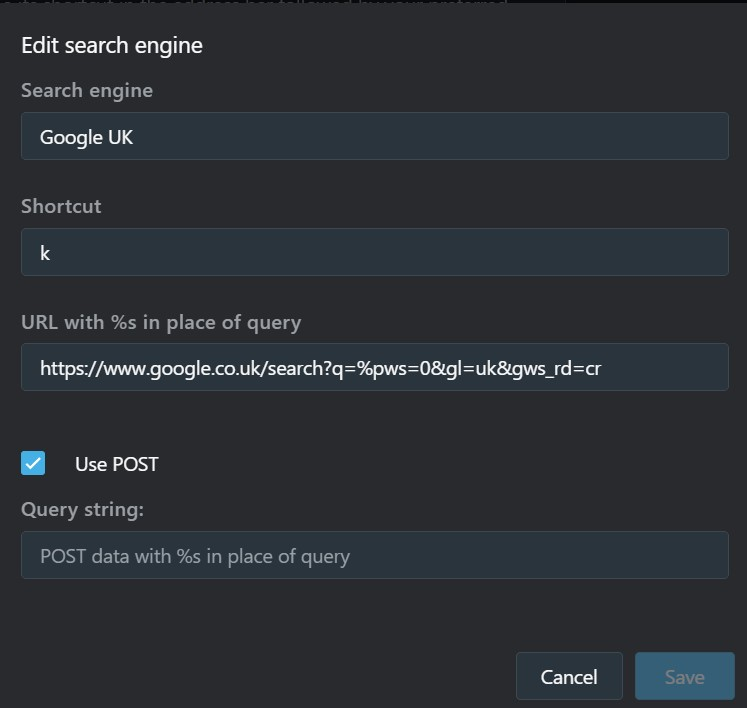 
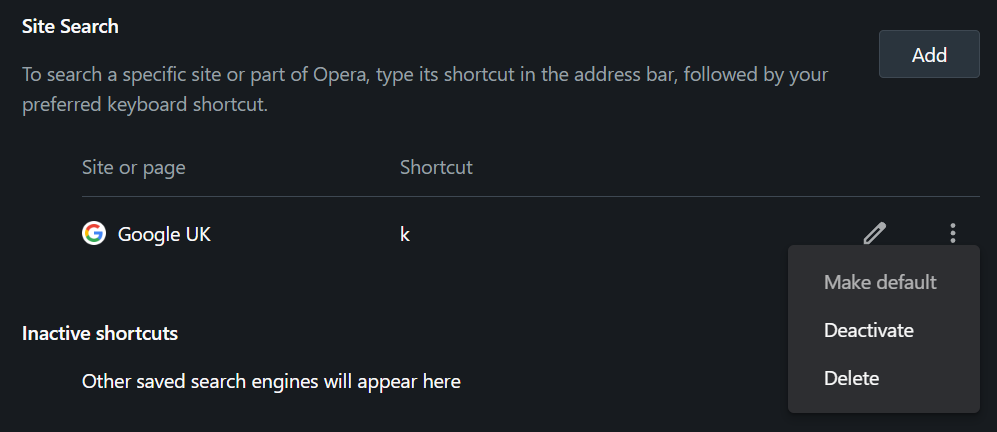
But
The shortcut doesn't work. For example, if I try "k opera browser" in the address bar with DuckDuckGo as the default search engine, results are as follows:
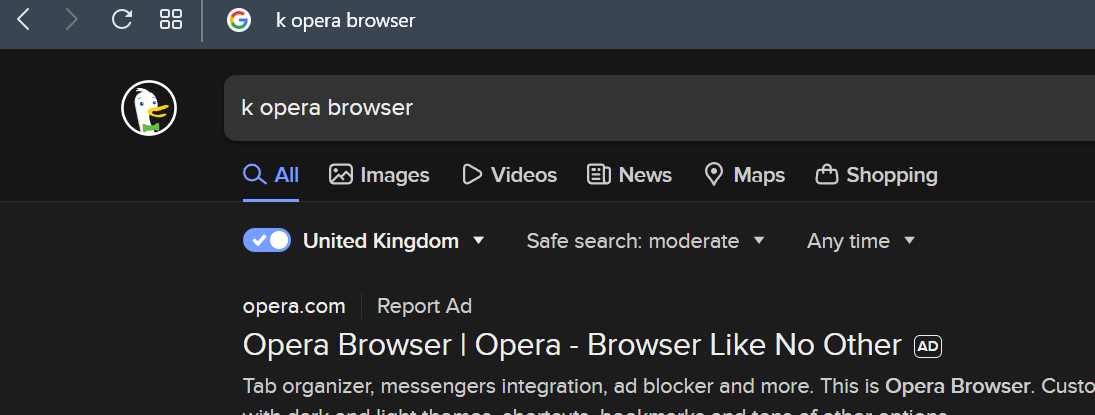
-
sarasc Opera last edited by sarasc
Hello @ks2023.
It's cool you are using the site search. However I see one problem with your configuration;
Try this URL instead; https://www.google.co.uk/search?q=%s
To make the search in .co.uk, just type your shortcut and add a space before your query on address bar.
However I am curious about your use case. Do you reside outside of UK and also actively use local google results? OR do you always want to search in google.co.uk while being outside of UK?
-
ks2023 last edited by ks2023
@sarasc
Thanks for your reply, your url works with the shortcut, but what is wrong with:https://www.google.co.uk/search?q=%pws=0&gl=uk&gws_rd=cr
?
(I want to use those options to turn off personalised results, disable re-directs and force UK language results)
@sarasc said in google.co.uk search:
Do you reside outside of UK and also actively use local google results? OR do you always want to search in google.co.uk while being outside of UK?
I travel regularly outside the UK but usually want to return UK-relevant results.
-
Locked by
leocg