how to recove my password
-
mhz1000a last edited by
How do I recover bookmarks and password???
my window 7 (C:) got virus and can;t boot can;t repair , so i install new new window 7 to C: again, all my old window file backup in a folder call Windows.old.
after install new window 7 i open my Firefox and Thunderbird everthing normal, all bookmarks and password, history, still same nothing change, BUT when i open my
opera, .... password and speed dial gone! i can see history. when i open bookbookmarks, i see all my bookbookmarks and speed dial in 2nd folder.now how to move bookmarks 2nd folder to 1st folder? (more than 1000 bookmarks address)
and where is my password?
thanksPLS: all my Thunderbird, Opera , firefox program and Profile , Cache install on W: drive.
Install: W:\Users\XXX\AppData\Local\Programs\Opera GX
Profile: w:\OperaGX\Profile
Cache: w:\OperaGX\Profile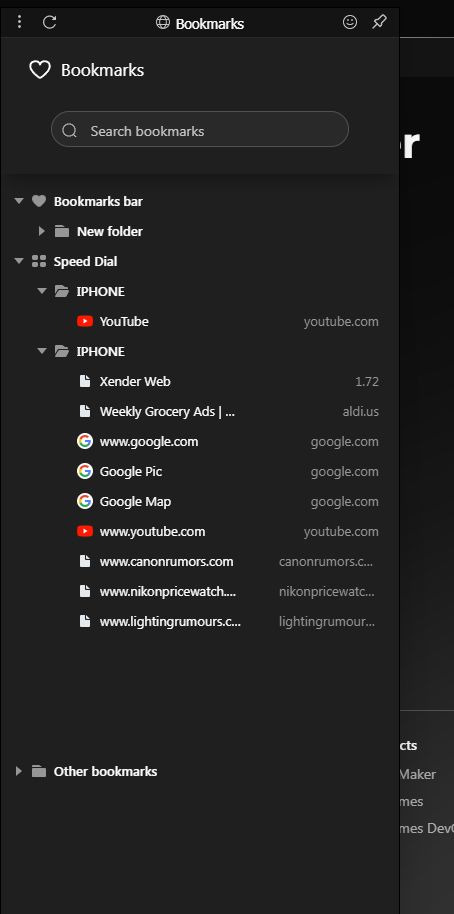
-
leocg Moderator Volunteer last edited by
@mhz1000a Saved passwords are encrypted using your OS login credentials and can't be used in a different OS installation or by a different user.
The only way to use your saved passwords in a different installation/device is by using Sync or by exporting and importing them. -
Locked by
leocg