Open tabs not recoverable after unwanted Opera update
-
gustavogopera last edited by
Windows 10 22H2
Opera 52.0.2871.64, then 56.0.3051.99 x64 and the unwanted latest v.: 97.
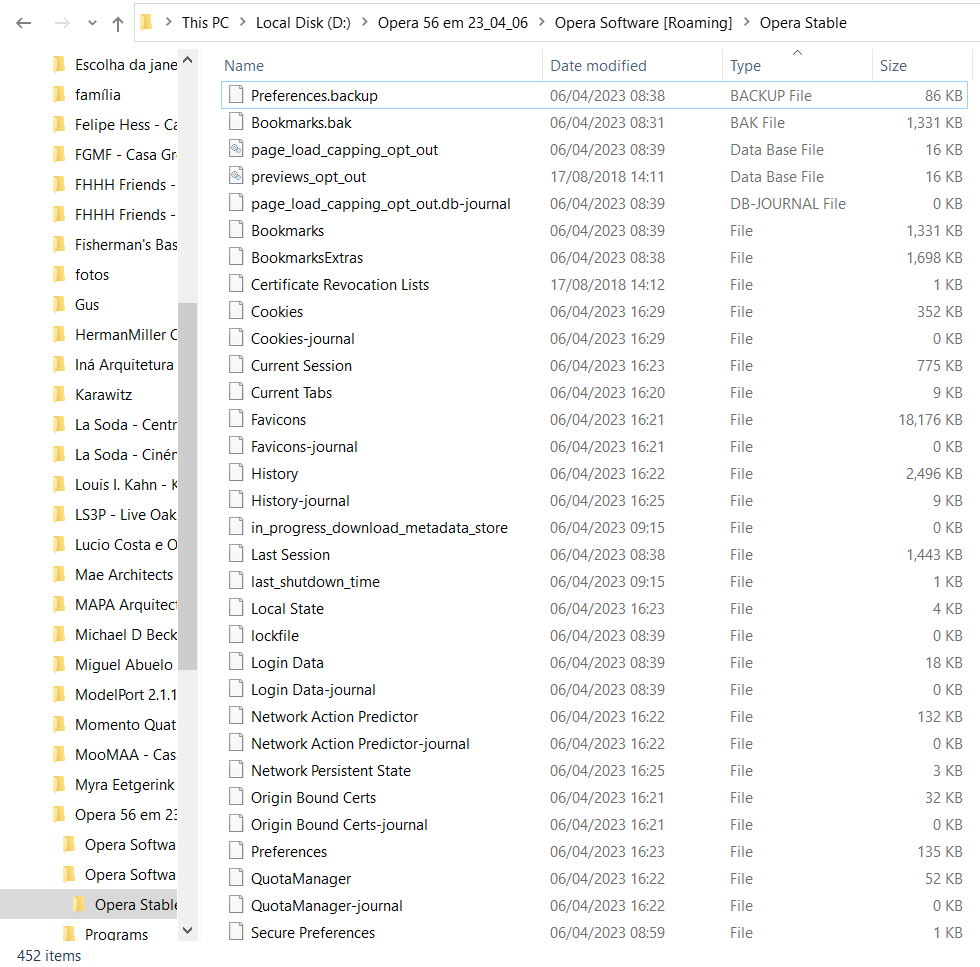
Hi, Opera community! Longtime Opera user here, since before Chromium!

After upgrading from Opera 52 to Opera 56 x64, everything was nice and more sites were displayed correctly/able to open than before. I prefer to not have the latest versions.Well, I did not check Windows tasks and the Opera installation did alter the config of not autoupgrading itself. That was my mistake.
After a Windows restart, the latest Opera is installed and well, all my ~60 tabs were there but I did not want to use it for now. So I did a Windows recover to 2 days before and opened Opera but only about 3 tabs were shown. I also tried to navigate the shadow copy of C: with ShadowExplorer Portable and copied the 3 AppData folders.
I tried to delete in my notebook the current folders and pasting these 2 day old ones but it did not show the whole number of tabs again.
I even pasted these 3 folders to another notebook and the same happened.Expected behavior: being able to access, even via a Notepad file, all open tabs.
Actual one: not being able to access all open tabs and I could not find where they are stored, I dug thru Current Session, Current Tabs, Last Session, Bookmarks... it is frustrating.I hope someone can help me.
Cheers from BR!
Gus -
leocg Moderator Volunteer last edited by
@gustavogopera Opened tabs are stored in the Sessions folder in the profile directory.
-
gustavogopera last edited by
@leocg Thank you for your prompt answer!
Well, it happens to be the only missing folder [Sessions] in the Profile directory! I don't know why.
So it would be the normal route, which kind of "is blocked".
I keep the current open tabs in a folder on Speed Dials too. I know it's stored in a Bookmarks file (or something like that). Could I access the Bookmarks file? Maybe there is a chance the "Open tabs" folder would be there, with all of the links of the websites! Even if I have to manually add each one.If there's something else that could be tried, let me know.


-
leocg Moderator Volunteer last edited by
@gustavogopera If your opened tabs were saved to a speed dial folder, you should be able to access it through the Bookmarks file.
-
burnout426 Volunteer last edited by
The session files used to be stored in the root of the profile folder a while back, but Chromium changed things to store them in a "Sessions" folder in the profile folder. So, you have to have the session files in the correct spot for the version of Opera you're using.
Another problem that can happen is that an upgrade from a really old version to a new version could cause you to lose your session data because the newer version uses an updated format for the session files where it has to start over because the old format is no longer compatible. Or, if the newer version is able to upgrade the older session files, reverting to an older version of Opera after that could cause the session files to be unreadable by that older Opera where the older Opera might wipe out or rewrite the session files or only be able to read part of the files.
So, that could be why it happened.
-
gustavogopera last edited by gustavogopera
@leocg said in Open tabs not recoverable after unwanted Opera update:
@gustavogopera If your opened tabs were saved to a speed dial folder, you should be able to access it through the Bookmarks file.
"Funny thing" is there is a ~1.30 MB Bookmarks file and a ~1.65 BookmarksExtras file, around the same size of a .html saved from Export bookmarks. Both files are comprised only of spaces! Weird?
So no luck?
I tried unistalling the currently being used Opera and then reinstalling the one I used the day it ocurred, pasted these files but they don't do anything, since they are rapidly "rewritten from scratch".@burnout426 said in Open tabs not recoverable after unwanted Opera update:
The session files used to be stored in the root of the profile folder a while back, but Chromium changed things to store them in a "Sessions" folder in the profile folder. So, you have to have the session files in the correct spot for the version of Opera you're using.
Another problem that can happen is that an upgrade from a really old version to a new version could cause you to lose your session data because the newer version uses an updated format for the session files where it has to start over because the old format is no longer compatible. Or, if the newer version is able to upgrade the older session files, reverting to an older version of Opera after that could cause the session files to be unreadable by that older Opera where the older Opera might wipe out or rewrite the session files or only be able to read part of the files.
So, that could be why it happened.
Yes, thank you! That's the reason the older one hadn't Sessions folders, but the "mid one" already had it implemented. Well, this very change can be what got tricky between back and forth versions.
I got both Session files and pasted in the root folder, also trying to rename the Last Session as Current Session, and it only opens 3-5 tabs.
I have the strange habit of clearing browsing data often, more than once per day, that may also have contributed to the whole picture.Well, I could manage to identify about 90% of the lost Open tabs viewing Last Session file, also remembering some of 'em and thru a few months old Screenshot.
If someone still have any last resort of what can be tried - not why it happened -, feel free. I appreciate the inputs and thank the fellow users, specially because it was about an older - but praised - Opera v.
Should I close topic/delete it afterwards? Or let it go with the flow?
Gus
-
burnout426 Volunteer last edited by
@gustavogopera If you can see the URLs in a session file, you can load it with http://lsauer.net/chrome-session-restore/# to get the links out of it.
On the site, click the badge at the left of the address field, goto "site settings" and allow popups and redirects.
Then, at the bottom of the page, set the max to 50. Then, click "choose file" and point it to your session_xxxx file. Then on the bottom bar on the page, click recently closed (don't worry about the name "recently closed") and then click the top entry to open all the URLs in tabs.
If you need a max higher then 50, right click the max field and choose "inspect element". Then, on the Elements tab in the developer tools, you can right-click on max="50" on the max tabs input element, choose "edit attribute" and change the number to something higher. Then, hit ctrl + enter to apply. Then, you can increment the max to the new high, choose your sessions file again and then open all the tabs.
-
Locked by
 leocg
leocg