How does autofill work?
-
hucker last edited by
Might not be called autofill. When you let Opera fill in a form for you, and it inserts your name, email address, etc. How does it decide what goes where? Seems to work perfectly most of the time, until this happened (how can "username" be interpreted as "email address"?):
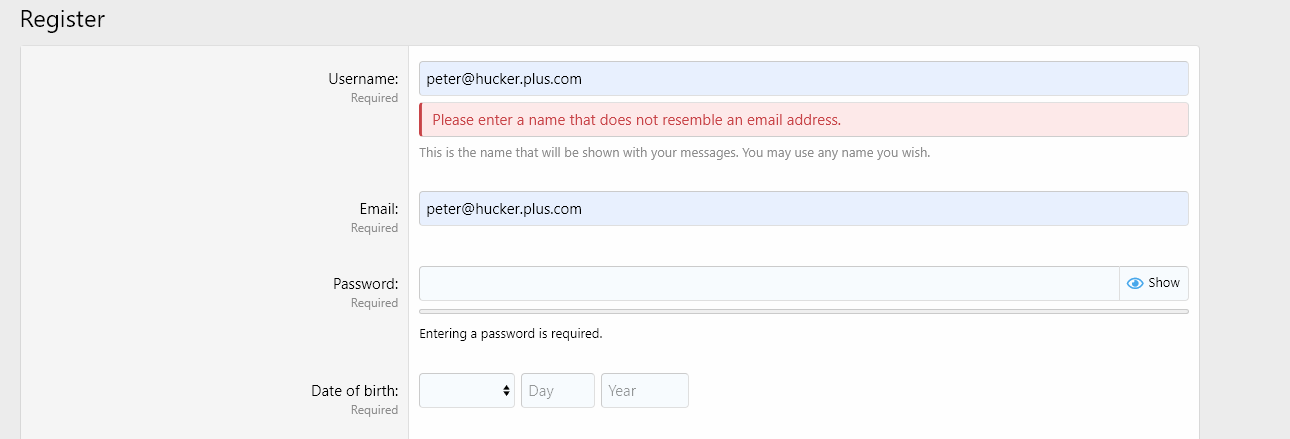
-
burnout426 Volunteer last edited by
The HTML input element has a type attribute and a name attribute. Those values and the values Chromium supports for autofill determine what gets stored and autofilled. You can click "load more" at https://source.chromium.org/chromium/chromium/src/+/main:components/autofill/ for details.
I would right-click the text field and choose "inspect element" to see what type and name the username and email address fields have to see if they're the same. If so, that might explain it.
I'd also goto the URL
opera://settings/addressesand review the autofill data to be sure your email address isn't set to autofill for username fields.I'd check at
opera://settings/passwordsand see if the username for the login data is your email address. If so, and it's not supposed to be, you can delete the entry and add in manually correctly.When typing in the username field, if your email address pops up, you can select it with the down arror and hit shift + del to get rid of it.
While on the page, you can hit ctrl + shift + i to open the developer tools. Then, you can goto the Application tab, select "Cookies -> the site" on the left-hand side and check out the value of the cookies for the site on the right. Your email address might be stored in a cookie for that username field where the site itself reads that cookie and fills it in. You could also just clear your cookies for the site to rule that out.
-
Locked by
leocg