Synchronization has encountered a problem
-
tiltedcan last edited by
Hey all, had the same problem. I fixed it by logging out, then logging in again then verifying my identity with the sync feature specifically. It's a little odd and not well communicated to the user but it's been working fine for me since going through the process.
-
operasurfer1094952 last edited by
@tiltedcan said in Synchronization has encountered a problem:
> It's a little odd
If you don't mind, I comment on this. IMO it is hugely odd. I happened to me just now again, too There are multiple issues with this,
i) Un-sync happens sporadic, for whatever reasons, and
ii) Users do not get informed; meanwhile, new bookmarks are added,Can anyone just confirm, the passwords are now the same? I messed with two passwords. At the end, it was the same for forums.opera.com and auth.opera.com; are they single sign-on now?
Regards
-
leocg Moderator Volunteer last edited by
@operasurfer1094952 They have been the same for a long while, unless you have different accounts for synchronization and for the forums.
-
operasurfer1094952 last edited by
@leocg Ok, one more question:
"Synchronization has encountered a problem"
Which problem? What to do, sign out and in again? Wait a minute, a day? Restart Opera?
-
daddybear last edited by
@lI have just had this problem recently.
After an update to my Desktop opera for windows to version 105.0.4970.29 the message "Synchronization has encountered a problem" showed on my Opera account and the log-in was removed. I logged back in, but the home page on my Amazon Fire Tablet then showed no log-in just "sync off" and the icon for "Guest".
I have logged back into the tablet and the message shows that this has been accepted but still shows "guest" icon and recommends opening an Opera account.
There is no synchronisation with any of the data I have set ie. Bookmarks, History and Speed Dials where all these used to work perfectly.
Has anyone found a way to solve this problem please?
Thanks,
Daddybear -
operasurfer1094952 last edited by operasurfer1094952
Latest sporadic issue out of the blue software sky:
- Sync not connected, ... happens ...
- Trying to login with User/PW from PW-Manager
- PW wrong! (what the... sure it is wrong in PW-Manager, no it is not)
- Request new PW...
- Login works (again) - but that is not the sync PW that was reset(?)
Support kindly explain what is going on. Are PW's triggered sporadically or periodically to be reset or based on some security issue?
Sincerely
-
operasurfer1094952 last edited by operasurfer1094952
Sync keeps dropping sporadically, why is this so? Checking this situation (sync on/off) every other day is really not ideal.



Selected "Sync everything" (= active), but in other view is off...
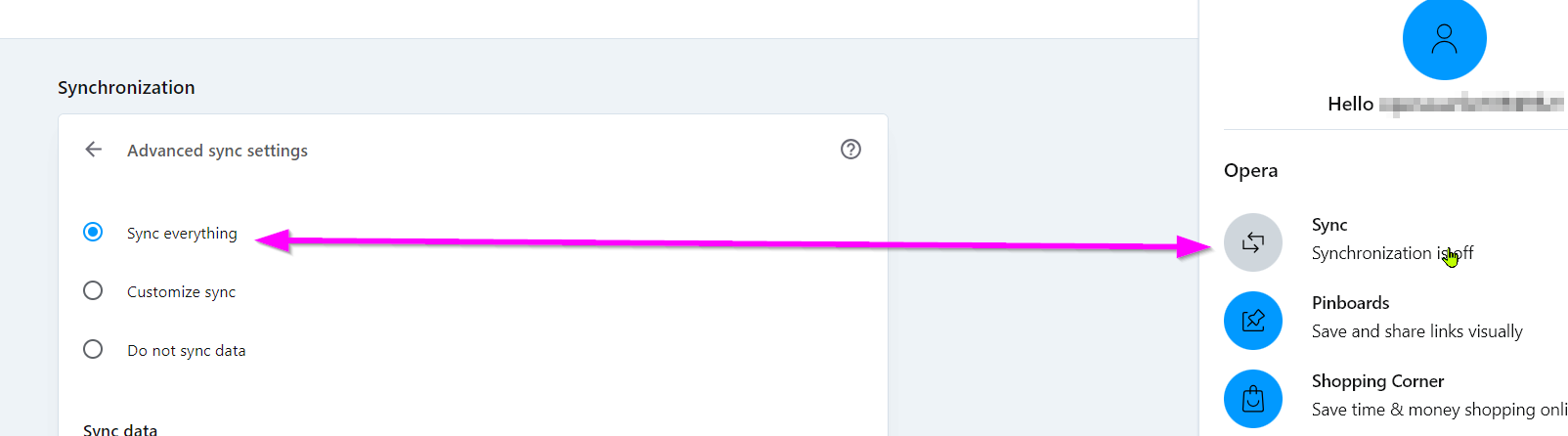
-
Locked by
leocg