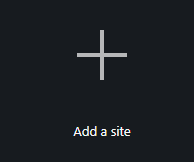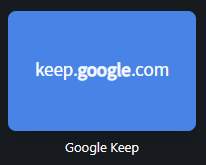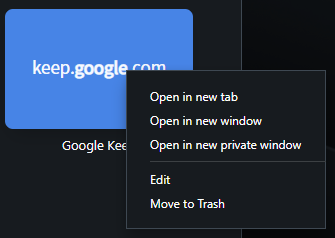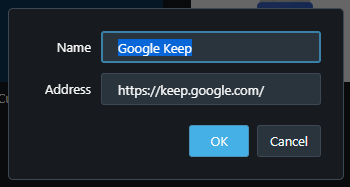[Speed Dial] Custom Text
-
DarthGTB last edited by
Add the option to have text being displayed on the tile instead of the page's base URL. Also, this could open the possibility to opting to not have the current label. Here is an example of when this can become useful:
Opera's Browser:
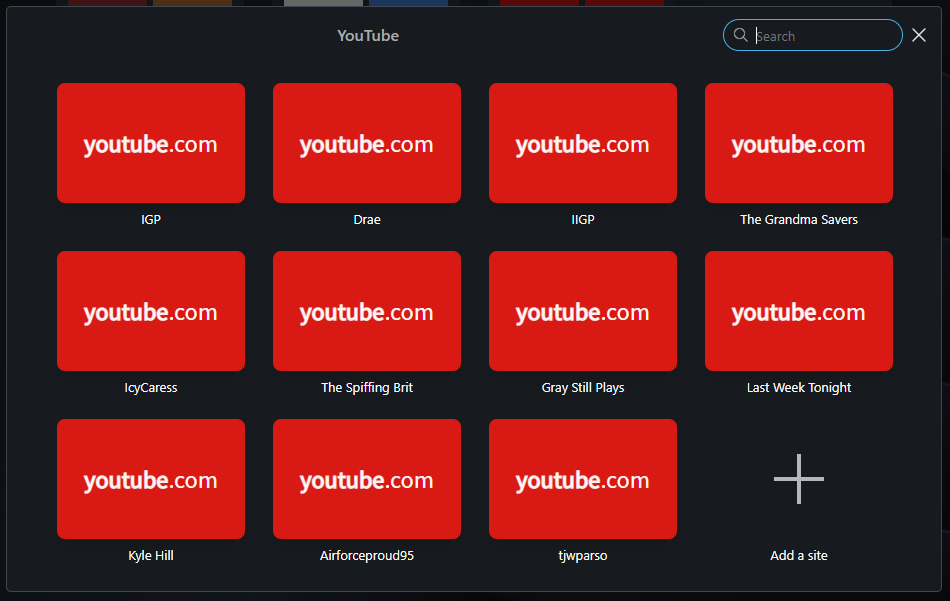
Yandex's Browser:
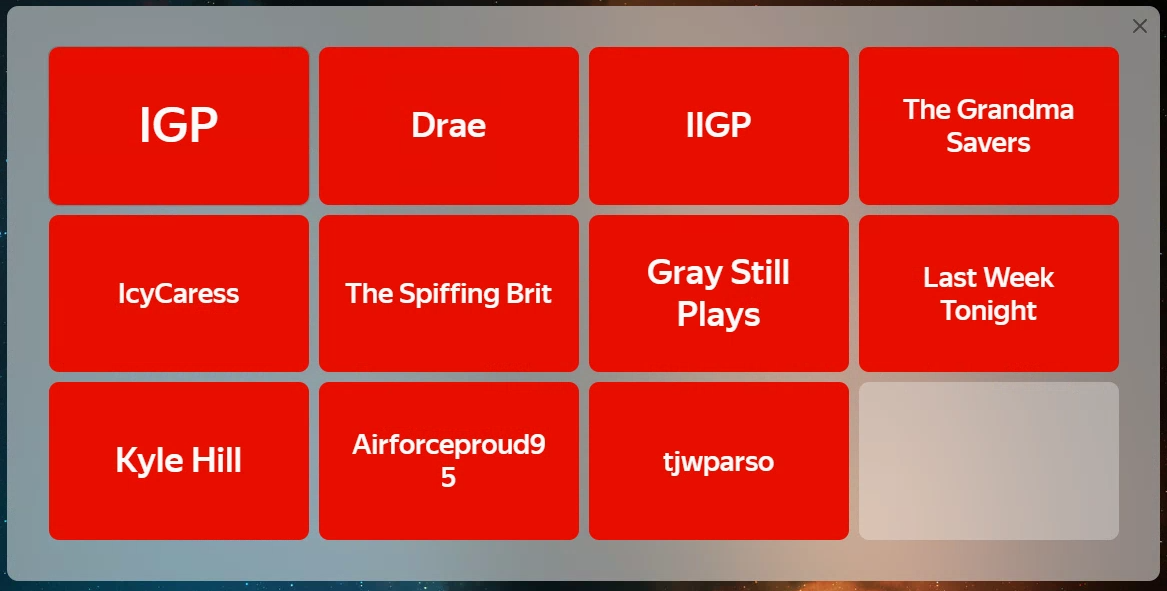
Much cleaner, isn't it?
This group is just an extreme example, but that would make Speed Dial much cleaner overall. Like, check this out:
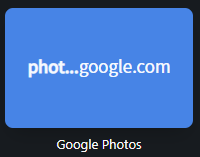
vs

This setting should probably be per tile, as group tiles will probably benefit from keeping the labels, while page tiles won't need a label if the tile itself is self-explanatory
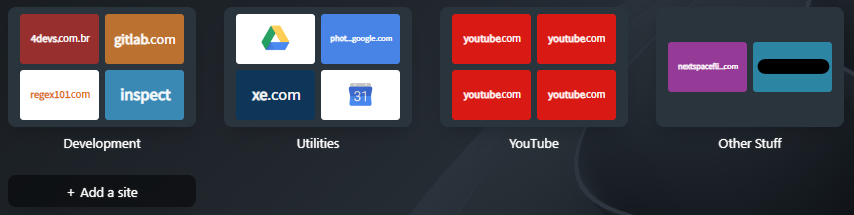
PS.: Yandex Browser is a fork from Opera developed since it was forked by the Russian company Yandex
-
DarthGTB last edited by
@leocg, apparently not, as mentioned here: https://forums.opera.com/topic/61186/duplicated-can-t-edit-speed-dials
But anyway, this is a suggestion and not a support ticket. I don't want alternatives. I just want to give you this idea. If you decide to implement that or not, that's on you guys... Just thought it could be useful
-
leocg Moderator Volunteer last edited by
@darthgtb When you add a page to Speed Dial, you can choose an image from the page to be the thumbnail one.
Recently Opera started testing a feature that allows you to add any images as an Speed Dial thumbnail but, since it's still work in progress, it may have bugs.
-
leocg Moderator Volunteer last edited by
@darthgtb That's the simplified/quick way to add a page to Speed Dial, so the option to choose the image doesn't show up.
In the normal way, by clicking on the heart icon in address bar while on the page, you get the images to choose.
And if you open the page and click on the heart icon, you can change the image.
-
DarthGTB last edited by DarthGTB
@leocg oh, I assumed the heart was for bookmarks... Since the times of the original Opera browser, before it became just another Chromium, when you guys created the Speed Dial, I never used bookmarks anymore... So I kind of got trained into not registering this kind of UI...
Thanks!
Edit: with your reply, I was able to change the icon for existing Speed Dial tiles, but still not possible to add a custom image. Only the ones Opera can infer from the page:
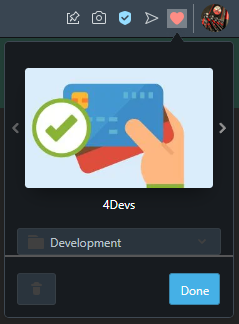
Which is good enough for most pages
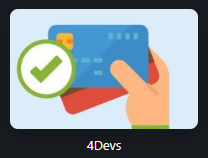
-
Locked by
leocg