[Duplicated] Can't edit Speed Dials Thumbnails
-
DarthGTB last edited by leocg
This one is actually a bug report, but I could only find the section for suggestions... I see this flag is enabled by default:
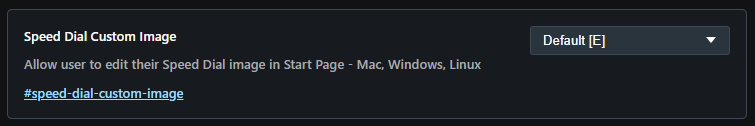
But it's not possible to edit or add images to Speed Dial:
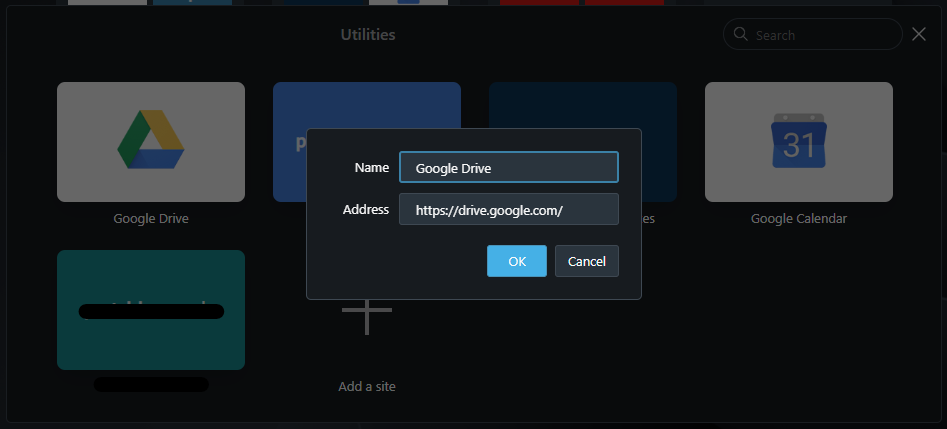
PS.: I'm trying to move back to Opera after many years using other browsers. The most time I used Opera though, was when Opera was a standalone browser and not just yet another Chromium. When that changed, is when I started moving around and testing other options. For most part of these years on Firefox, but recently I've been using another Chromium browser called Browser made by a Russian company called Yandex.
This browser was forked from the Chromium version of Opera at some point in the past, so it shares a lot of similarities, but they improved so many of Opera's features so much, I think you should check it out. I have a few fundamental issues with their browser, so I decided to revisit Opera and I see there is so much you guys can improve, so I'm going to send a series of suggestions, this being the first one. Some of these suggestions I've not seen in other browsers and are some nice to haves
PS².: @leocg, is it possible to edit these posts? I just want to copy the text with image links and all from the posts that I've opened in the wrong way. If it's not possible, that's alright... I couldn't find the option to do that
-
Moved from Suggestions and feature requests by
leocg
-
Referenced by
DarthGTB
-
Referenced by
DarthGTB
-
Locked by
leocg