Impossible download any files in folders different from Downloads
-
copeppe last edited by
Hi
From the last update is impossible download any files in a folder different from "Downloads" I use last Opera 96.0.4693.80 for Windows 10, If I try to download a file in Documents folder for example I obtain a message "Impossible to find file" That has no sense. If I try download the same file with other browsers I haven't problems. I have of course tried with a clean Opera profile but the issue is always here. What's happen? -
A Former User last edited by
@copeppe said in Impossible download any files in folders different from Downloads:
I use last Opera 96.0.4693.80 for Windows 10
Current stable version is 97.0.4719.28
-
copeppe last edited by leocg
@vegelund thanks a lot!
Updated to new version and now all works again fine -
copeppe last edited by copeppe
The issue is here again!!!!!
Now I'm using Opera 97.0.4719.63
What's happen to Opera? -
copeppe last edited by copeppe
Bye bye Opera, I've used this browser for 3 years, always thinking that was a good browser. But this bug that I have is too much important and apparently there aren't solution, other users don't have it, I have problems only with Opera. Edge, Chrome Firefox that are on this PC continue to work correctly
This is what happens when I try to download a file in other folders different from download:
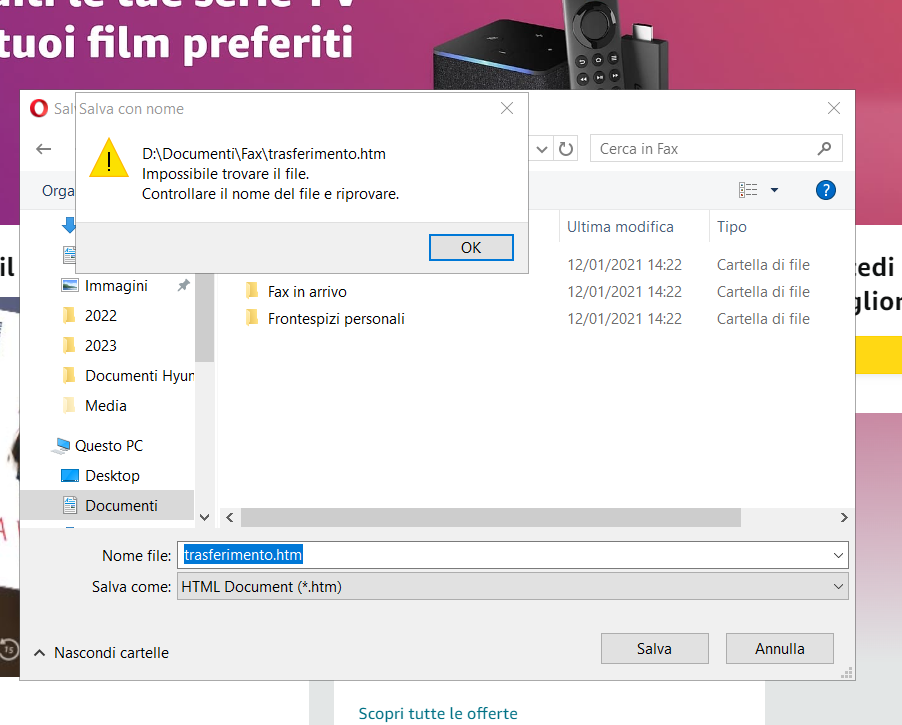
Nosense... -
burnout426 Volunteer last edited by
I'm assuming the D drive isn't your main system drive. But, is it formatted as NTFS or FAT32?
Is "D:\Documenti" just a plain folder named "Documenti" or did you change the location of your real Windows user account "C:\utenti\nome\Documenti" folder to "D:\Documenti"?
Or, do you have an NTFS junction set up to link "C:\utenti\nome\Documenti" and "D:\Documenti"?
Downloading to your desktop on on your C:\ drive won't work either?
What path do you have set for your downloads folder at the URL
opera://settings/downloads?In your pic, how are you trying to save the web page? With ctrl + s or menu -> Page -> Save as or some other way?
Does the issue happen in a test standalone installation?
-
copeppe last edited by copeppe
@burnout426
D isn't my system Drive and it's formatted as NTFS
D:\Documenti isn't a plain folder named "Documenti", I've changed the location of the real Windos user account to "D:\Documenti"
Downloading to my desktop on my C:\ drive works
The path I have set for my downloads folder at the URL opera://settings/downloads is "D:\Download"
In my pic I have tried to save the web page but the issue happen with any file. I have tried With "ctrl + s" and "menu -> Page -> Save as", the problem is still there
I haven't tried with standalone installation but the problem is there also with other profiles, also new profiles without any estension or changes in settingsI add that sometimes, when I update Opera, the issue disappear. But when arrive a new Opera update the problem is again here. With Opera 97.0.4719.28 the problem was solved, then Opera was updated to Opera 97.0.4719.63 and the problem is came back. Then was updated again and the issues magically is disappeared again, today with new Opera 98.0.4759.6 the issue is again here!!!
-
copeppe last edited by
after some months and updates the issue is stille there. Now I gave up and started using chrome as my main browser
-
Locked by
leocg